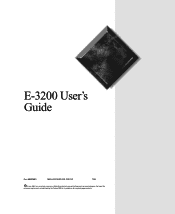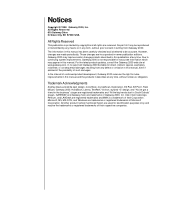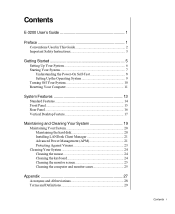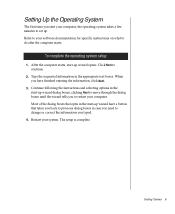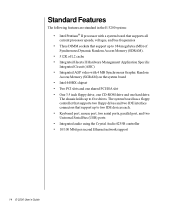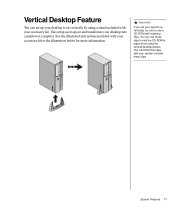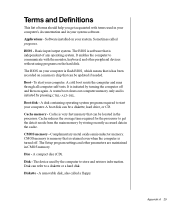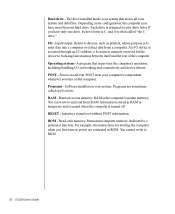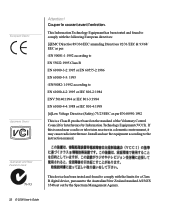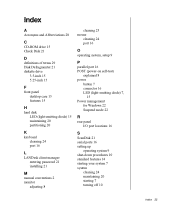Gateway 3200 Support and Manuals
Get Help and Manuals for this Gateway Computers item

View All Support Options Below
Free Gateway 3200 manuals!
Problems with Gateway 3200?
Ask a Question
Free Gateway 3200 manuals!
Problems with Gateway 3200?
Ask a Question
Gateway 3200 Videos

Heartland Gateway 3200 Fifth Wheel at Couch's RV Nation an RV Wholesaler Dealer in Ohio
Duration: 9:24
Total Views: 740
Duration: 9:24
Total Views: 740
Popular Gateway 3200 Manual Pages
Gateway 3200 Reviews
We have not received any reviews for Gateway yet.