Garmin zūmo 595LM Support and Manuals
Get Help and Manuals for this Garmin item
This item is in your list!

View All Support Options Below
Free Garmin zūmo 595LM manuals!
Problems with Garmin zūmo 595LM?
Ask a Question
Free Garmin zūmo 595LM manuals!
Problems with Garmin zūmo 595LM?
Ask a Question
Popular Garmin zūmo 595LM Manual Pages
?Important Safety and Product Information - Page 2


... harmful interference to radio communications if not installed and used for driver attentiveness and good judgement. Garmin will , at its sole discretion. Category II radiocommunication devices comply with part 15 of direction, distance, location or topography. This equipment has been tested and found at its sole option, repair or replace any purpose requiring precise measurement of...
Owner s Manual - Page 3


...
Getting Started 2 Device Overview 2 Installing the Battery 3 Support and Updates 3
Updating Maps and Software with Garmin Express 3 Turning the Device On ... 8 Navigating Off Road 8 Fuel Tracking 8
Enabling Fuel Tracking 9 Setting a Low Fuel Warning 9 Resetting the Fuel Tank Mileage 9 Enabling ... Current Location Information 11 Finding Emergency Services and Fuel 11 Getting Directions to...
Owner s Manual - Page 4


... 17 Setting Up the Tire Pressure Sensors 18 Installing the Sensors on Your Tires 18 Tire Pressure Alerts 18 Tire Pressure Sensor Sleep Mode 18 Using the Compass 18 VIRB® Remote 18 Controlling a VIRB Action Camera 18 Logging Service History 19 Adding Service Categories 19 Deleting Service Categories 19 Renaming Service Categories 19 Deleting Service Records...
Owner s Manual - Page 7
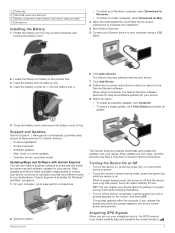
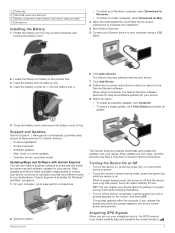
...-screen
instructions to complete the installation. 4 Start Garmin Express. 5 Connect your Garmin device to your computer using a USB
cable.
2 Locate the lithium-ion battery in the product box.
3 Insert the battery with Garmin Express You can wake instantly for use Garmin Express software to download and install the latest map and software updates for your device.
When setup is...
Owner s Manual - Page 9


... 6). You should update your destination.
Helmet law notifications are specific roads you need to update the camera database... at any time. For some product models. Included data does not include updates or a subscription. Starting a Route
...Select Apps > Helmet Guide. 2 Select a state or province.
Red Light and Speed Cameras
NOTICE Garmin is disabled. 1 Select Settings > Map & ...
Owner s Manual - Page 12


...delays manually. 1 While navigating a route, select > Traffic. 2 Select Alternate Route, if available. 3 Select Go!. Avoiding Road Features 1 Select Settings >... area in your device within 33 ft. (10 m) of a compatible Garmin
device. 2 Select Apps > Trip Planner > > Share > Bluetooth. ... Select Save. When you navigate the trip, you select specific areas or sections of road to avoid. If you through...
Owner s Manual - Page 17


... headset. See your phone owner's manual for Devices to pair your headset. 6 Follow the on-screen instructions to garmin.com /smartphonelink for all languages and all smartphones. Bluetooth Connected Features
13 If the selected language supports the voice command feature, you to send locations from Spotify streaming music service to your headset with contacts on...
Owner s Manual - Page 19


... a passenger and not the driver before you are available for all active notifications. 1 Select Apps > Smart Notifications. 1 Select Settings > Bluetooth. 2 Select the headset name. 3 Select an option:
• To disconnect the headset, clear the Headset check box. • To disable audio from your smartphone on your device. Garmin Live Services provides free and subscriptionbased...
Owner s Manual - Page 20


...Link, page 15). 2 Subscribe to the Live Traffic service (Subscribing to Garmin
Live Services, page 15). 3 Connect the device to -speech ... a category.
TIP: You can enable or disable traffic data. 1 Select Settings > Traffic. 2 Select the Traffic check box.
This feature is loaded from... 17). 3 On your phone. Some phones do not support this feature to a notification, select . It may not...
Owner s Manual - Page 21


... Done.
Pandora Service Pandora is free personalized radio that your trip is available as Trip. • To view an elevation plot of songs. Viewing Track Information 1 Select Apps > Tracks > Active. 2 Select a track.
The Garmin Tire Pressure Monitor System is being tracked. 4 On your mobile phone. Starting a LiveTrack Session on screen instructions.
Pandora integration...
Owner s Manual - Page 22


... installed the battery in the tire pressure app. Go to www.garmin.... sensors during the setup process. 4 Rotate the wheels by tightening
them clockwise. Installing the Sensors on...set up the tire pressure sensors, you park your vehicle and turn off your zūmo device, the tire pressure sensor enters a power-saving sleep mode after installing the sensor. See the VIRB Series Owner's Manual...
Owner s Manual - Page 23


...Advanced Weather service using Smartphone Link. You can view an animated, color-coded radar map of a service record. 1 Select Apps > Service History. ...supported phone running Smartphone Link (Smartphone Link, page 15). Checking Road Conditions Before you can use this feature, you can add custom categories (Adding Service Categories, page 19). 1 Select Apps > Service History. 2 Select a service...
Owner s Manual - Page 24


....garmin.com. 1 Select Settings > Map & Vehicle > myMaps. 2 Select a map. Enabling Maps You can enable map products installed on your position on other devices with Bluetooth wireless technology. Toll Roads: Sets preferences...If you can use the GPS to set the display to portrait (vertical) or
landscape (horizontal). Brightness: Allows you to avoid specific roads or
areas.
Go to www....
Owner s Manual - Page 26


...letters, see the help .
22
Troubleshooting
Removing the Device, Mount, and ...supported by Windows 7, Windows Vista®, and Windows XP Service Pack 3 with a clean, dry cloth. 3 Mount the suction cup (Installation...Settings, page 20).
• Take your vehicle, you may need to replace the fuse located at http://my.garmin.com. NOTE: If you . My phone will not connect to Windows XP Service...
Owner s Manual - Page 28
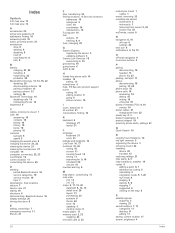
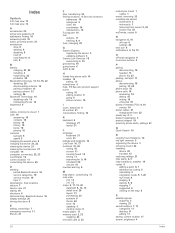
...Garmin Express
registering the device 3 updating software 3 Garmin Live Services 15 subscribing to 15 geocaching 10 going home 6 GPS 3, 23
H hands-free phone calls 14 headset 14
pairing 13 helmet laws 5 help. 19 See also product support... installing 3 maximizing 22 problems 22 Bluetooth technology 13, 14, 16, 22 disabling 20 disconnecting a device 16 pairing a headset 13 pairing a phone 13 settings ...
Garmin zūmo 595LM Reviews
Do you have an experience with the Garmin zūmo 595LM that you would like to share?
Earn 750 points for your review!
We have not received any reviews for Garmin yet.
Earn 750 points for your review!
