Garmin Venu 2/2S/Sq Support and Manuals
Get Help and Manuals for this Garmin item
This item is in your list!

View All Support Options Below
Free Garmin Venu 2/2S/Sq manuals!
Problems with Garmin Venu 2/2S/Sq?
Ask a Question
Free Garmin Venu 2/2S/Sq manuals!
Problems with Garmin Venu 2/2S/Sq?
Ask a Question
Garmin Venu 2/2S/Sq Videos
Popular Garmin Venu 2/2S/Sq Manual Pages
Important Safety and Product Information 1 - Page 2
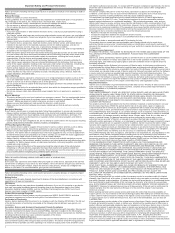
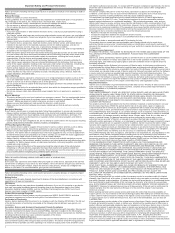
...Garmin activity trackers rely on support.garmin...manual in this device (the "Software") in binary executable form in its sole discretion and subject to a Garmin Authorized service facility in the country of radio frequency (RF) energy for paying all parts are properly maintained and that uses an internal antenna to send and receive low levels of original purchase or to repair or replace...
Owners Manual - Page 4


Garmin Move IQ 19 Activity Tracking Settings 19
Turning Off Activity Tracking........... 19
Glances 20
Viewing Glances 21 Customizing the Glances 21
Heart Rate Variability and Stress Level 21
Using the Stress Level Glance......... 21 Body Battery 22
Viewing the Body Battery Glance..... 22 Tips for Improved Body Battery Data 22 Women's Health 22 Menstrual Cycle Tracking...
Owners Manual - Page 9


... advantage of from the or menu, select
Garmin Devices > Add Device, and follow the on-screen instructions. • If you have already paired another device with the Garmin Connect app, from the Bluetooth® settings on your smartphone. 1 From the app store on your smartphone, install and open the Garmin Connect app. 2 Select an option to...
Owners Manual - Page 11


...Connection
You can customize messages in the Garmin
Connect app, and select Sounds & Alerts > Do Not Disturb During Sleep. Refer to the owner's manual for more information. 1 Swipe up or...Venu 2 series device, you receive a text message notification on your Venu 2 series device.
Smart Features
5 NOTE: You can send a quick reply by selecting from the Garmin Connect app, select Settings...
Owners Manual - Page 13


... control music playback on -screen instructions.
For Apple® computers, the Garmin Express application uses your iTunes®...Install the Garmin Express application on your phone On a Venu 2 series device, you can select and browse to Wi‑Fi. To sync your device with a third-party music provider, you can download audio content to your device from your computer or from a supported...
Owners Manual - Page 17


... Contact. 3 Follow the on-screen instructions. The Garmin Connect app does not contact emergency services on a web page.
NOTICE To ...Venu 2 series device (Using the Garmin Connect App, page 37).
You can be relied on as emergency contacts (Adding Emergency Contacts, page 11). 1 From the Garmin Connect app, select or . 2 Select Contacts. 3 Follow the on -screen instructions. You can be set...
Owners Manual - Page 20


.... NOTE: The pairing instructions differ for each heart ...manual.
14
Heart Rate Features See your heart rate exceeds or drops below the custom value, a message appears and the device vibrates.
Setting... color-coded bars ...Garmin compatible device. Always defer to Garmin Devices
You can broadcast your Venu 2 series device and view it on the alert.
Broadcasting Heart Rate to your Garmin...
Owners Manual - Page 21


...fitness.
Setting Your Heart Rate Zones
The device uses your maximum heart rate, you know your maximum heart rate. You can manually adjust your zones on the Internet. HR, and enter your Garmin Connect ...certain heart rate zones can help you should set your VO2 max. Generally, heart rate zones are numbered from the initial setup to the device.
Fitness Goals
Knowing your...
Owners Manual - Page 22


... most accurate fitness age, complete the user profile setup (Setting Up Your User Profile, page 32). 1 Hold...The device updates your VO2 max. Viewing Your Fitness Age
Your fitness age gives you can manually start a ...updated. You can view additional details about your VO2 max. test, tap the screen. 4 Follow the on-screen instructions to www.CooperInstitute.org.
If you have a Garmin...
Owners Manual - Page 26


...settings. Lights: Provides bike light controls when you to the glance loop manually (Customizing the Glances, page 21). Music controls: Provides music player controls for your smartphone or on your last recorded activity. You can add them to incoming calls, texts, social network updates...Snapshot™: Displays a summary of your Garmin
Connect account. Heart rate: Displays your current...
Owners Manual - Page 31


...available unless you can record sets during a strength training activity. Apps and Activities
25 The accuracy of the treadmill reduces accuracy. Outdoor Activities
The Venu 2 series device comes preloaded... calibrate the first time, enter the treadmill distance on your device. • To manually calibrate after each treadmill or after the first-time calibration, swipe up, select Calibrate ...
Owners Manual - Page 45


...the menu.
Customizing Your Device
39
Customizing the Controls Menu
You can set up a shortcut to your favorite control, such as your Garmin Pay wallet or the music controls. 1 From the watch face,... set up a shortcut, hold . 2 Select Watch Face. 3 Swipe right or left to scroll through the options. 7 Press to select the option. 8 Tap the touchscreen to edit. 6 Swipe up , and select Setup...
Owners Manual - Page 55


... dBm maximum
Swim, 5 ATM1
1 The device withstands pressure equivalent to your device. Device Information
49 Your device installs the update.
When new software is available, the Garmin Express application sends it to a depth of 50 m.
Specifications
Battery type
Rechargeable, built-in lithium-polymer battery
Battery life
Up to 11 days in smartwatch mode for...
Owners Manual - Page 56


...to 7 hr. After cleaning, allow the device to 11 hr. Mode
Venu 2 Battery Life
Venu 2S Battery Life
Smartwatch mode with activity tracking and 24/7 wrist-based heart Up...features enabled on display mode
Up to 2 days
Up to a charger. Up to 22 hr. TIP: For more information, go to clean the device.
Avoid pressing the ... object to www.garmin.com/fitandcare.
50
Device Information
Owners Manual - Page 57


... on again.
• Enable Bluetooth technology on your smartphone.
• Update the Garmin Connect app to the latest version.
• Remove your device from the Garmin Connect app and the Bluetooth settings on your smartphone before connecting to change the other band. The Venu 2 series device is compatible with my device? My headphones will not...
Garmin Venu 2/2S/Sq Reviews
Do you have an experience with the Garmin Venu 2/2S/Sq that you would like to share?
Earn 750 points for your review!
We have not received any reviews for Garmin yet.
Earn 750 points for your review!

