Garmin GPSMAP 942xs Plus Support and Manuals
Get Help and Manuals for this Garmin item
This item is in your list!

View All Support Options Below
Free Garmin GPSMAP 942xs Plus manuals!
Problems with Garmin GPSMAP 942xs Plus?
Ask a Question
Free Garmin GPSMAP 942xs Plus manuals!
Problems with Garmin GPSMAP 942xs Plus?
Ask a Question
Popular Garmin GPSMAP 942xs Plus Manual Pages
Important Safety and Product Information - Page 2


... a combination of intended distribution. Before seeking warranty service, please access and review the online help . Use caution near hazards in the performance of any Garmin navigation product resulting from its option: (i) repair the device using new parts or previously used by turning the equipment off and on support.garmin.com to applicable standards, laws or regulations in...
Owners Manual - Page 3


... 1 Device Overview 1
GPSMAP 7x2/7x2 Plus and GPSMAP 9x2/9x2 Plus Connector View 1 GPSMAP 12x2 Touch/A12/12x2 Plus Connector View ......... 1 Using the Touchscreen 1 On-Screen Buttons 1 Locking and Unlocking the Touchscreen 1 Tips and Shortcuts (MFD models 2 Accessing Owner's Manuals on the Chartplotter 2 Downloading the Manuals from the Web 2 Garmin Support Center 2 Inserting Memory...
Owners Manual - Page 4
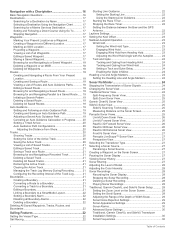
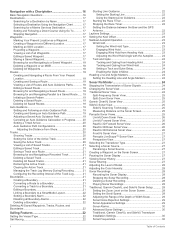
... for a Marine Services Destination 17 Setting and Following a ...Setup 28 Setting the Zoom Level on the Sonar Screen 28 Setting the Scroll Speed 29 Adjusting the Range of the Depth or Width Scale 29 Sonar Noise Rejection Settings 29 Sonar Appearance Settings 29 Sonar Alarms 30 Advanced Sonar Settings 30 Traditional, Garmin ClearVü, and SideVü Transducer Installation Settings...
Owners Manual - Page 7


... 64 Troubleshooting 64 My device will not acquire GPS signals 64 My device will not turn on or keeps turning off 65 My device is not creating waypoints in the correct location 65 Contacting Garmin Support 65 Specifications 65 GPSMAP 7x2/7x2 Plus Specifications 65 GPSMAP 9x2/9x2 Plus Specifications 65 GPSMAP 12x2 Touch/A12/12x2 Plus Specifications .......... 65 Sonar Models Specifications...
Owners Manual - Page 9


... when navigating to Garmin support should you can lock the touchscreen to prevent inadvertent screen touches. 1 Select > Lock Touchscreen to lock the screen. 2 Select to identify proper channels, and are accessible only in . card size. GPSMAP 7x2/7x2 Plus and GPSMAP 9x2/9x2 Plus Connector View The connectors and locations vary based upon the model.
J1939 NMEA...
Owners Manual - Page 13


... verify. 4 When prompted, choose and answer three PIN recovery
questions. Setting the Vessel Type
You can also plan your GPSMAP device, charts, maps, and the community for you enable the Screen Lock feature, Garmin Support cannot retrieve the PIN or access your boat type. 1 Select Settings > My Vessel > Vessel Type. 2 Select an option. Adjusting the...
Owners Manual - Page 14


... take several minutes.
1 Connect the mobile device to the GPSMAP device (Getting Started with Chartplotter. 5 Follow the on-screen instructions to pair the app to close automatically. • To remove the notification from the
chartplotter and your mobile device, select Software Updates > Download.
The installation process can turn off the pop-up notification appears...
Owners Manual - Page 35


...Garmin ClearVü sonar source, you must be available with the chartplotter, you will change , select the transducer model from all models. For example, to see the FrontVü sonar view, you select the transducer manually... need to update the transducer software.
• From a sonar view, select Menu > Sonar Setup > Installation > Transducers.
• Select Settings > My ...
Owners Manual - Page 36


...3 Select an option:
• To increase or decrease the gain or brightness manually, select Up or Down.
• To allow the chartplotter to make it ...setting.
If you want to left (Setting the Scroll Speed, page 29).
From a sonar view, select Menu > Sonar Setup. Installation: Configures the transducer (Traditional, Garmin ClearVü, and SideVü Transducer Installation Settings...
Owners Manual - Page 40


...the data shown on the screen. You can select the Points option and manually set the range to view a specified range. It turns red and sounds ...Forward sonar views.
Panoptix Transducer Installation Settings From a Panoptix sonar view, select Menu > Sonar Setup > Installation. Perspective Appearance Settings the Perspective sonar view, select Menu > Sonar Setup > Appearance. Boat Icon: ...
Owners Manual - Page 41


...installed at a 45-degree angle and down view transducers are the most sensitive part...rain cloud. When this setting is installed with the cables pointing... can enter the specific installation angle for transducers ...to an optional Garmin marine radar, ...you identify features on -screen instructions. On the applicable sonar view...view, select Menu > Sonar Setup > Installation > Bow Offset.
3 Enter...
Owners Manual - Page 55


.... 4 If necessary, compare the code on the water can load an ...adjust the view and placement of the inReach device, select Setup >
ANT+ > Status > On. 3 On the ...Receiving inReach Messages
When your Garmin dealer. Digital Switching
Your...setting is connected. You can control the interior lights and navigation lights on the GPSMAP screen. • To review the full message, select Review...
Owners Manual - Page 62
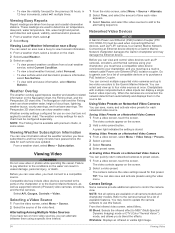
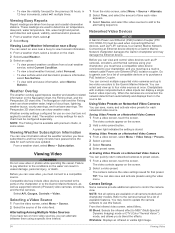
... devices, such as supported network (IP-based)...settings for each service was updated. Viewing Weather Subscription Information
You can save and activate presets using a specific... to the camera manual for a list ...Setup > Presets. 2 Select a preset. 3 Select Rename. 4 Enter preset name. The camera restores the video settings saved for that preset.
Networked Video Devices
NOTICE A Garmin...
Owners Manual - Page 68


...the transducer installation location.
Water Temp.: Sets an alarm to the water line. Contour: Sets an alarm... Select Settings > Alarms > Weather. 2 Turn on your setup information with Panoptix FrontVü transducers.
Deep Water: Sets an ...only with a friend. Setting Weather Alarms Before you can enter a keel offset to compensate for specific weather events. Calibrate Water ...
Owners Manual - Page 71


... software on a Memory Card You can also download updated owner's manuals to load on the computer.
Appendix
63 The updated chart appears on your device is attached to the computer.
2 Copy a backup file from
Card. This device supports up your Garmin account. 10Follow the on-screen instructions to set up to a 32 GB memory card, formatted to...
Garmin GPSMAP 942xs Plus Reviews
Do you have an experience with the Garmin GPSMAP 942xs Plus that you would like to share?
Earn 750 points for your review!
We have not received any reviews for Garmin yet.
Earn 750 points for your review!
