Garmin GPS 18 - Deluxe USB Sensor Support and Manuals
Get Help and Manuals for this Garmin item
This item is in your list!

View All Support Options Below
Free Garmin GPS 18 manuals!
Problems with Garmin GPS 18?
Ask a Question
Free Garmin GPS 18 manuals!
Problems with Garmin GPS 18?
Ask a Question
Popular Garmin GPS 18 Manual Pages
nRoute Printable Help Contents - Page 2


... such electronic or printed copy of this manual must contain the complete text of this manual onto a hard drive or other Garmin products. Garmin hereby grants permission to be reproduced, copied, transmitted, disseminated, downloaded, or stored in any unauthorized commercial distribution of Garmin.
Olive Garden is under license. March 2005
Part Number 190-00308-00 Rev. Tel...
nRoute Printable Help Contents - Page 3


... Do I...5 Understanding the Interface ...7 Unlocking Maps ...9 Connecting the GPS Receiver 10 Checking Satellite Status...12 Checking GPS Battery Status 14
Using the Graphic Map 15
Understanding the Graphic Map 15 Moving the Graphic Map ...17 Zooming In and Out on the Map 18 Printing the Graphic Map...19 Showing the Vehicle on the Map 20 Changing Map Orientation...21 Using the InfoBar...22...
nRoute Printable Help Contents - Page 6


... GPS Receiver Checking Satellite Status Setting Preferences
4
NOTE: The graphics in the map data. • Gather information about nRoute, contact Garmin's Product Support Department at 1024 x 768 screen resolution. Your nRoute packaging includes a Setup Guide to help you install the software and set at : 913/397.8200 or 800/800.1020, Monday-Friday, 8 am-5 pm Central Time www.garmin.com...
nRoute Printable Help Contents - Page 7


... nRoute Setup Guide also contains information on how to verify that the GPS is not displayed. See Showing the Vehicle on the Map? This Help topic is Receiving Signals? It may be necessary to unlock the desired map if you with quick instructions on connecting your current location in and out to find from the Find Places window...
nRoute Printable Help Contents - Page 10
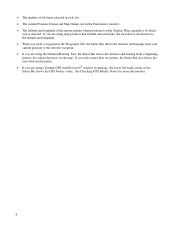
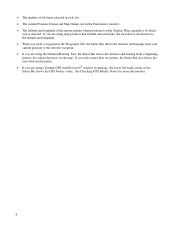
...window). • The latitude and longitude of the mouse pointer when positioned on the map. • The number of tab items selected in a tab list. • The current Position Format and Map Datum (set... in the Waypoints Tab, the Status Bar shows the distance and bearing from a beginning point to the selected waypoint. • If you are using a Garmin GPS with ...
nRoute Printable Help Contents - Page 12


... (in the InfoBar. Double-click "Mice and other pointing devices." 5. NOTE: The GPS's time is because Windows may be connected and receiving signals from GPS satellites. Right-click on the Graphic Map, and select Set Current Location. To connect the GPS receiver:
Connect the GPS into the appropriate port (serial or USB) on your GPS for nRoute to accurately perform some functions, the...
nRoute Printable Help Contents - Page 13


See the GPS 18 Tech Specs document (GPN 190-00307-00, also available on the Garmin Web site to further configure your GPS. A sensor configuration program is available on the Garmin Web site) for more information.
11
nRoute Printable Help Contents - Page 15


... the 12 volt receptacle and is receiving power. • Try disconnecting the GPS from the Utilities menu. Solid materials (except untinted glass), tall buildings, and dense
overhead tree cover can simulate GPS signals by selecting Simulate a GPS from your PC and reconnecting it. • Try closing and re-opening nRoute. • Try uninstalling and re-installing nRoute...
nRoute Printable Help Contents - Page 95


...map detail, visible routes, and colors. Time Tab-sets up with Paper Maps manual available at www.garmin.com. See Setting...manually entering a UTC offset.
93
To access the Preferences window, select Preferences from available grid formats or manually... to the Using a Garmin GPS with virtually any paper chart or map, or manually enter information for a user-defined map datum.
Grid provides a...
nRoute Printable Help Contents - Page 114


...GPS receiver over air bag panels or in a place where the driver or passengers are driving. Do not mount the GPS receiver in the field of direction, distance, location, or topography. Map Data Information
One of the goals of Garmin...Failure by Garmin is the user's responsibility to us at http://www.garmin.com/prop65.... in the vehicle's owner manual.
Only official government charts ...
nRoute Printable Help Contents - Page 121


... International...111, 112 Garmin Ltd...111 GPS ...4, 110 MapSource ...4, 9 nRoute...4 Product Support ...4, 111, 113
Global Positioning System...110 Go To Position...44, 98 GPS...10, 11, 12, 22, 23, 110
Connecting ...10, 12, 13 Getting GPS Information ...102 Initializing...12, 105 Map Detail ...98 Selecting ...10, 102 Simulate ...79 Graphic Map ...7, 15, 17, 18, 20, 21, 28, 52, 53, 59 Changing...
nRoute Printable Help Contents - Page 126


..., 79 Simulating a Route ...79 Software Agreement ...111 Space Bar...5, 63, 91, 102 Speak ...6, 63, 92, 94, 102 Specifications...4 Speed ...22, 23, 24, 25, 91 Spot Soundings ...29 Square Feet ...91 Square Kilometer ...91 Status ...12 of GPS Connection ...12 of Satellites ...12 Status Bar...7, 8, 14, 16, 98 Status Information Tab ...24 Stop Route ...5, 73, 93, 100...
Setup Guide - Page 1


To ensure a successful installation, follow the steps outlined in this guide. GPS 18
with nRoute™ Navigation Software
setup guide
This setup guide includes instructions to connect your computer, and unlock the detailed maps. A Do not connect the USB cable to your PC until you are instructed to your computer, install software on your GPS 18 to do so.
190-00309-02 Rev.
Setup Guide - Page 2


... port on your computer until you have loaded the MapSource software. Step 2: Connect the GPS 18 to your computer.
3.
GPS 18 PC (DB-9 Serial) connector Click Install nRoute and follow the instructions on the serial connector to secure the GPS 18 to your computer will automatically display a welcome screen. Do not connect the enclosed Garmin USB cable to Your Computer
GPS 18...
Setup Guide - Page 3


... the Unlock Code from the "Add New Hardware" Wizard dialog box (Example: "E:").
You do not need to register your computer screen. Once the GPS 18 USB is unable to locate and install the drivers, select your DVD-ROM drive from the yellow sheet packaged with your unit. Step 3: Install Detailed Maps
Click Install Detailed Maps and follow the instructions on -screen...
Garmin GPS 18 Reviews
Do you have an experience with the Garmin GPS 18 that you would like to share?
Earn 750 points for your review!
We have not received any reviews for Garmin yet.
Earn 750 points for your review!
