Garmin GFH013R - MapSource Fishing Hot Spots Support and Manuals
Get Help and Manuals for this Garmin item
This item is in your list!
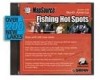
View All Support Options Below
Free Garmin GFH013R manuals!
Problems with Garmin GFH013R?
Ask a Question
Free Garmin GFH013R manuals!
Problems with Garmin GFH013R?
Ask a Question
Popular Garmin GFH013R Manual Pages
USB Data Card Programmer - Page 4


... installation and operating problems.
Standard Package Contents (USB Data Card Programmer) • USB Data Card Programmer
• CD-ROM with USB Device Drivers for Windows 98/ME, 2000, and Garmin MapSourceTM Upgrade Software including USB Support. (The USB drivers are also on the MapSource City Navigator CD-ROM or MapSource Setup CD-ROM, if applicable.)
• User's Manual
• MapSource...
USB Data Card Programmer - Page 8


Insert either the USB Data Card Programmer CD-ROM, MapSource City Navigator CD-ROM, or MapSource Setup CD into the PC! Most computers have two USB Ports. The computer does not need to install. Click on the "Add New Hardware" icon.
4. The Wizard will search for the driver and then display a window to tell you it...
USB Data Card Programmer - Page 9


...into the PC. Double-click the My Computer icon from your View settings back after installing the Programmer. For Windows 2000/ME, click the "Hardware" tab,...Maps To:" window. Installation
Installing the Device Drivers
,
The required driver files which the USB Data Card Programmer needs to find on either the USB Data Card Programmer CD, the City Navigator CD, or the MapSource Setup...
USB Data Card Programmer - Page 10


... compatibility with Windows XP. Microsoft strongly recommends that you will not install, please contact Garmin Product Support for 1 minute, then trying the alternate steps again.
Installation
Installing the Device Drivers
,
Windows XP Users: During installation of the CD-ROM drive if not already there, and to install. screen which tells you it is compatible with Windows XP. If...
USB Data Card Programmer - Page 11
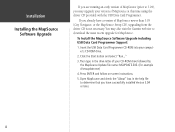
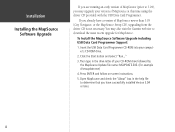
... followed by the MapSource Update file name: MSUPDATE.EXE. (For example d:\msupdate.exe)
4. If you have a version of MapSource newer than 3.05 (City Navigator, or the MapSource Setup CD), upgrading from the driver CD is not necessary. To Install the MapSource Software Upgrade including USB Data Card Programmer Support:
1. Installation
Installing the MapSource Software Upgrade
If you are...
Blue Chart User's Guide - Page 8
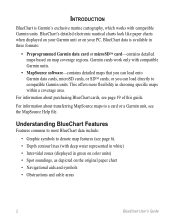
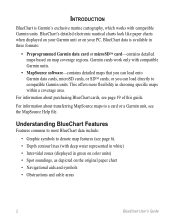
...'s exclusive marine cartography, which works with compatible Garmin units. Garmin cards work only with deep water represented in white) • Inter-tidal zones (displayed in choosing specific maps within a coverage area. For information about transferring MapSource maps to denote map features (see page 19 of this guide. BlueChart's detailed electronic nautical charts look like paper charts...
BlueChart g2 Vision User's Guide - Page 2


... acknowledge that the Software in the USA contact Garmin Product Support by completing our online registration today! March 2007
Part Number 190-00808-00 Rev. These are valuable trade secrets of Garmin and that the structure, organization, and code of Garmin. If we will strive to offer semi-annual updates. Garmin requires valid proof of this product and disclaims...
MapSource User's Guide - Page 4
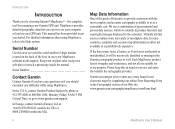
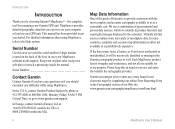
... needs support. This manual has been provided to record the serial number (8-digit number located on your Garmin GPS unit. In Europe, contact Garmin (Europe) Ltd. Each MapSource product has its strengths and weaknesses, and not all data sources contain some countries, complete and accurate map information is either not available or is prohibitively expensive. Serial...
MapSource User's Guide - Page 5
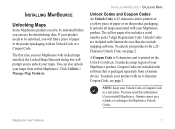
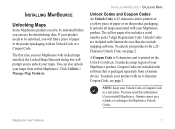
You may need to be unlocked, you will prompt you to be unlocked before you run MapSource with your MapSource product. MapSource User's Manual
Installing MapSource > Unlocking Maps
Unlock Codes and Coupon Codes An Unlock Code is 25 characters and is printed on a yellow piece of your product with Garmin devices that is printed on the product packaging. To unlock your ...
MapSource User's Guide - Page 6


... Map Products.
2. Select a map product from the list, and click Unlock Online.
If the Garmin Communicator Plugin is required for the following procedure.
1. Installing MapSource > Unlocking Maps
To unlock your product with an 8-character Coupon Code:
NOTE: An Internet connection is not installed on your computer, follow the instructions on the Unlock Maps page to install the Garmin...
MapSource User's Guide - Page 7
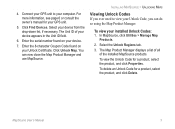
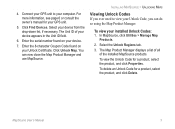
...Devices. Installing MapSource > Unlocking Maps
Viewing Unlock Codes If you ever need to your Unlock Code, you can now close the Map Product Manager and use MapSource. MapSource User's Manual
The Unit ID of the installed MapSource products.
The Map Product Manager displays a list of all
of your device.
7. Connect your GPS unit to view your computer. Click Unlock Map. Select...
MapSource User's Guide - Page 8


... to reduced-rate mapping data updates.
MapSource User's Manual NOTE: An Internet connection is not installed on your computer, follow the instructions on your product needs service.
• You have proof of your device. Select a map product from the list, and click Unlock Online.
3. The Unit ID of your MapSource product to MapSource.
Your unlock codes are restored to gain...
MapSource User's Guide - Page 15
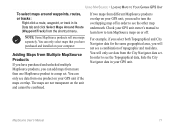
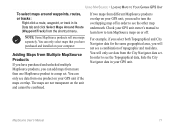
...data from one MapSource product to a map set . NOTE: Some MapSource products sell area maps separately. You can add maps from the shortcut menu.
MapSource User's Manual 11 Adding Maps from Multiple MapSource Products If you have purchased and installed on the unit and cannot be combined.
Using MapSource > Loading Maps to Your Garmin GPS Unit
To select maps around waypoints...
MapSource User's Guide - Page 28
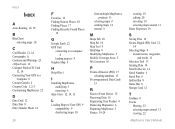
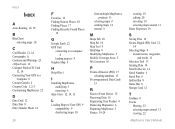
... Your GPS to a
Computer 6 Contact Garmin ii Coupon Code 1, 2-3 Customizing MapSource 22
D
Data Card 12 Data Tabs 8 Data Transfer Mode 14
24
F
Favorites 16 Finding Nearest Places 18 Finding Places 17 Finding Recently Found Places
18
G
Google Earth 22 GPS Unit
connecting to a computer 6
loading maps to 9 Graphic Map 8
H
Help Files i
I
Installing MapSource modifying 5 removing 6
iQue Users 12...
Transferring Map Products from a PC to a Mac Computer - Page 1


... from a PC to a Mac® Computer
Overview
This document provides instructions for transferring Garmin map products from Microsoft Windows® operating system to skip, and click Next. You do not need to install MapConverter. See the owner's manual for software updates or No to Mac® OS 10.4 or later.
Select Yes to check for your...
Garmin GFH013R Reviews
Do you have an experience with the Garmin GFH013R that you would like to share?
Earn 750 points for your review!
We have not received any reviews for Garmin yet.
Earn 750 points for your review!
