Garmin Dash Cam 67W Support and Manuals
Get Help and Manuals for this Garmin item
This item is in your list!

View All Support Options Below
Free Garmin Dash Cam 67W manuals!
Problems with Garmin Dash Cam 67W?
Ask a Question
Free Garmin Dash Cam 67W manuals!
Problems with Garmin Dash Cam 67W?
Ask a Question
Garmin Dash Cam 67W Videos
Popular Garmin Dash Cam 67W Manual Pages
Important Safety and Product Information - Page 2
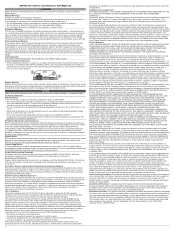
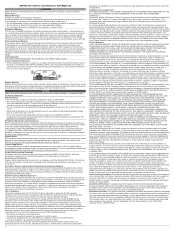
... Frequency Radiation Exposure This device is a mobile transmitter and receiver that the parts and products needed to repair or replace your authority to operate this device. This equipment has been tested and found at the following internet address: www.garmin.com /compliance. Garmin Ltd. IF IMPLIED WARRANTIES CANNOT BE DISCLAIMED UNDER THE LAWS OF YOUR STATE...
Owners Manual - Page 2


... be copied, in whole or in the content of this manual without the written consent of Wi-Fi Alliance Corporation. Garmin® and the Garmin logo are trademarks of such marks by the Bluetooth SIG, Inc. Wi‑Fi® is under license. Garmin Dash Cam™, Garmin Express™, and Travelapse™ are trademarks of such...
Owners Manual - Page 3
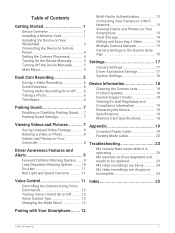
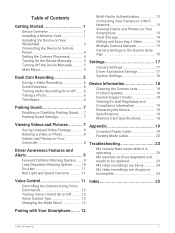
...16
Settings 17
Camera Settings 17 Driver Assistance Settings 17 System Settings 18
Device Information 18
Cleaning the Camera Lens 18 Product Updates 18 Garmin Support Center 19 Viewing E-Label Regulatory and Compliance Information 19 Restarting the Device 19 Specifications 19 Memory Card Specifications 19
Appendix 19
Constant Power Cable 19 Parking Mode Cable 22
Troubleshooting 23...
Owners Manual - Page 8


... device.
2 Route the power cable to the power outlet in the vehicle. 1 Select Settings > Driver Assistance > Camera Placement. 2 Select Horizontal Placement, and select the horizontal placement of sight...should set the Camera Placement option to the camera.
To hide the 4 m (13 ft.) cable, route it behind the vehicle trim along the windshield, doorframe, or dash.
3 Plug the Garmin Dash Cam ...
Owners Manual - Page 9
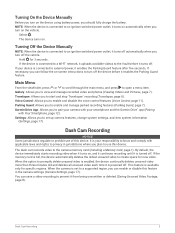
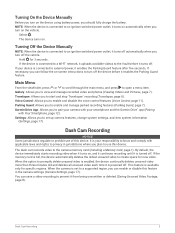
...Garmin Drive™ app (Pairing
with applicable laws and rights to privacy in the camera settings (Camera Settings, page 17). Dash Cam Recording
NOTICE Some jurisdictions regulate or prohibit use this device. When the option to turn off .
Turning On the Device Manually...in jurisdictions where you can follow the on-screen instructions to promptly delete unsaved video is enabled, the ...
Owners Manual - Page 10


... the event. You can manually start recording a Travelapse video, select an option:
◦ From the main menu, select Travelapse > Start. ◦ Say OK, Garmin, Start Travelapse. • To stop Travelapse recording, select an option: ◦ From the main menu, select Travelapse > Stop. ◦ Say OK, Garmin, Stop Travelapse.
6
Dash Cam Recording After you press . It...
Owners Manual - Page 12


... Settings, page 17). 100EVENT: Contains videos saved automatically when the device detects an incident. 101PHOTO: Contains photos. 102SAVED: Contains videos saved manually... on Your Computer
NOTE: Some media players might not support high-resolution playback. Saving Unsaved Video Footage
You can ...install software updates or transfer videos and photos to move backward or forward through the ...
Owners Manual - Page 15


... not available for all regions or product models. You can use this feature while the interface is available in some areas for the accuracy of or the consequences of the road. Information about red light and speed camera locations is set to a smartphone
running the Garmin Drive app. • You can be useful...
Owners Manual - Page 16


... a tone when it recognizes your dash camera's voice control activates when you say OK, Garmin. Turning Voice Control On or Off
Select > Voice Control > Settings > Disable. You can pair your Garmin Dash Cam camera with your smartphone, accept the Garmin Drive app license agreements.
• If you are turned on -screen instructions to increase the accuracy of
each...
Owners Manual - Page 17
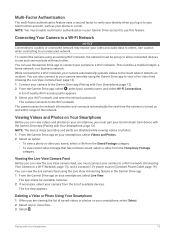
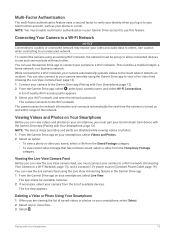
...Garmin Drive app to connect your Wi‑Fi network, and enter the network password. Use caution when connecting to the Wi‑Fi network.
NOTE: The device stops recording and alerts are viewing the list of available devices. Pairing with Your Smartphone, page 12). This could be set... Wi‑Fi network, your Garmin Dash Cam device with the Garmin Drive app (Pairing with Your ...
Owners Manual - Page 19


...to appear, and select Export. Multiple Camera Network
You can install multiple dash cameras in the same vehicle, such as front and rear ...Garmin Drive app, select Review Footage.
2 Select a multi-camera video. The app exports the picture-in-picture video to create composite, picture-in-picture videos from the simultaneous recordings.
You can pair multiple dash cameras with the Garmin...
Owners Manual - Page 21


... improve clarity in the vehicle (Setting the Camera
Placement, page 4). Setting
Resolution
Supported Models
1440p, 30fps, HDR 1080p, 60fps 1080p, 30fps, HDR 720p, 30fps, HDR
2560 × 1400 px 1920 × 1080 px 1920 × 1080 px 1280 × 720 px
57/67W 57/67W 47/57/67W 47/57/67W
Driver Assistance Settings
Select > Settings > Driver Assistance. Lane Departure: Adjusts the...
Owners Manual - Page 23


.... 1 In the Garmin Drive app, select Install Now. Hold the power key for help and information, such as product manuals, frequently asked questions, videos, and customer support. The device can restart your device.
Viewing E-Label Regulatory and Compliance Information
1 From the settings menu, scroll to view a list of recommended memory cards. Specifications
Operating temperature range...
Owners Manual - Page 25
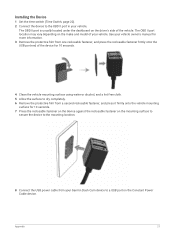
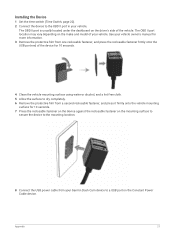
...depending on the make and model of the vehicle.
See your vehicle owner's manual for more information. 3 Remove...driver's side of your Garmin Dash Cam device to dry completely. 6 Remove the protective film from your vehicle.
The OBD II port is usually located under the dashboard on the mounting surface to
secure the device to the OBD II port in your vehicle. Installing the Device
1 Set...
Owners Manual - Page 29
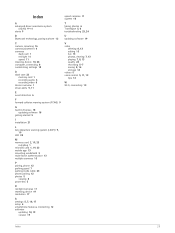
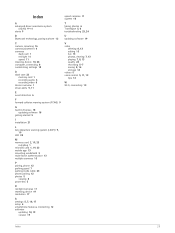
... light 11 speed 11 cleaning, device 18, 24 computer, connecting 8 customizing, settings 18 D dash cam 23 memory card 1 recording audio 6 recording video 6 device overview 1 driver alerts 9, 11 E event detection 6 F forward collision warning system (FCWS) 9 G Garmin Express 18 updating software 18 getting started 5 I installation 21 L lane departure warning system (LDWS) 9, 10 LED 22 M memory card...
Garmin Dash Cam 67W Reviews
Do you have an experience with the Garmin Dash Cam 67W that you would like to share?
Earn 750 points for your review!
We have not received any reviews for Garmin yet.
Earn 750 points for your review!

