Garmin Aviator Action Pack D2 and VIRB Elite Aviation Bundle Support and Manuals
Get Help and Manuals for this Garmin item
This item is in your list!

View All Support Options Below
Free Garmin Aviator Action Pack D2 and VIRB Elite Aviation Bundle manuals!
Problems with Garmin Aviator Action Pack D2 and VIRB Elite Aviation Bundle?
Ask a Question
Free Garmin Aviator Action Pack D2 and VIRB Elite Aviation Bundle manuals!
Problems with Garmin Aviator Action Pack D2 and VIRB Elite Aviation Bundle?
Ask a Question
Popular Garmin Aviator Action Pack D2 and VIRB Elite Aviation Bundle Manual Pages
Owners Manual - Page 2


...;, tempe™, and VIRB™, are those of such changes or improvements. Other trademarks and trade names are trademarks of compatible products and apps.
Visit www.thisisant.com/ directory for current updates and supplemental information concerning the use of this manual without obligation to www.garmin.com for a list of Garmin Ltd. Garmin® and the...
Owners Manual - Page 3


... Control 8 Controlling the Device Remotely 8 Controlling Multiple VIRB Devices Remotely 8 Operating the Device Using Your Mobile Device 8
Troubleshooting 8 My device does not turn on 8 My ... 8 System Settings 8 Erasing Your Memory Card 9 Extending the Battery Life 9 Device Care 9 File Types 9 Connecting the Device to Your Computer 9 Support and Updates 9 Specifications 9 Getting ...
Owners Manual - Page 5


... the device in the product box for 4 to extreme heat, store the device out of personal injury or product damage caused by Garmin can turn the D-ring clockwise. Installing the Battery Pack
WARNING This product contains a lithium-ion battery.
The LED turns green when the battery is your computer. Introduction
1
You can also...
Owners Manual - Page 6


...the camera mount into the mount until it is installed.
Before you can install the adhesive mounting base onto a surface, the ...
Select to scroll through modes. MODE REC
Select to www.garmin.com/ outdoor for your device, such as wearable mounts, vehicle... can adjust the settings to record with the screen facing up to turn off .
2
Introduction These instructions provide an example...
Owners Manual - Page 7


... and off , it does not seem accurate.
SETUP: Allows you to view recorded videos and photos.
The sensor icons are perfectly level. 1 Select MODE > VIEWFINDER > .
You can use the viewfinder to set ),
photos remaining, and number of stored photos.
 Displays the sensors being used (VIRB Elite only) including Wi-Fi®,
cadence, heart...
Owners Manual - Page 8
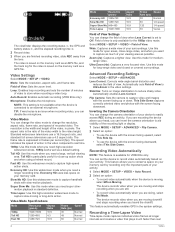
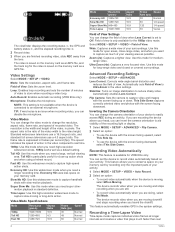
... as much faster than real
4
Video Video Mode Specifications
Mode
1080p Tall HD Fast HD
Resolution (pixels)
...on your memory card by recording only the important parts of your activity. 1 Select MODE > SETUP > VIDEO > Auto Record. 2 Select an option...as possible.
Auto Record: Enables automatic recording (VIRB Elite only). Mode: Sets the resolution, aspect ratio, and frame rate. ...
Owners Manual - Page 9


... VIRB accessory cable with a 3. 5 mm connector. When you want to capture key moments but save .
To stop recording.
Resolution: Sets the photo resolution to www.garmin.com/ outdoor. Mode: Sets the shooting mode. Self Timer: Sets the timer to take several methods for capturing photos of equal length. Photo Modes Select MODE > SETUP > Photos > Mode.
This...
Owners Manual - Page 10
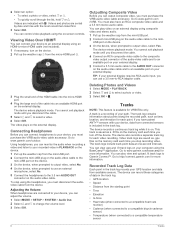
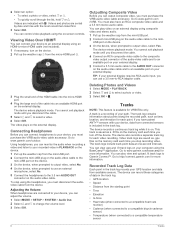
.... 1 Select MODE > SETUP > SYSTEM > Audio Out. 2 Select and to the 3. 5 mm AUDIO OUT
connector on your recorded video in the track log. You must purchase the VIRB audio-video cable accessory. You...view . fit track logs on an external display using an HDMI-to www.garmin.com/ basecamp for VIRB Elite only. Adjusting the Volume When headphones are sorted by date and time with ....
Owners Manual - Page 11


... g-
Tips for Pairing ANT + Accessories with Your Garmin Device • Verify that the ANT + accessory is compatible with your
Garmin device. • Before you pair the ANT ...Ã.
Pairing Your ANT + Sensors
When you turn off the device.
The icon for VIRB Elite only. Select MODE > SETUP > SENSORS > Forget All.
Viewing the Dashboards
1 Select MODE > DASHBOARD. 2 Select...
Owners Manual - Page 12


... information. 1 If necessary, install the Garmin VIRB app from the
application store on all of your VIRB devices, select MODE > SETUP >
Remote. 2 On your mobile device, start recording, stop recording video
If you turn on your device. Operating the Device Using Your Mobile Device
NOTE: This feature is available for visibility. Password: Sets the password used to connect...
Owners Manual - Page 13
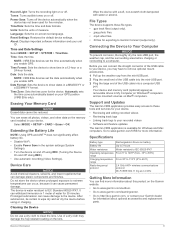
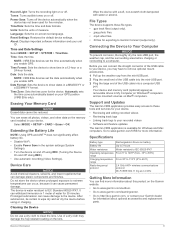
... text language. Use of measure. jpeg photo files. • . Support and Updates
The Garmin VIRB application provides easy access to these file types. • . Reset Settings: Restores the default device settings. NOTE: VIRB Elite devices set the date automatically when you enable GPS. NOTE: VIRB Elite devices set the time automatically when you enable GPS. Erasing Your...
Owners Manual - Page 14
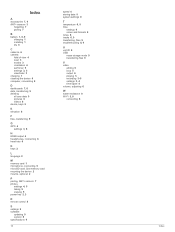
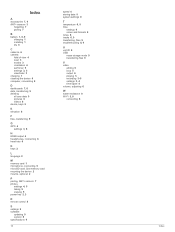
...settings 4, 5 taking 5 viewing 5 power key 2, 3
R remote control 8
S settings 9 software
updating 9 version 8 specifications 9
10
speed 6 storing data 9 system settings 8
T temperature 6, 9 time
settings 9 zones and formats 9 tones 8 tracks 6, 9 transferring, files 9 troubleshooting... 1 installing 1 life 9
C cadence 6 camera
field of view 4 level 3 modes 3 orientation 4 self timer 5 settings 3, ...
Declaration of Conformity - Page 1
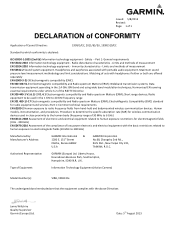
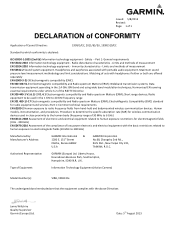
...GARMIN Corporation No.68, Zhangshu 2nd Rd.., Xizhi Dist., New Taipei City 221, TAIWAN, R.O.C. Short range devices; Part 1: Common technical requirements EN 62209-2 Human exposure to human exposure restrictions for radio equipment and services; Human models, instrumentation, and procedures. Procedure to determine the specific... Type of sets with headphones ...Model Number(s):
VIRB, VIRB Elite...
Garmin Aviator Action Pack D2 and VIRB Elite Aviation Bundle Reviews
Do you have an experience with the Garmin Aviator Action Pack D2 and VIRB Elite Aviation Bundle that you would like to share?
Earn 750 points for your review!
We have not received any reviews for Garmin yet.
Earn 750 points for your review!

