Garmin 101021501 - MapSource WorldMap Support and Manuals
Get Help and Manuals for this Garmin item
This item is in your list!
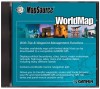
View All Support Options Below
Free Garmin 101021501 manuals!
Problems with Garmin 101021501?
Ask a Question
Free Garmin 101021501 manuals!
Problems with Garmin 101021501?
Ask a Question
Popular Garmin 101021501 Manual Pages
USB Data Card Programmer - Page 4


... and monitor with USB Device Drivers for Windows 98/ME, 2000, and Garmin MapSourceTM Upgrade Software including USB Support. (The USB drivers are also on the MapSource City Navigator CD-ROM or MapSource Setup CD-ROM, if applicable.)
• User's Manual
• MapSource User's Manual Addendum for programmer setup. i
Software Requirements
Existing installation of the operating procedures...
USB Data Card Programmer - Page 8


.... Do not force the connection as a USB (or unknown) device and open , close the program.
2. Click on "Next".
5. Click "OK" to insert the USB connector correctly. Insert either the USB Data Card Programmer CD-ROM, MapSource City Navigator CD-ROM, or MapSource Setup CD into the PC! Installation of locations to search for the new drivers.
USB Data Card Programmer - Page 9


... the "Save Maps To:" window. Change the Hidden Files selection to change your View settings back after installing the Programmer. Installation
Installing the Device Drivers
,
The required driver files which the USB Data Card Programmer needs to find on either the USB Data Card Programmer CD, the City Navigator CD, or the MapSource Setup CD are:
grmn0200...
USB Data Card Programmer - Page 10


... that has passed Windows Logo testing." When installation is finished. If the USB Programmer still will not install, please contact Garmin Product Support for software that shows the device name (Garmin USB Data Card Programmer) and states the driver installation is complete a window should see a "Copying Files..." Continuing your installation of the CD-ROM drive if not...
USB Data Card Programmer - Page 11
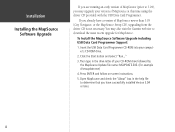
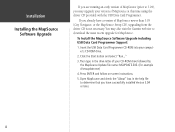
... your CD-ROM drive followed by the MapSource Update file name: MSUPDATE.EXE. (For example d:\msupdate.exe)
4. If you have a version of MapSource newer than 3.05 (City Navigator, or the MapSource Setup CD), upgrading from the driver CD is not necessary. Click the Start button and select "Run..."
3.
Installation
Installing the MapSource Software Upgrade
If you are running an early...
USB Data Card Programmer - Page 13


... approximately 1/2 inch from the Garmin web site.
6
Trouble Shooting
Symptom
Trouble Shooting Guide
Probable Cause
Remedy
Windows does not recognize that the Programmer has been connected to transfer data. Be certain the computer is operating on your computer is not properly inserted into the Programmer.
MapSource must be updated to the computer. Insert a different...
Blue Chart User's Guide - Page 2


...County, Taiwan Tel. 886/2.2642.9199 Fax 886/2.2642.9099
All rights reserved. Garmin®, BlueChart®, MapSource®, and G-Chart® are trademarks of Microsoft Corporation in the United ... manual or any storage medium, for current updates and supplemental information concerning the use and operation of Fisheries and Oceans, on
June 2008
Part Number 190-00246-00 Rev. Garmin ...
Blue Chart User's Guide - Page 7


...15 of this guide for information about unlocking MapSource BlueChart disks. Connect to www.garmin.com/support/, and click Product Support. Preface
Warranty Information
Examine your preprogrammed BlueChart card or BlueChart disk. Garmin does not refund or exchange opened MapSource BlueChart disks within the UK). Preprogrammed BlueChart Cards
Have the ID code of your preprogrammed BlueChart...
BlueChart g2 Vision User's Guide - Page 2


... paper chart. By registering your preprogrammed BlueChart g2 Vision SD card handy, connect to Garmin's Web site at
www.garmin.com/cartography. Have the ID code of electronic maps, please note that we will strive to offer semi-annual updates.
To read the ID code on the outside the UK) 0808 2380000 (within 30 days of the...
MapSource User's Guide - Page 5
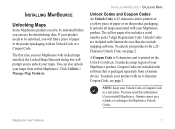
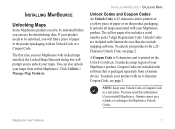
... paper or on the Unlock Certificate.
Coupon Codes are included with Garmin devices that is printed on the product packaging. MapSource User's Manual
It unlocks all maps associated with your MapSource product. Installing MapSource
Unlocking Maps
Some MapSource products need this information if you to unlock your Unlock Code or Coupon Code in the product packaging with an Unlock...
MapSource User's Guide - Page 6


... Unlock Code: 1. Installing MapSource > Unlocking Maps
To unlock your product with an 8-character Coupon Code:
NOTE: An Internet connection is not installed on the Unlock Maps page to install the Garmin Communicator Plugin. The Unlock Maps page loads in your Web browser. In MapSource, click Utilities > Manage Map Products.
2. Unlock Regions Tab 3.
MapSource User's Manual Select a map...
MapSource User's Guide - Page 8


...MapSource. NOTE: An Internet connection is not installed on your computer, follow the instructions on Garmin's Web site at http://my.garmin.com. Select a map product from the drop-down list, if necessary.
Registering Your Product You can register your device appears in case your product needs service.
• You have access to reduced-rate mapping data updates.
MapSource User's Manual...
MapSource User's Guide - Page 28
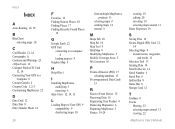
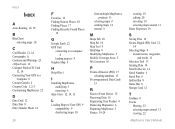
... Your GPS to a
Computer 6 Contact Garmin ii Coupon Code 1, 2-3 Customizing MapSource 22
D
Data Card 12 Data Tabs 8 Data Transfer Mode 14
24
F
Favorites 16 Finding Nearest Places 18 Finding Places 17 Finding Recently Found Places
18
G
Google Earth 22 GPS Unit
connecting to a computer 6
loading maps to 9 Graphic Map 8
H
Help Files i
I
Installing MapSource modifying 5 removing 6
iQue Users 12...
Transferring Map Products from a PC to a Mac Computer - Page 1


... skip, and click Next.
Select Yes to check for software updates or No to www.garmin.com/mapconverter. 2. MapConverter displays a list of all non-converted map products installed on your Mac without using any of MapSource United States TOPO prior to TOPO US 2008 contain an error that your Windows PC to convert, and click Next...
Transferring Map Products from a PC to a Mac Computer - Page 2
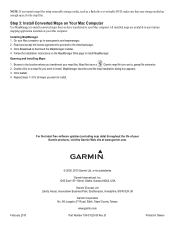
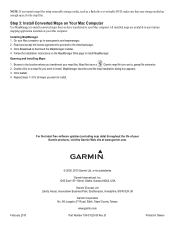
... the download page. 3.
For the latest free software updates (excluding map data) throughout the life of your Mac computer, go to your Mac computer. Installing MapManager 1. Follow the installation instructions on your Mac computer. Map files have transferred to www.garmin.com/mapmanager. 2. Repeat steps 1-3 for the map files. Liberty House, Hounsdown Business Park, Southampton...
Garmin 101021501 Reviews
Do you have an experience with the Garmin 101021501 that you would like to share?
Earn 750 points for your review!
We have not received any reviews for Garmin yet.
Earn 750 points for your review!
