Garmin 010-C0222-00 - MapSource BlueChart g2 Support and Manuals
Get Help and Manuals for this Garmin item
This item is in your list!
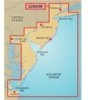
View All Support Options Below
Free Garmin 010-C0222-00 manuals!
Problems with Garmin 010-C0222-00?
Ask a Question
Free Garmin 010-C0222-00 manuals!
Problems with Garmin 010-C0222-00?
Ask a Question
Popular Garmin 010-C0222-00 Manual Pages
USB Data Card Programmer - Page 4


... solutions to installation and operating problems.
Standard Package Contents (USB Data Card Programmer) • USB Data Card Programmer
• CD-ROM with USB Device Drivers for Windows 98/ME, 2000, and Garmin MapSourceTM Upgrade Software including USB Support. (The USB drivers are also on the MapSource City Navigator CD-ROM or MapSource Setup CD-ROM, if applicable.)
• User's Manual
•...
USB Data Card Programmer - Page 8


...and search for the new drivers. Select "Search for the best driver for some reason, the Wizard does not run automatically, click the Start button and select "Settings" and then "Control Panel... driver for the driver and then display a window to tell you want to display a list to install. Insert either the USB Data Card Programmer CD-ROM, MapSource City Navigator CD-ROM, or MapSource Setup CD...
USB Data Card Programmer - Page 9


...Installation
Installing the Device Drivers
,
The required driver files which the USB Data Card Programmer needs to find on either the USB Data Card Programmer CD, the City Navigator CD, or the MapSource Setup... then click "OK".
3. Double-click the My Computer icon from your View settings back after installing the Programmer. For Windows 2000/ME, click "Tools", "Folder Options", then...
USB Data Card Programmer - Page 10


... is ready to begin searching for the driver and then display a window to tell you will not install, please contact Garmin Product Support for 1 minute, then trying the alternate steps again. 4. The Wizard will search for the drivers. Click on "Next". If the USB Programmer still will see "Garmin USB Data Card Programmer" on "Remove", then click 'OK...
USB Data Card Programmer - Page 11
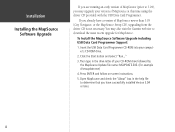
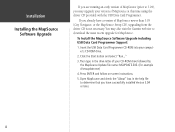
If you may also visit the Garmin web site to download the most recent upgrade for MapSource. Press ENTER and follow on-screen instructions.
5.
To Install the MapSource Software Upgrade including USB Data Card Programmer Support:
1. Click the Start button and select "Run..."
3. Open MapSource and check the "About" box in the drive letter of your computer's CD-ROM...
Blue Chart User's Guide - Page 21


... D
Product
M=data card X=microSD card
Region
AE=Asia, East (for example, Japan, China, and Indonesia) AF= Africa AW=Asia, West CA=Canada EU=Europe (including all of the Mediterranean Sea) PC=Pacific Ocean (for Your BlueChart Card
BlueChart cards are not waterproof.
A printed list is sealed and does not contain any user-serviceable parts. The card packaging is...
Blue Chart User's Guide - Page 25


... Address: Name Date Street Address City State Zip/Postal Code Country Telephone Fax E-mail Address Card Format Requested: Garmin Data Card [ ] microSD Card [ ] BlueCharts Requested (for credit. Chesapeake Model of this guide). No credits will be examined immediately upon receipt. MicroSD cards work with the X-series Garmin handheld units. Photocopies of the invoice date for...
BlueChart g2 User's Guide North America - Page 3


... & Cruising Guide, © 2004-2006 Bolina - Portions of selected Australia Hydrographic Service data products under licensing agreement 0548FL and Nautical Data International Inc. Hydrographica chart data contained in whole or part, with the permission of Cork Company. © the British Crown, 2001-2006. and ©British Crown Copyright, (2001-2006), GB AC-002-Garmin. is reproduced...
BlueChart g2 User's Guide North America - Page 11


When the card is a slot for specific card installation instructions. Getting Started > Installing a BlueChart g2 Preprogrammed Data Card
Installing a BlueChart g2 Preprogrammed Data Card
Look for a compartment door or rubber weather cap on the bottom (or front for saving MapSource maps. Caution
Insert the connector end of the card into the slot (connector end first) with the label ...
BlueChart g2 User's Guide Worldwide - Page 3


... Copyright, (2001-2006), GB AC-002-Garmin. is used under the licensing Agreements, the information may not be subject to the following port authorities for all data cards contain road data.
** Whereis ®.
and is an authorized user and licensee of selected Australia Hydrographic Service data products under Licensing Agreement number 240502001-001/2 and 021704-087. All rights...
BlueChart g2 User's Guide Worldwide - Page 10


...(or front for saving MapSource maps.
When the card is a slot for specific card installation instructions. Remove any BlueChart g2 cards in your Garmin unit. Caution
BlueChart g2 Preprogrammed Data Card Caution: Do NOT use preprogrammed BlueChart g2 data cards for large chartplotters) of the Garmin unit. Data Card Slot on a GPSMAP 3206/3210
Data Card Slot on a GPSMAP 492/498
To...
BlueChart g2 Vision User's Guide - Page 2


...organization, and code of the Software are small problems that the Software in per new BlueChart g2 Vision card is a one-for Preprogrammed SD Cards.
at : cartography@garmin.com) to www.garmin.com/contactUs...that we have discontinued support for an update: Contact Garmin Cartography at 800/800.1020 (or e-mail at 44/0870.8501241. March 2007
Part Number 190-00808-00 Rev. These are ...
MapSource User's Guide - Page 6


... an 8-character Coupon Code:
NOTE: An Internet connection is not installed on the Unlock Maps page to install the Garmin Communicator Plugin. The Unlock Maps page loads in your computer, follow the instructions on your Web browser. Unlock Regions Tab 3. If the Garmin Communicator Plugin is required for the following procedure.
1. MapSource User's Manual Select the Unlock...
MapSource User's Guide - Page 8


... can be notified of product updates as they occur.
• You have proof of your device.
Registering Your Product You can retrieve Unlock Codes from the list, and click Unlock Online.
3. Installing MapSource > Unlocking Maps
Retrieving Unlock Codes You can register your product needs service.
• You have access to reduced-rate mapping data updates.
MapSource User's Manual
Transferring Map Products from a PC to a Mac Computer - Page 1


...to www.garmin.com/topopatch to install MapConverter. Step 1: Convert Maps
Use Garmin MapConverter to Mac format.
Follow the installation instructions on your maps are already in MapConverter. If MapConverter does not launch automatically after installation, click Start > Programs > Garmin > MapConverter to skip, and click Next. Click Next. 3. Select Yes to check for software updates or...
Garmin 010-C0222-00 Reviews
Do you have an experience with the Garmin 010-C0222-00 that you would like to share?
Earn 750 points for your review!
We have not received any reviews for Garmin yet.
Earn 750 points for your review!
