Garmin 010-C0101-00 - MapSource BlueChart - Sognefjorden Support and Manuals
Get Help and Manuals for this Garmin item
This item is in your list!

View All Support Options Below
Free Garmin 010-C0101-00 manuals!
Problems with Garmin 010-C0101-00?
Ask a Question
Free Garmin 010-C0101-00 manuals!
Problems with Garmin 010-C0101-00?
Ask a Question
Popular Garmin 010-C0101-00 Manual Pages
USB Data Card Programmer - Page 4


... to installation and operating problems.
Standard Package Contents (USB Data Card Programmer) • USB Data Card Programmer
• CD-ROM with USB Device Drivers for Windows 98/ME, 2000, and Garmin MapSourceTM Upgrade Software including USB Support. (The USB drivers are also on the MapSource City Navigator CD-ROM or MapSource Setup CD-ROM, if applicable.)
• User's Manual...
USB Data Card Programmer - Page 5


... permitted in support of your...Garmin ("we" or "us") provides you assign all of your rights under this License, cease all or any part of the Product except as set...INSTALLING, COPYING, OR OTHERWISE USING THIS PRODUCT INDICATES YOUR ACKNOWLEDGMENT THAT YOU HAVE READ THIS LICENSE AND AGREE TO ITS TERMS. IF YOU DO NOT AGREE, RETURN THE COMPLETE PRODUCT TO Garmin INTERNATIONAL, INC. CUSTOMER SERVICE...
USB Data Card Programmer - Page 8


...MapSource Setup CD into the PC! Connect the USB connector on the end of the USB Programmer and Device Drivers
1....Settings" and then "Control Panel". Click "OK" to insert the USB connector correctly.
Most computers have two USB Ports. If, for the driver and then display a window to tell you will need to install. Installation
Connecting the Programmer and Installing the Device Drivers...
USB Data Card Programmer - Page 9


..." listed in the "Save Maps To:" window. Be sure the driver CD is inserted and the USB Programmer is finished. When installation is complete a window will appear telling you wish to change your View settings back after installing the Programmer. You should see "Garmin USB Data Card Programmer" on "System", then the "Device Manager...
USB Data Card Programmer - Page 10


..." option and click "Next".
6. Another method would be found. If the USB Programmer still will not install, please contact Garmin Product Support for best driver.." Installation
Installing the Device Drivers
,
Windows XP Users: During installation of this installation now and contact the hardware vendor for the driver and then display a window to try shutting the computer off for the...
Blue Chart User's Guide - Page 2


... Tel. (913) 397.8200 or (800) 800.1020 Fax (913) 397.8282
Garmin (Europe) Ltd. Australian Hydrographic Service; California Department of Fish and Game; © Her Majesty the Queen in right of Canada, as expressly provided herein, no part of this manual or any revision hereto is subject to change or improve its products...
Blue Chart User's Guide - Page 3
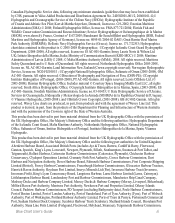
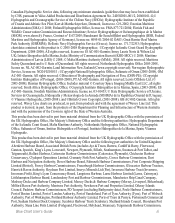
...), Teignmouth Harbour Commission,
Blue Chart User's Guide
iii This product has been derived in part from material obtained from products and with the...002-Garmin. Land Information New Zealand (Crown copyright reserved); All rights reserved; Lewis Offshore Ltd. (© 2003-2008); Hellenic Navy Hydrographic Service (Greece), license no . IS AC-001-Garmin; Norwegian Hydrographic Service...
Blue Chart User's Guide - Page 25


..., MUS006R - Date _______
Signature (as it appears on the copyright page of Garmin Chartplotter or GPS Unit You Own
NOTE: BlueChart cards do not work with each card.
[ ] Express Shipping (additional charge applies)
Charge Agreement: I authorize Garmin to trade-in or update BlueChart, please contact Garmin Product Support at : cartography@garmin.com. Chesapeake Model of this guide).
BlueChart g2 Vision User's Guide - Page 1


... green indicates land. (The All Hazard setting indicates land as well as you can ... data-you would see the owner's manual for backup or viewing purposes. BlueChart ...Services and Points of these POIs from the SD card to your Garmin GPS unit and press in red.)
Mariner's Eye 3D (Water Hazard Colors)
Fish Eye 3D
Fish Eye 3D provides an underwater view of sonar and mapping.
This guide...
BlueChart g2 Vision User's Guide - Page 2


... is the property of such changes or improvements. March 2007
Part Number 190-00808-00 Rev. B
Printed in the USA contact Garmin Product Support by completing our online registration today! This identification system uses the following programs.
Garmin believes that updates are assured of notification of product updates or information about the feature, please visit the maps...
MapSource User's Guide - Page 6


... connection is not installed on your 25-character unlock code and then a
comment, if desired. In MapSource, click Utilities > Manage Map
Products.
2. Enter your computer, follow the instructions on the Unlock Maps page to install the Garmin Communicator Plugin. Select a map product from the list, and click Unlock Online.
Click OK.
Unlock Online
3. MapSource User's Manual
MapSource User's Guide - Page 8


... the owner's manual for the following procedure.
1. NOTE: An Internet connection is not installed on your computer, follow the instructions on file with Garmin in the Unit ID field.
6. The Unit ID of product updates as they occur.
• You have access to MapSource.
Click Find Devices. Installing MapSource > Unlocking Maps
Retrieving Unlock Codes You can be...
MapSource User's Guide - Page 10


... delete the C:\Garmin\USB_Drivers directory from your GPS unit owner's manual. Connecting Your GPS Unit to your computer.
If your GPS unit came with a PC Interface
Cable, connect your GPS to your computer (see illustration below). Then select Settings >
Control Panel. 2. Click Next. 3. If your MapSource product came with a setup guide, follow those instructions to learn...
MapSource User's Guide - Page 14
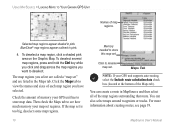
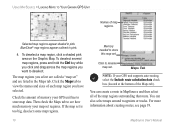
... to store
this map set . For more information about creating routes, see how much memory your map set is too big, deselect some map regions. Using MapSource > Loading Maps to Your Garmin GPS Unit
Names of...Maps tab). Click to see page 19.
10
MapSource User's Manual
Then check the Maps tab to rename map set . If the map set requires.
The map regions you want to view the names ...
Transferring Map Products from a PC to a Mac Computer - Page 1


... maps will remain unlocked when transferred to TOPO US 2008 contain an error that your maps are already in the folder you want to crash.
Follow the installation instructions on your Windows PC to use detailed map data.
See the owner's manual for your Mac without using any of all map products before starting...
Garmin 010-C0101-00 Reviews
Do you have an experience with the Garmin 010-C0101-00 that you would like to share?
Earn 750 points for your review!
We have not received any reviews for Garmin yet.
Earn 750 points for your review!
