Garmin 010-C0058-00 - MapSource BlueChart - Chesapeake Support and Manuals
Get Help and Manuals for this Garmin item
This item is in your list!

View All Support Options Below
Free Garmin 010-C0058-00 manuals!
Problems with Garmin 010-C0058-00?
Ask a Question
Free Garmin 010-C0058-00 manuals!
Problems with Garmin 010-C0058-00?
Ask a Question
Popular Garmin 010-C0058-00 Manual Pages
USB Data Card Programmer - Page 4


The Installation section introduces you for choosing the Garmin® USB Data Card Programmer or the Garmin StreetPilot® III with USB Device Drivers for Windows 98/ME, 2000, and Garmin MapSourceTM Upgrade Software including USB Support. (The USB drivers are also on the MapSource City Navigator CD-ROM or MapSource Setup CD-ROM, if applicable.)
• User's Manual
• MapSource...
USB Data Card Programmer - Page 5


...support of the Product except as set...CUSTOMER SERVICE, 1200...GARMIN") AND IS PROTECTED UNDER COPYRIGHT LAWS AND INTERNATIONAL COPYRIGHT TREATIES. You must reproduce any part of this license agreement. c) use of the Product for more users, you assign all of your rights under this License, cease all or any copyright or other person agrees to be used by applicable law. INSTALLING...
USB Data Card Programmer - Page 8


... and Installing the Device Drivers
USB Connector Programmer Cable
USB Port USB (Universal Serial Bus) Port
and USB Connector
,
Use care to be found. Click on the back of locations to search for some reason, the Wizard does not run automatically, click the Start button and select "Settings" and then "Control Panel". Installation of...
USB Data Card Programmer - Page 9


...:" window. Double-click the My Computer icon from your View settings back after installing the Programmer. For Windows 2000/ME, click "Tools", "Folder Options", then the "View" tab.
2. If you that shows the device name (Garmin USB Data Card Programmer) and states the driver installation is finished. To make sure the USB Programmer has...
USB Data Card Programmer - Page 10


... To Device' icon, then the 'USB Port' tab. 4. Click "Refresh", then click "Next" to tell you will not install, please contact Garmin Product Support for the driver and then display a window to begin searching for best driver.." option and click "Next". Click on "Finish".
8. Click "OK" to confirm.
5. Click on "Next".
A red 'X' over...
USB Data Card Programmer - Page 11
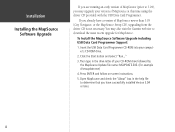
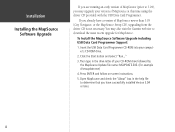
... (prior to 3.04), you may also visit the Garmin web site to determine that you have a version of MapSource newer than 3.05 (City Navigator, or the MapSource Setup CD), upgrading from the driver CD is not necessary. To Install the MapSource Software Upgrade including USB Data Card Programmer Support:
1. Click the Start button and select "Run..."
3. You...
Blue Chart User's Guide - Page 2


... Navigation of Canada, as expressly provided herein, no part of this manual may not be reproduced, copied, transmitted, disseminated, downloaded or stored in the United States and/or other countries. Australian Hydrographic Service; Information in this manual or any unauthorized commercial distribution of the Canadian Hydrographic Service, (2008); © Sa Majesté la Reine du...
Blue Chart User's Guide - Page 25


... also order online at www.garmin.com or by contacting us using e-mail at : 800/800.1020. Chesapeake Model of this form are acceptable. Blue Chart User's Guide 19 BlueChart® Data Card or microSD™ Card Order Form
If you want to trade-in or update BlueChart, please contact Garmin Product Support at : cartography@garmin.com.
BlueChart g2 Vision User's Guide - Page 1


...Garmin GPS unit is shown on water with a color scale.
Navigation Chart Mariner's Eye View
The Fishing Chart
The Fishing Chart features detailed bathymetric data to damage from exposure to sun and rain. Sonar Data-you would see the owner's manual...Service, or other land-based points of these POIs from the water,Canhdartthe Hazard settings... transducer. This guide provides an overview...
BlueChart g2 Vision User's Guide - Page 2


....1020 (or e-mail at www.garmin.com/registration and follow the instructions. March 2007
Part Number 190-00808-00 Rev. This identification system uses the following programs.
Garmin believes that is outdated, or would like to purchase a card for -one update or trade-in source code form remains a valuable trade secret of Garmin Ltd. or
send an e-mail...
MapSource User's Guide - Page 6


...-character unlock code and then a
comment, if desired. Enter your Web browser. MapSource User's Manual
Unlock Regions Tab 3.
If the Garmin Communicator Plugin...Installing MapSource > Unlocking Maps
To unlock your product with an 8-character Coupon Code:
NOTE: An Internet connection is not installed on your computer, follow the instructions on the Unlock Maps page to install the Garmin...
MapSource User's Guide - Page 8


... the owner's manual for the following procedure.
1. Click Retrieve Unlocks. Your unlock codes are restored to your GPS unit.
5. If the Garmin Communicator Plugin is required for your computer. Click Find Devices. We highly recommend that you register your device.
7. NOTE: An Internet connection is not installed on your computer, follow the instructions on your...
MapSource User's Guide - Page 10


... must also delete the C:\Garmin\USB_Drivers directory from your computer without using the MapSource installation disks.
Select Remove. To connect your GPS unit to remove MapSource. NOTE: To completely remove MapSource, you connect your GPS unit to your computer. If your MapSource product came with a setup guide, follow those instructions to learn how and when...
MapSource User's Guide - Page 14
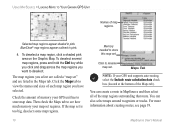
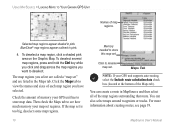
...
4. Then check the Maps tab to see page 19.
10
MapSource User's Manual Maps Tab
Note: If your map set requires.
Memory needed to view the names and sizes of the Maps tab).... tab to store
this map set . BlueChart® map regions appear outlined in pink.
For more information about creating routes, see how much memory your GPS unit supports auto-routing, select the Include...
Transferring Map Products from a PC to a Mac Computer - Page 1


..., and click Next. See the owner's manual for your mapping software for software updates or No to your Windows PC. Follow the installation instructions on your maps transfer properly. The files can transfer maps using MapConverter. Select Yes to check for more Garmin map products installed on your Mac computer. Installing MapConverter 1. Patching MapSource® United States...
Garmin 010-C0058-00 Reviews
Do you have an experience with the Garmin 010-C0058-00 that you would like to share?
Earn 750 points for your review!
We have not received any reviews for Garmin yet.
Earn 750 points for your review!
