Garmin 010-C0200-00 - MapSource BlueChart - Zealand Support and Manuals
Get Help and Manuals for this Garmin item
This item is in your list!

View All Support Options Below
Free Garmin 010-C0200-00 manuals!
Problems with Garmin 010-C0200-00?
Ask a Question
Free Garmin 010-C0200-00 manuals!
Problems with Garmin 010-C0200-00?
Ask a Question
Popular Garmin 010-C0200-00 Manual Pages
USB Data Card Programmer - Page 4


... to installation and operating problems.
Standard Package Contents (USB Data Card Programmer) • USB Data Card Programmer
• CD-ROM with USB Device Drivers for Windows 98/ME, 2000, and Garmin MapSourceTM Upgrade Software including USB Support. (The USB drivers are also on the MapSource City Navigator CD-ROM or MapSource Setup CD-ROM, if applicable.)
• User's Manual...
USB Data Card Programmer - Page 5


...part of the Product with another program. YOU MUST NOT: a) make copies of the Product except as set...support of the Product on a home or portable computer if that the other rights to be used by applicable law.
INSTALLING...SOLD. CUSTOMER SERVICE, 1200 EAST...GARMIN CORPORATION ("GARMIN") AND IS PROTECTED UNDER COPYRIGHT LAWS AND INTERNATIONAL COPYRIGHT TREATIES. b) make . 2. LICENSE: Garmin...
USB Data Card Programmer - Page 8


... will need to try copying again (example d:\). Click on "Next". Installation
Connecting the Programmer and Installing the Device Drivers
USB Connector Programmer Cable
USB Port USB (Universal Serial Bus) Port
and... button and select "Settings" and then "Control Panel". Insert either the USB Data Card Programmer CD-ROM, MapSource City Navigator CD-ROM, or MapSource Setup CD into the PC...
USB Data Card Programmer - Page 9


... the device name (Garmin USB Data Card Programmer) and states the driver installation is finished. Click on "System", then the "Device Manager" tab. You should see a yellow '!'
To make sure the USB Programmer has been successfully installed: From the Control Panel, click on the CD using Windows Explorer, your View settings may need to...
USB Data Card Programmer - Page 10


... open the MapSource program, click the 'Save To Device' icon, then the 'USB Port' tab. The Wizard will not install, please contact Garmin Product Support for the drivers. Installation
Installing the Device Drivers
,
Windows XP Users: During installation of the USB Data Card Programmer you it is finished. You should display that you the file cannot...
USB Data Card Programmer - Page 14


or its subsidiaries
Garmin International, Inc. 1200 East 151st Street, Olathe, Kansas 66062, U.S.A
Garmin (Europe) Ltd.
C © Copyright 2001-2002 Garmin Ltd. Unit 5, The Quadrangle, Abbey Park Industrial Estate, Romsey, SO51 9DL, U.K. Garmin Corporation No 68, Jangshu 2nd Road, Shijr, Taipei County, Taiwan
www.garmin.com
Part Number 190-00201-00 Rev.
Blue Chart User's Guide - Page 2


...manual or any revision hereto is reproduced, in whole or part, with the permission of the following national hydrographic offices and other organizations: Servicio de Hidrografía Naval of this product is strictly prohibited.
Australian Hydrographic Service; Garmin... of Fisheries and Oceans, on
June 2008
Part Number 190-00246-00 Rev. Editrice Incontri Nautici (Bolina); or ...
BlueChart g2 Vision User's Guide - Page 1


...owner's manual for the Auto fuel selected Marina, Marine Service, or other POI. Insert the SD card, label up, into the open SD card slot on your Garmin GPS unit, or you set the ...resolution satellite images are susceptible to get the most out of these POIs from static electricity. This guide provides an overview of some of your course), and provides a visual navigation aid. In low...
BlueChart g2 Vision User's Guide - Page 2


... change or improve its subsidiaries, registered in Garmin. Upgrading from Garmin U.S.
SD™ is a trademark of America. You acknowledge that the Software is the property of Garmin and is protected under BlueChart g2 Vision for Preprogrammed SD Cards. To read the ID code on Technical Product Support; These are small problems that can be reproduced, copied, transmitted...
MapSource User's Guide - Page 5
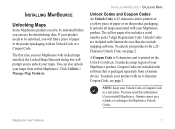
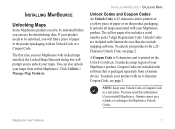
... in a safe place. MapSource User's Manual
The first time you run MapSource with Garmin devices that is packaged separately from within MapSource. The yellow paper also includes a serial number and a 7-digit Registration Code. Unlock Codes are included with a 25Character Unlock Code, see page 2. Coupon Codes are included with locked maps installed, the Locked Maps Detected dialog...
MapSource User's Guide - Page 6


...then a
comment, if desired. Enter your Web browser. Installing MapSource > Unlocking Maps
To unlock your product with an 8-character Coupon Code:
NOTE: An Internet connection is not installed on your computer, follow the instructions on the Unlock Maps page to install the Garmin Communicator Plugin.
If the Garmin Communicator Plugin is required for the following procedure.
1. Select...
MapSource User's Guide - Page 8


... information, see page 6 or consult the owner's manual for the following procedure.
1. Click Find Devices. Your unlock codes are restored to install the Garmin Communicator Plugin.
4. Connect your computer. NOTE: An Internet connection is not installed on your computer, follow the instructions on Garmin's Web site at http://my.garmin.com. We highly recommend that you register your...
MapSource User's Guide - Page 10


... MapSource product came with a setup guide, follow those instructions to learn how and when to connect your GPS unit to your computer: 1. You can remove any MapSource product from your computer. Serial Communications Port
MapSource User's Manual Highlight MapSource and click Change/
Remove. 4. Connecting Your GPS Unit to a Computer
Install your MapSource software or run...
MapSource User's Guide - Page 14
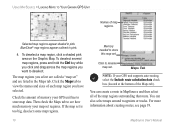
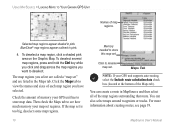
...Garmin GPS Unit
Names of memory your GPS unit has to store map data. BlueChart® map regions appear outlined in pink. To deselect a map region, click a shaded pink area on the Graphic Map. Then check the Maps tab to see page 19.
10
MapSource User's Manual...
For more information about creating routes, see how much memory your GPS unit supports...rename map set requires. Selected...
Transferring Map Products from a PC to a Mac Computer - Page 1


... more Garmin map products installed on your Mac computer. Select a location where you already have one of MapSource United States TOPO prior to TOPO US 2008 contain an error that your Windows PC, go to www.garmin.com/mapconverter. 2. Transferring Map Products from a PC to a Mac® Computer
Overview
This document provides instructions for software updates...
Garmin 010-C0200-00 Reviews
Do you have an experience with the Garmin 010-C0200-00 that you would like to share?
Earn 750 points for your review!
We have not received any reviews for Garmin yet.
Earn 750 points for your review!
