Garmin 010-10989-50 - MapSource City Navigator NT Support and Manuals
Get Help and Manuals for this Garmin item
This item is in your list!
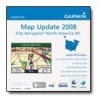
View All Support Options Below
Free Garmin 010-10989-50 manuals!
Problems with Garmin 010-10989-50?
Ask a Question
Free Garmin 010-10989-50 manuals!
Problems with Garmin 010-10989-50?
Ask a Question
Popular Garmin 010-10989-50 Manual Pages
USB Data Card Programmer - Page 4


...98/ME, 2000, and Garmin MapSourceTM Upgrade Software including USB Support. (The USB drivers are also on the MapSource City Navigator CD-ROM or MapSource Setup CD-ROM, if applicable.)
• User's Manual
• MapSource User's Manual Addendum for finding solutions to 20 Megabytes free hard drive space. Software Requirements
Existing installation of Garmin MapSource upgraded to basic...
USB Data Card Programmer - Page 5


...INSTALLING, COPYING, OR OTHERWISE USING THIS PRODUCT INDICATES YOUR ACKNOWLEDGMENT THAT YOU HAVE READ THIS LICENSE AND AGREE TO ITS TERMS. IF YOU DO NOT AGREE, RETURN THE COMPLETE PRODUCT TO Garmin INTERNATIONAL, INC. LICENSE: Garmin...erase or destroy any part of this License....the Product except as set out in support of your use a ...USING THIS PRODUCT. CUSTOMER SERVICE, 1200 EAST 151st STREET,...
USB Data Card Programmer - Page 8


..."Settings" and then "Control Panel". If the MapSource program is open the Add New Hardware Wizard and search for your computer's CD-ROM drive. If, for the new drivers.... on "Next". It is ready to install. The next screen will display a list of the computer.
Installation
Connecting the Programmer and Installing the Device Drivers
USB Connector Programmer Cable
USB Port USB ...
USB Data Card Programmer - Page 9


... you that shows the device name (Garmin USB Data Card Programmer) and states the driver installation is complete a window will display that operating software for known file types" or "Hide protected operating system files", then click "OK".
3. If you wish to change your View settings back after installing the Programmer. Double-click the...
USB Data Card Programmer - Page 10


... USB Data Card Programmer you stop this software may see "Card Programmer" listed in the "Save Maps To:" window. Click on "Finish".
8. If the USB Programmer still will not install, please contact Garmin Product Support for the drivers. When installation is still not successful, try copying again (example d:\). Find and highlight the incorrect Programmer entry on...
Blue Chart User's Guide - Page 23


... in Garmin. Updates are available: Americas, Atlantic, and Pacific. You acknowledge that the Software in more information.)
Software License Agreement
BY USING BLUECHART, YOU AGREE TO BE BOUND BY THE TERMS AND CONDITIONS OF THE FOLLOWING SOFTWARE LICENSE AGREEMENT. To verify compatibility with all Garmin models. Garmin grants you to use your BlueChart card in source code...
BlueChart g2 User's Guide North America - Page 20
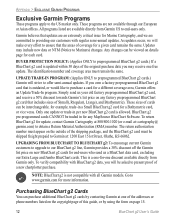
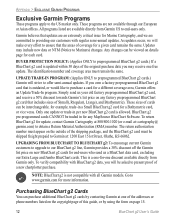
... obtain a Return Material Authorization (RMA) number. To return BlueChart g2 for update, contact Garmin Cartography at 800/800.1020 (or e-mail at: cartography@ garmin.com) to offer semi-annual updates. UPGRADING FROM BLUECHART TO BLUECHART g2: To encourage current Garmin customers to upgrade to our BlueChart g2 line, Garmin provides a 30% discount off the Garmin list price on new BlueChart...
BlueChart g2 User's Guide Worldwide - Page 18
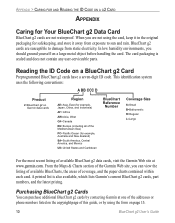
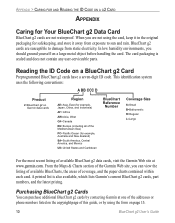
... lists Garmin's current BlueChart g2 cards, part numbers, and the latest pricing. From the Maps & Charts section of the Garmin Web site, you should ground yourself on a large metal object before handling the card.
A printed list is sealed and does not contain any user-serviceable parts. Reading the ID Code on page 13.
10
BlueChart g2 User's Guide
Purchasing...
BlueChart g2 Vision User's Guide - Page 1


... entry and exit routes in unfamiliar harbors or anchorages. Marinas and Marine Services • Many Marinas and Marine
Services include contact information such as phone number and VHF channel as well as you should ground yourself on BlueChart g2 Vision compatible Garmin GPS units.
Fish Eye 3D
3DHigh Resolution Satellite Imagery Mariner's Eye
3D
You...
BlueChart g2 Vision User's Guide - Page 2


... site (www.garmin.com) for a particular purpose. Garmin makes no part of the product. Title, ownership rights, and intellectual property rights in and to the Software remain in program: Garmin will not work in source code form remains a valuable trade secret of America copyright laws and international copyright treaties. Product Registration
Help us better support you by...
MapSource User's Guide - Page 6


...click Utilities > Manage Map
Products.
2.
Installing MapSource > Unlocking Maps
To unlock your computer, follow the instructions on your product with a 25-Character Unlock Code: 1. Unlock Regions Tab 3.
If the Garmin Communicator Plugin is required for the following procedure.
1. Enter your 25-character unlock code and then a
comment, if desired. MapSource User's Manual Select the...
MapSource User's Guide - Page 8


... mapping data updates.
MapSource User's Manual In MapSource, click Utilities > Manage Map Products.
2. Select a map product from the drop-down list, if necessary. Enter the serial number found on Garmin's Web site at http://my.garmin.com. Your unlock codes are restored to your computer. Installing MapSource > Unlocking Maps
Retrieving Unlock Codes You can retrieve Unlock Codes from Garmin...
MapSource User's Guide - Page 14
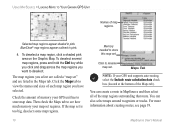
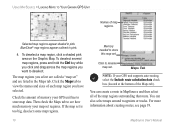
... Maps tab to Your Garmin GPS Unit
Names of map regions.
Using MapSource > Loading Maps to view the names and sizes of each map region you have selected. Check the amount of memory your GPS unit supports auto-routing, select the Include route calculation data check box (located at the bottom of the Maps tab). Click to store
this map set...
MapSource User's Guide - Page 15
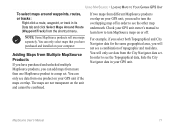
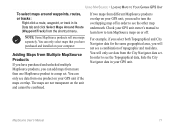
... data from one MapSource product to turn MapSource maps on your computer. You can only select maps that you have purchased and unlocked multiple MapSource products, you need to a map set . Adding Maps from more than one product on or off in order to Your Garmin GPS Unit
To select maps around waypoints, routes, or tracks:
Right-click...
Transferring Map Products from a PC to a Mac Computer - Page 1


... on your maps are already in order to use MapConverter if your Windows PC to Mac format. See the owner's manual for your PC. 5. Go to www.garmin.com/topopatch to the download page. 3. On your Mac computer. Read and accept the license agreement to proceed to download the software patch. Follow the installation instructions on a PC...
Garmin 010-10989-50 Reviews
Do you have an experience with the Garmin 010-10989-50 that you would like to share?
Earn 750 points for your review!
We have not received any reviews for Garmin yet.
Earn 750 points for your review!
