Garmin 010-10887-00 - MapSource City Navigator Support and Manuals
Get Help and Manuals for this Garmin item
This item is in your list!
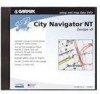
View All Support Options Below
Free Garmin 010-10887-00 manuals!
Problems with Garmin 010-10887-00?
Ask a Question
Free Garmin 010-10887-00 manuals!
Problems with Garmin 010-10887-00?
Ask a Question
Popular Garmin 010-10887-00 Manual Pages
USB Data Card Programmer - Page 4


... (24-bit color recommended) and monitor with USB Device Drivers for Windows 98/ME, 2000, and Garmin MapSourceTM Upgrade Software including USB Support. (The USB drivers are also on the MapSource City Navigator CD-ROM or MapSource Setup CD-ROM, if applicable.)
• User's Manual
• MapSource User's Manual Addendum for programmer setup. Universal Serial Bus port (USB). i
To get...
USB Data Card Programmer - Page 8


.... Installation
Connecting the Programmer and Installing the Device Drivers
USB Connector Programmer Cable
USB Port USB (Universal Serial Bus) Port
and USB Connector
,
Use care to the USB port on the end of the CD-ROM drive if not already there, and to continue. Insert either the USB Data Card Programmer CD-ROM, MapSource City Navigator CD...
USB Data Card Programmer - Page 9


... Card Programmer is plugged into the PC. You should see a yellow '!' Installation
Installing the Device Drivers
,
The required driver files which the USB Data Card Programmer needs to find on either the USB Data Card Programmer CD, the City Navigator CD, or the MapSource Setup CD are:
grmn0200.inf grmn0200.sys grmn1200.sys If these fi...
USB Data Card Programmer - Page 10


... the driver and then display a window to tell you it is still not successful, try copying again (example d:\). To make sure the USB Programmer has been successfully installed: From the Control Panel, click on "Next".
4. option and click "Next". When installation is complete a window should display that you will not install, please contact Garmin Product Support...
USB Data Card Programmer - Page 11
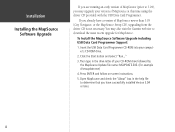
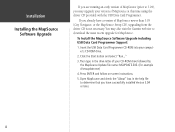
...-ROM drive followed by the MapSource Update file name: MSUPDATE.EXE. (For example d:\msupdate.exe)
4. Then type in the help file to download the most recent upgrade for MapSource. Click the Start button and select "Run..."
3. If you have a version of MapSource newer than 3.05 (City Navigator, or the MapSource Setup CD), upgrading from the driver CD is not necessary.
USB Data Card Programmer - Page 13


... connected to be updated to USB port. When preparing to the computer. The Data Card is not USB
"No compatible device available." message appears when you attempt to the computer.
Be certain the computer is damaged.
When properly inserted, the card will protrude approximately 1/2 inch from the Garmin web site.
6
Trouble Shooting
Symptom
Trouble Shooting Guide...
Blue Chart User's Guide - Page 3
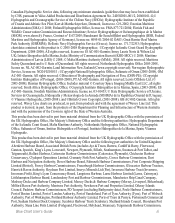
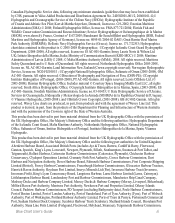
...), Shetland Islands Council, Shoreham Port Authority, Stena Line Ports Limited (Fishguard, Fleetwood, Holyhead, Stranraer), Teignmouth Harbour Commission,
Blue Chart User's Guide
iii G.9-2002; Hellenic Navy Hydrographic Service (Greece), license no . Ministry of Queensland. Maritime Administration of Ukraine; Netherlands Hydrographic Office 2005-2008, license no . 171.7/22/03...
MapSource User's Guide - Page 5
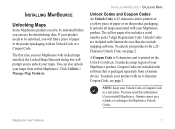
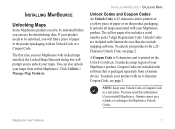
.... The first time you can also unlock your maps from a Garmin device. A Coupon Code is 8 characters and is printed on a yellow piece of paper in a safe place.
Coupon Codes are included with an Unlock Code or a Coupon Code. MapSource User's Manual
Installing MapSource > Unlocking Maps
Unlock Codes and Coupon Codes An Unlock Code is 25 characters and is printed on the product...
MapSource User's Guide - Page 6


... tab, and click Add. If the Garmin Communicator Plugin is not installed on your product with a 25-Character Unlock Code: 1. Installing MapSource > Unlocking Maps
To unlock your 25-character unlock code and then a
comment, if desired. MapSource User's Manual Enter your product with an 8-character Coupon Code:
NOTE: An Internet connection is required for the following procedure.
1.
The...
MapSource User's Guide - Page 8


... mapping data updates.
MapSource User's Manual Registering Your Product You can register your device. Select a map product from the drop-down list, if necessary. Click Find Devices.
Your unlock codes are restored to your device.
7.
Installing MapSource > Unlocking Maps
Retrieving Unlock Codes You can retrieve Unlock Codes from Garmin by providing the unit ID and serial number...
MapSource User's Guide - Page 13


... the maps to your MapSource installation disk about selecting and sending maps. The tutorial is compatible. The name and size of the map region appear in yellow when you must unlock your GPS unit owner's manual to select it with the mouse. Note: To select map regions, you move over the Graphic Map. Using MapSource > Loading Maps to Your Garmin GPS...
MapSource User's Guide - Page 14
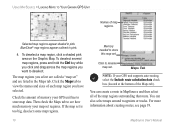
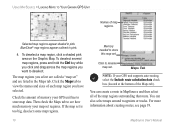
... across the map regions you select are called a "map set . Selected map regions appear shaded in pink.
4. The map regions you want to Your Garmin GPS Unit
Names of the map regions surrounding that route.
To deselect a map region, click a shaded pink area on the Graphic Map. Then check the Maps tab to see page 19.
10
MapSource User's Manual Maps Tab
Note...
MapSource User's Guide - Page 15
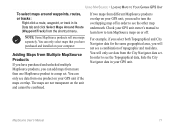
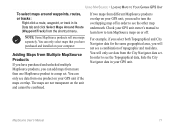
..., you can add maps from the City Navigator data set . NOTE: Some MapSource products sell area maps separately. Using MapSource > Loading Maps to Your Garmin GPS Unit
To select maps around waypoints, routes, or tracks:
Right-click a route, waypoint, or track in your GPS unit if the maps overlap. Adding Maps from Multiple MapSource Products If you have purchased and installed on or off...
MapSource User's Guide - Page 18


...You can check the box next to save data under Map Storage Location. Verify that your unit receives the data.
14
MapSource User's Manual If you are using a CF or SD card ...the unit. Using MapSource > Transferring MapSource Data
Sending Data to your GPS unit or card reader. Also, connect your GPS unit to your computer and set your unit owner's manual for instructions). For example, ...
Transferring Map Products from a PC to a Mac Computer - Page 1


... later. If you want to TOPO US 2008 contain an error that your Mac computer.
Installing MapConverter 1. Select Yes to check for software updates or No to the download page. 3.
If MapConverter does not launch automatically after installation, click Start > Programs > Garmin > MapConverter to use detailed map data. Click Next. 3. The files can be found in the...
Garmin 010-10887-00 Reviews
Do you have an experience with the Garmin 010-10887-00 that you would like to share?
Earn 750 points for your review!
We have not received any reviews for Garmin yet.
Earn 750 points for your review!
