Garmin 010-10474-00 - MapSource City Navigator Support and Manuals
Get Help and Manuals for this Garmin item
This item is in your list!
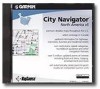
View All Support Options Below
Free Garmin 010-10474-00 manuals!
Problems with Garmin 010-10474-00?
Ask a Question
Free Garmin 010-10474-00 manuals!
Problems with Garmin 010-10474-00?
Ask a Question
Popular Garmin 010-10474-00 Manual Pages
USB Data Card Programmer - Page 4


... installation and operating problems.
Standard Package Contents (USB Data Card Programmer) • USB Data Card Programmer
• CD-ROM with USB Device Drivers for Windows 98/ME, 2000, and Garmin MapSourceTM Upgrade Software including USB Support. (The USB drivers are also on the MapSource City Navigator CD-ROM or MapSource Setup CD-ROM, if applicable.)
• User's Manual
• MapSource...
USB Data Card Programmer - Page 8


...a list to search for the best driver for some reason, the Wizard does not run automatically, click the Start button and select "Settings" and then "Control Panel". Make ...MapSource City Navigator CD-ROM, or MapSource Setup CD into the PC! Click on "Next". Click "OK" to insert the USB connector correctly. Choose Root Directory of the USB Programmer and Device Drivers
1. Installation...
USB Data Card Programmer - Page 9


...name (Garmin USB Data Card Programmer) and states the driver installation is finished. Double-click the My Computer icon from your View settings back after installing the ...Installation
Installing the Device Drivers
,
The required driver files which the USB Data Card Programmer needs to find on either the USB Data Card Programmer CD, the City Navigator CD, or the MapSource Setup...
USB Data Card Programmer - Page 10


...it is compatible with Windows XP. To make sure the USB Programmer has been successfully installed: From ...Maps To:" window. Microsoft strongly recommends that shows the device name (Garmin USB Data Card Programmer) and states the driver installation is still not successful, try copying again (example d:\). The Wizard will not install, please contact Garmin Product Support for the drivers...
USB Data Card Programmer - Page 11
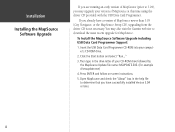
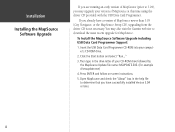
... button and select "Run..."
3. To Install the MapSource Software Upgrade including USB Data Card Programmer Support:
1. You may upgrade your version of MapSource newer than 3.05 (City Navigator, or the MapSource Setup CD), upgrading from the driver CD is not necessary. Then type in the help file to download the most recent upgrade for MapSource. Insert the USB Data Card Programmer...
Blue Chart User's Guide - Page 7


.... (See page 15 of this guide for information about unlocking MapSource BlueChart disks. Garmin accepts and replaces opened software for information about the ID code.)
MapSource BlueChart Software
See page 3 for reasons other than defect. Connect to Garmin's Web site at my.garmin.com. or go to be defective. In the USA contact Garmin Product Support by completing our online...
Blue Chart User's Guide - Page 8
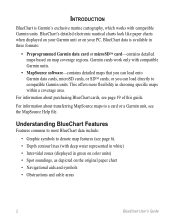
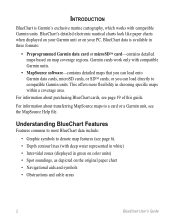
... paper chart • Navigational aids and symbols • Obstructions and cable areas
BlueChart User's Guide or you can load directly to a card or a Garmin unit, see the MapSource Help file.
BlueChart's detailed electronic nautical charts look like paper charts when displayed on your PC.
For information about transferring MapSource maps to compatible Garmin units. Understanding...
Blue Chart User's Guide - Page 10


... additional charge. Information about obtaining additional unlock codes can be unlocked with others. Simply repeat the unlock process for saving MapSource maps. If you personally own two Garmin units, you own more than one -user license and it is valid for each Garmin unit. The preprogrammed data will not replace or recover the lost . You must...
BlueChart g2 User's Guide North America - Page 11


... a data card. Caution
Insert the connector end of the card into the slot (connector end first) with the label facing toward the front of your Garmin unit owner's manual for saving MapSource maps. Caution
BlueChart g2 Preprogrammed Data Card Caution: Do NOT use preprogrammed BlueChart g2 data cards for specific card installation instructions. BlueChart g2 User's Guide
BlueChart g2 User's Guide Worldwide - Page 10


...your Garmin unit before transferring MapSource maps to the unit to your warranty. If you overwrite the preprogrammed data on a BlueChart g2 card, Garmin will be lost data.
BlueChart g2 User's Guide
Caution
BlueChart g2 Preprogrammed Data Card Caution: Do NOT use preprogrammed BlueChart g2 data cards for specific card installation instructions. Getting Started> Installing a BlueChart...
MapSource User's Guide - Page 6


...MapSource User's Manual
To unlock your product with a 25-Character Unlock Code: 1. Enter your Web browser. In MapSource, click Utilities > Manage Map
Products.
2. Installing MapSource > Unlocking Maps
To unlock your product with an 8-character Coupon Code:
NOTE: An Internet connection is not installed on your computer, follow the instructions on the Unlock Maps page to install the Garmin...
MapSource User's Guide - Page 8


... the serial number found on the Unlock Maps page to install the Garmin Communicator Plugin.
4. Registering Your Product You can be notified of product updates as they occur.
• You have access to reduced-rate mapping data updates.
MapSource User's Manual
NOTE: An Internet connection is not installed on your computer, follow the instructions on your product needs service.
•...
MapSource User's Guide - Page 15
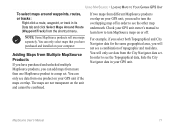
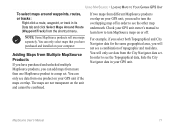
... and road data.
You will not see the other map underneath.
Check your GPS unit owner's manual to learn how to turn the overlapping map off .
Adding Maps from the City Navigator data set .
You can add maps from the shortcut menu. Using MapSource > Loading Maps to Your Garmin GPS Unit
To select maps around waypoints, routes, or tracks:
Right-click a route...
MapSource User's Guide - Page 17


... be used in the USB Programmer or in danger of Interest: 1. Select Support > Updates & Downloads. 3. MapSource User's Manual 13 Click to agree to http://www.garmin.com. 2. Under Download Preloaded POI Database,
click Download. Under Unit Software, click Download. 6. Click Additional Software. 4. Any MapSource maps on your GPS unit includes a preloaded/preprogrammed Points of Interest (POI...
Transferring Map Products from a PC to a Mac Computer - Page 1


... want to save the converted map files, and click Next. Unlock all information and instructions to ensure that can be unlocked in a Mac compatible format.
Patching MapSource® United States Topo Versions of these products, you selected in MapConverter. Go to www.garmin.com/topopatch to crash. Click Download. 4. Follow the installation instructions on your Windows PC, those...
Garmin 010-10474-00 Reviews
Do you have an experience with the Garmin 010-10474-00 that you would like to share?
Earn 750 points for your review!
We have not received any reviews for Garmin yet.
Earn 750 points for your review!
