Ganz Security ZM-L35T Support and Manuals
Get Help and Manuals for this Ganz Security item
This item is in your list!

View All Support Options Below
Free Ganz Security ZM-L35T manuals!
Problems with Ganz Security ZM-L35T?
Ask a Question
Free Ganz Security ZM-L35T manuals!
Problems with Ganz Security ZM-L35T?
Ask a Question
Popular Ganz Security ZM-L35T Manual Pages
Specifications - Page 1
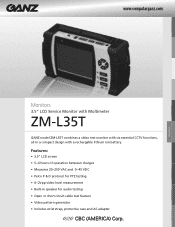
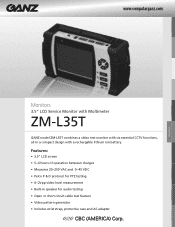
... for PTZ testing • 0~2Vpp video level measurement • Built-in a compact design with a rechargable lithium ion battery. www.computarganz.com
Monitors
3.5" LCD Service Monitor with Multimeter
ZM-L35T
GANZ model ZM-L35T combines a video test monitor with six essential CCTV functions, all in speaker for audio testing • Open or short circuit cable test feature •...
Specifications - Page 2
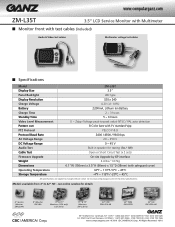
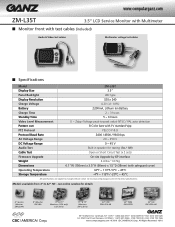
... 2010 CBC (AMERICA) Corp. see online catalog for the latest specifications
Models available from 4" to change without notice. www.computarganz.com
ZM-L35T
3.5" LCD Service Monitor ...Built-in speaker for testing (8W / 1W)
Cable Test
Open or Short Circuit Test (x 2 sets)
Firmware Upgrade
On-site Upgrade by ISP interface
Weight
2.4 lbs / 1.07kg
Dimensions
6.1"W (156mm) x 3.5"H (90mm) x ...
Manual - Page 1
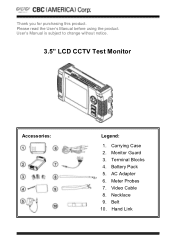
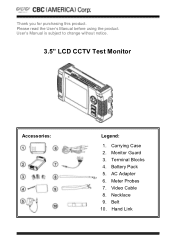
Monitor Guard 3. Necklace 9. Belt 10. Thank you for purchasing this product. Battery Pack 5. AC Adapter 6. Carrying Case 2. Terminal Blocks 4. Video Cable 8. Hand Link Please read the User's Manual before using the product. User's Manual is subject to change without notice.
3.5" LCD CCTV Test Monitor
Accessories:
Legend:
1. Meter Probes 7.
Manual - Page 2
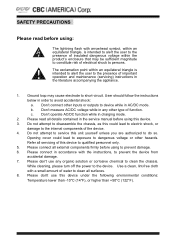
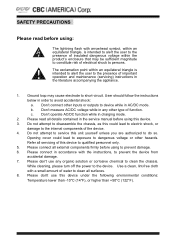
... personnel only. 5. User should follow the instructions below in order to do so. Please don't use this could lead to exposure to clean all surfaces. 8. While cleaning, please turn off the power to clean the chassis. SAFETY PRECAUTIONS
Please read all details contained in the service manual before using to prevent damage. 6. The...
Manual - Page 3
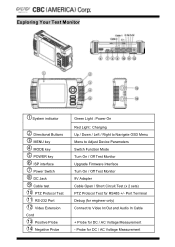
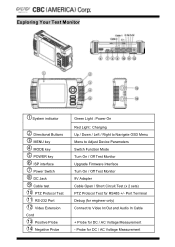
...
+ Probe for DC / AC Voltage Measurement - Port Terminal Debug (for engineer only) Connect to Adjust Device Parameters Switch Function Mode Turn On / Off Test Monitor Upgrade Firmware Interface Turn On / Off Test Monitor 9V Adapter Cable Open / Short Circuit Test (x 2 sets) PTZ Protocol Test for DC / AC Voltage Measurement Probe for RS485 +/-
Manual - Page 5


...that RS-485 communication is set correctly,
then configure the... ID: 01, Baud Rate: 9600
d. Use the ▲▼ buttons to change the settings. Use the ◄► buttons to navigate through the sub items. Example - Press "...the MODE button to get "RS485" page, as shown below. Follow the operation instructions of the speed dome, please press the button ▲ and MENU button into ...
Manual - Page 6
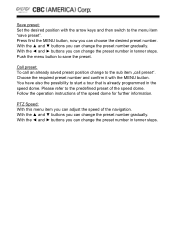
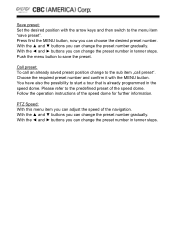
...number and confirm it with the arrow keys and then switch to the menu item "save the preset. Follow the operation instructions of the navigation. Call preset: To call preset". You have also the possibility to the predefined preset of the speed dome.... Press first the MENU button, now you can choose the desired preset number. Save preset: Set the desired position with the MENU button.
Manual - Page 7
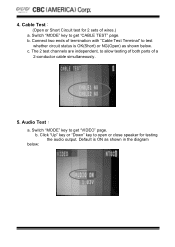
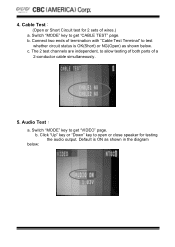
... get "CABLE TEST" page. c. Cable Testj (Open or Short Circuit test for testing the audio output. Switch "MODE" key to open or close speaker for 2 sets of a
2-conductor cable simultaneously.
5. The 2 test channels are independent, to allow testing of both...
Manual - Page 9


... the lowest level should provide enough power to use the device for at least 5 hours to make sure that the battery is a sleep mode timer setting; This should provide about 5~6 hours. Language: Press the "Menu" key "Down" key Language. Choose from 0~2 times the measured value. Battery status: Displayed on...
Manual - Page 10
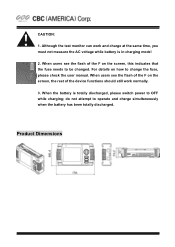
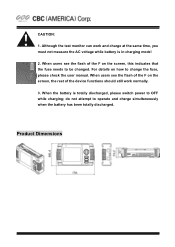
... same time, you must not measure the AC voltage while battery is totally discharged, please switch power to change the fuse, please check the user manual. do not attempt to be changed. Product Dimensions When users see the flash of the F on the screen, the rest of the F on how to...
Manual - Page 11


Specifications
Model Name Display Size Panel Backlight Display Resolution Charge Voltage Battery Charge Time Standby Time
Video Level Measurement
Pattern out PTZ Protocol Protocol Baud Rate AC Voltage Range DC Voltage Range Audio Test Cable Test Firmware Upgrade... Speaker for Testing (8Ƹ/1W) Open or Short Circuit Test (x 2 sets) On-site Upgrade by ISP interface NW/GW: 0.29kg / 1.07kg 156 x 90 ...
Ganz Security ZM-L35T Reviews
Do you have an experience with the Ganz Security ZM-L35T that you would like to share?
Earn 750 points for your review!
We have not received any reviews for Ganz Security yet.
Earn 750 points for your review!
