Fujitsu XG1200 Support and Manuals
Get Help and Manuals for this Fujitsu item
This item is in your list!

View All Support Options Below
Free Fujitsu XG1200 manuals!
Problems with Fujitsu XG1200?
Ask a Question
Free Fujitsu XG1200 manuals!
Problems with Fujitsu XG1200?
Ask a Question
Popular Fujitsu XG1200 Manual Pages
User Guide - Page 25
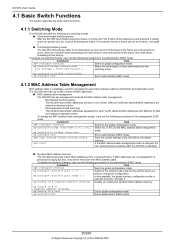
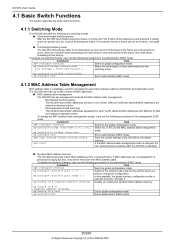
...two management methods for managing the association between address information and destination ports. xg(config-if)# no
errors.
Command
Task
xg# configure terminal
Switch to all VLANs. XG1200 User's Guide
4.1 Basic Switch Functions
This section describes the basic switch functions.
4.1.1 Switching Mode
The XG1200 provides the following procedures in the administrator EXEC mode...
User Guide - Page 47


... recommended that the host is configured using the "ip snooping vlan send-query-count" command. If multicast router exists, XG 1200 does not send Query message even if IGMP Querier is removed.
XG1200 User's Guide
4.8.4 IGMP Querier
In a general network configuration, the multicast router periodically sends out an IGMP General Query message to determine...
User Guide - Page 52


...IGMP Snooping. IGMP Snooping Setup commands
They are used to set the basic settings of the XG1200 switches in the XG1200:
Item
Function
Management LAN Interface Configuration
They are used to set QoS (Quality of Service) configuration. Quality of Service (QoS) Setup commands They are used to set items related to management LAN interface. XG1200 User's Guide
5.1 About Command Reference...
User Guide - Page 88
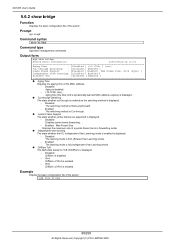
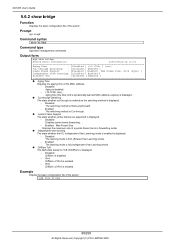
...the switch. XG1200 User's Guide
5.6.2 show bridge
Function
Displays the basic configuration file of the switch. Cut-through Switching
The state whether cut-through Switching : {Disabled | Enabled }
Jumbo Frame Support
...expires) is in forwarding mode.
Prompt
xg> or xg#
Command syntax
show bridge
Command type
Operation management commands
Output form
xg# show bridge
88/258
All Rights...
User Guide - Page 105


... is displayed. XG1200 User's Guide
5.8 Switch Port Configuration Commands
This section explains configuration commands of each switch port will be displayed.
[port 1] The number of the switch port to display...Rights Reserved, Copyright (C) PFU LIMITED 2005 Prompt
xg>, or xg#
Command syntax
show interface
Function
Displays the port state of the switch to display is in link down state. &#...
User Guide - Page 195


....
If you have two sets of firmware information (old and new firmware information).
− Firmware[1] / Firmware[2]
Displays the firmware information of firmware partitions 1 and 2 and the firmware updating status.
(No display)
The new firmware is not updated.
(writing)
The new firmware is being used for the next system startup. XG1200 User's Guide
5.17.2 show system information...
User Guide - Page 203


... XG1200 has two sets of the TFTP server. If the file contents are OK, an error may have occurred during file transmission. If the file contents are OK, an error may have occurred during file transmission.
Solution Specify the correct file to the maintenance support personnel.
% Writing %1$ into FlashROM failed. XG1200 User's Guide
5.18.8 update-system
Function
Updates the firmware...
User Guide - Page 204
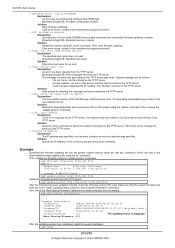
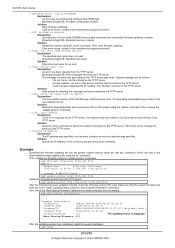
... updating.
XG1200 User's Guide
% Checksum error: %1$ in the correct format and reissue the command. Example
Download the firmware updating file into the system volatile memory using the "delete" command. xg# update-system tftp tftp-host1 firm_upd_file After the firmware has been updated normally, check the firmware version (E/L) and make sure that the system firmware has been set...
User Guide - Page 215


... a firmware update, the inactive firmware will be updated. xg# update-system tftp host1 XF10100
3.
If this is the case, the following example, the firmware is "(new)" using firmware file "XF10100" stored on a TFTP server "host1". Old firmware '%1$' is output to the log. XG1200 User's Guide
6.3 Updating Firmware
The XG1200 can manually select the old version. If you have problems with...
User Guide - Page 216


... the Next Startup Firmware.
After you log into the XG1200, use . 1. Using the "show system information" command again, check that is displayed
216/258
All Rights Reserved, Copyright (C) PFU LIMITED 2005 XG1200 User's Guide
6.3.2 Selecting Firmware
This section describes the procedures for selecting the firmware you want to use the "enable" command to switch to administrator EXEC...
User Guide - Page 226
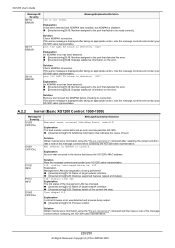
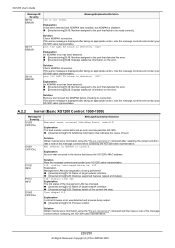
...code=%1$)
Explanation The fault monitor control detected an error and rebooted the XG1200.
[[Inserted string]]%1$: Additional information that stores the XG1200's MAC address. Explanation An error was installed...Solution Note the message contents and contact your XG1200 sales representative.
Core dumped %1$
Explanation A critical firmware error was detected and process dump output.
[[...
User Guide - Page 237
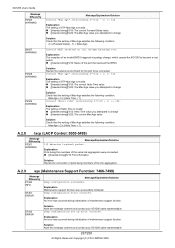
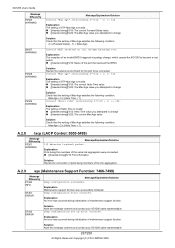
... for the port to become a root switch.
[[Inserted string]]%1$: Name of the port that the setting of STP Max Age is invalid.
[[...Inserted string]]%1$: The current Forward Delay value [[Inserted string]]%2$: The Max Age value you attempted to change , which caused the XG1200 to be connected.
Invalid "Max age" relationship 2*(%1$ + 1)
XG1200 User's Guide...
Hardware Guide - Page 8
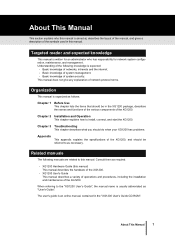
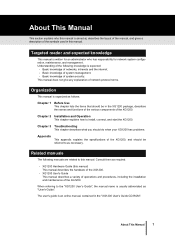
..., and management. Understanding of the XG1200. Chapter 3 Troubleshooting This chapter describes what you should do when your XG1200 has problems.
Appendix This appendix explains the specifications of system security. When referring to this manual. About This Manual
7 This manual does not give any explanation of the XG1200.
Chapter 2 Installation and Operation This chapter explains how...
Hardware Guide - Page 19
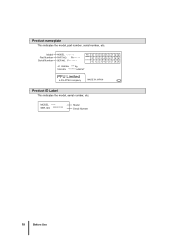
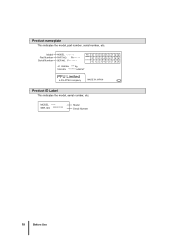
...1 50/60Hz **** Kg 100-240V *** **** A/INPUT
PFU Limited
a FUJITSU company
MADE IN JAPAN
Product ID Label
This indicates the model, serial number, etc. P * * * * * *
Rev.
NO *********
Model Serial Number
18
Before Use
MODEL *****
SER. Model Part Number Serial Number
MODEL PART NO. Product nameplate
This indicates the model, part number, serial number, etc. PA* * * * * SER NO...
Hardware Guide - Page 36
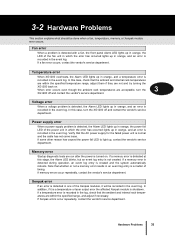
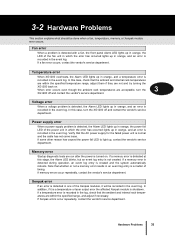
...are acceptable, turn the XG1200 off and contact the vendor's service department. 3-2 Hardware Problems
This section explains what should be recorded in the event log.
Power supply error
When a power supply problem is turned on .
Memory error
Startup diagnostic tests are not and try turning the
XG1200 back on .
Voltage error
When a voltage problem is detected, the Alarm...
Fujitsu XG1200 Reviews
Do you have an experience with the Fujitsu XG1200 that you would like to share?
Earn 750 points for your review!
We have not received any reviews for Fujitsu yet.
Earn 750 points for your review!
