Fujitsu FPCM35351 Support and Manuals
Get Help and Manuals for this Fujitsu item
This item is in your list!

View All Support Options Below
Free Fujitsu FPCM35351 manuals!
Problems with Fujitsu FPCM35351?
Ask a Question
Free Fujitsu FPCM35351 manuals!
Problems with Fujitsu FPCM35351?
Ask a Question
Popular Fujitsu FPCM35351 Manual Pages
User Manual - Page 9


... this symbol describes activities that are used in
the order shown. Indicates information which is pre-installed on a day-to set up your warranty. Faults on the notebook caused by your
failure to follow the instructions will invalidate your Tablet PC, and how to operate it on the hard disk to make things easier when you...
User Manual - Page 16
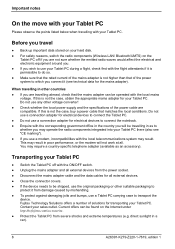
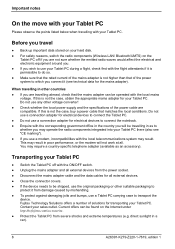
... to connect the notebook. ● Enquire with the corresponding government office in the country you travel
● Back up important data stored on your hard disk. ● For safety reasons, switch the radio components (Wireless LAN/ Bluetooth/UMTS) on the Internet under http://ts.fujitsu.com/accessories. ● Protect the Tablet PC from severe shocks...
User Manual - Page 18
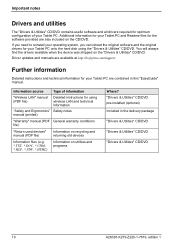
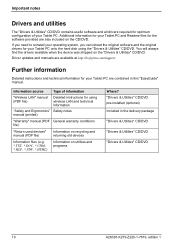
... in this "EasyGuide" manual. Additional information for your Tablet PC and Readme files for using the "Drivers & Utilities" CD/DVD. Further information
Detailed instructions and technical information for optimum configuration of information
"Wireless LAN" manual (PDF file)
Detailed instructions for the software provided are available at http://ts.fujitsu.com/support.
You will always...
User Manual - Page 36
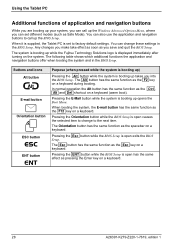
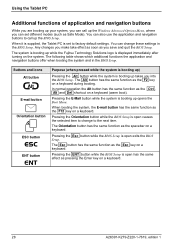
... call up the Windows Advanced Options Menu, where you can set to change these settings in the BIOS Setup. Pressing the E-Mail button while the system is booting up while the Fujitsu Technology Solutions logo is booting up opens the Boot Menu.
Using the Tablet PC
Additional functions of application and navigation buttons
While you are...
User Manual - Page 39
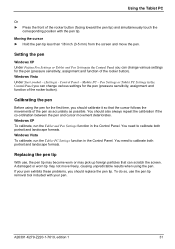
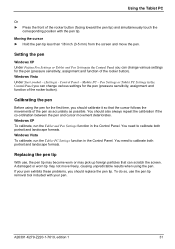
...Settings or Tablet PC Settings in the Control Panel. Using the Tablet PC
Or ► Press the front of the rocker button (facing toward the pen tip) and simultaneously touch the
corresponding position with your pen exhibits these problems, you can change various settings...may not move the pen. Setting the pen
Windows XP Under Fujitsu Pen Settings or Tablet and Pen Settingsin the Control ...
User Manual - Page 59
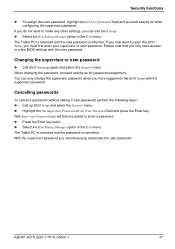
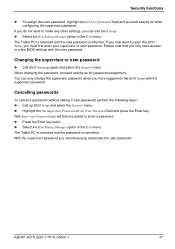
...Tablet PC is rebooted and the password is effective. A26391-K279-Z220-1-7619, edition 1
51 Cancelling passwords
To cancel a password (without setting a new password) perform the following steps: ► Call up again and select the Security menu.
With Enter new Password you must first enter your supervisor or user password. Changing the supervisor or user password
► Call BIOS Setup...
User Manual - Page 68
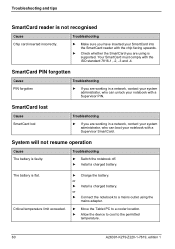
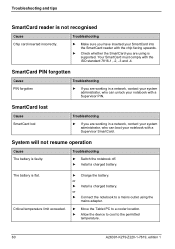
...Tablet PC to a cooler location. ► Allow the device to cool to a mains outlet using is not recognised
Cause Chip card inserted incorrectly. Troubleshooting
► Switch the notebook off. ► Install a charged battery.
or ► Connect the notebook...flat. or ► Install a charged battery. Troubleshooting and tips
SmartCard reader is supported. Your SmartCard must ...
User Manual - Page 69


...; Calibrate the pen under Tablet and Pen Settings in its compartment. ► Switch the notebook on the other device does not comply
►
with the IrDA standard, revision 1.1 or 1.0.
Power saving has been activated (monitor is not working
Cause
Troubleshooting
No visual contact between Tablet PC ► Ensure visual contact between the Tablet PC and the infrared receiver...
User Manual - Page 70
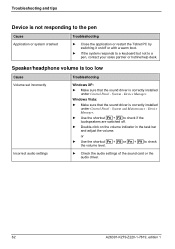
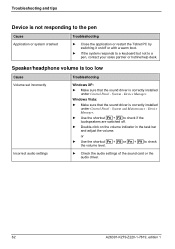
... audio settings of the sound card or the audio driver.
62
A26391-K279-Z220-1-7619, edition 1 or
► Use the shortcut Fn + F8 or Fn + F9 to check the volume level. Troubleshooting and tips
Device is not responding to the pen
Cause Application or system crashed
Troubleshooting
► Close the application or restart the Tablet PC...
Brochure - Page 1
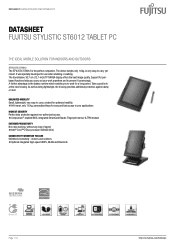
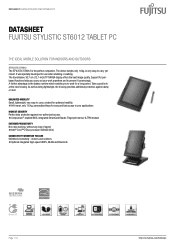
... you carry out your applications Highest security Perfect data protection against damp or dust. Support for a long period.
A further advantage is very easy to present it convincingly....high-speed UMTS, WLAN and Bluetooth
Page 1 / 6
http://ts.fujitsu.com/tabletpc Datasheet Fujitsu STYLISTIC ST6012 Tablet PC
Datasheet Fujitsu STYLISTIC ST6012 Tablet PC
The ideal mobile solution for use...
Brochure - Page 2
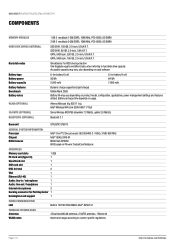
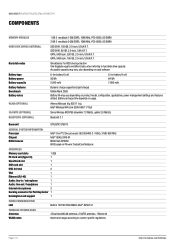
...on product model, configuration, applications, power management settings and features utilized. Page 2 / 6
http://ts.fujitsu.com/tabletpc
Datasheet Fujitsu STYLISTIC ST6012 Tablet PC
Components
Memory modules
Hard disk drives (internal)
Hard disk notes
Battery type Battery power Battery capacity Battery features Benchmark Battery notes WLAN (optional)
3G/UMTS (optional) Bluetooth (optional...
Brochure - Page 3
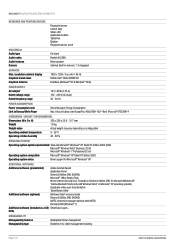
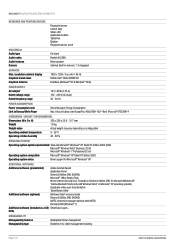
...
Microsoft® Windows® XP Tablet PC Edition 2005
Operating system notes
Driver support for Microsoft Windows XP Toshiba Bluetooth Stack (only with Windows Vista®... Power consumption note Link to Energy White Paper
See white paper Energy Consumption http://docs.ts.fujitsu.com/dl.aspx?id=405a7569-10c7-4be5-91ba-a51472338614
Dimensions / Weight / Environmental
Dimensions (W ...
Brochure - Page 4


... Warranty
2 years
Service level
Collect & Return Service (depending on country)
Maintenance and Support Services - the perfect extension
Page 4 / 6
http://ts.fujitsu.com/tabletpc Datasheet Fujitsu STYLISTIC ST6012 Tablet PC
Manageability DeskView features
Supported standards Manageability link Security Physical security System security
User security
Compliance Model Europe USA/Canada...
Brochure - Page 5


Datasheet Fujitsu STYLISTIC ST6012 Tablet PC
Warranty Recommended Service Spare Parts availability Service Weblink
3 years, Collect and Return Service, where available: Executive On-site Service 5 years htttp://ts.fujitsu.com/Supportservice
Page 5 / 6
http://ts.fujitsu.com/tabletpc
Brochure - Page 6


... the rights of such owner. They combine reliable Fujitsu products with the best in services, know -how, we aim to resolve issues of platform solutions.
Using our global know -how and worldwide partnerships. Datasheet Fujitsu STYLISTIC ST6012 Tablet PC
Fujitsu platform solutions In addition to Fujitsu STYLISTIC ST6012, Fujitsu provides a range of environmental energy efficiency through IT...
Fujitsu FPCM35351 Reviews
Do you have an experience with the Fujitsu FPCM35351 that you would like to share?
Earn 750 points for your review!
We have not received any reviews for Fujitsu yet.
Earn 750 points for your review!
