Fujitsu DL3700 - DL B/W Dot-matrix Printer Support and Manuals
Get Help and Manuals for this Fujitsu item
This item is in your list!

View All Support Options Below
Free Fujitsu DL3700 manuals!
Problems with Fujitsu DL3700?
Ask a Question
Free Fujitsu DL3700 manuals!
Problems with Fujitsu DL3700?
Ask a Question
Popular Fujitsu DL3700 Manual Pages
User Manual - Page 8


...of the details, using the table of the manual. This manual describes how to install, set up, and use your printer to do should ...Fujitsu offices are listed at 10 cpi: 80 columns (DL3700) 136 columns (DL3800) Interface: Centronics parallel
Alternative specification Power supply: 100-120 VAC or 220-240 VAC
Factory add-on option RS-232C serial interface
User add-on option. This manual covers model...
User Manual - Page 9
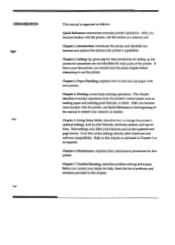
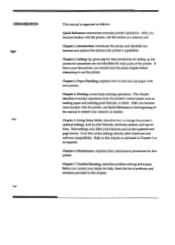
..., describes problem-solving techniques. Chapter 5, Using Setup Mode, describes how to change the printer's
optional settings, such as a memory aid. Chapter 6, Maintenance, explains basic maintenance procedures for immediate use Quick Reference at the beginning of the printer. After you become familiar with the printer, use and identifies the main parts of the manual to this...
User Manual - Page 15
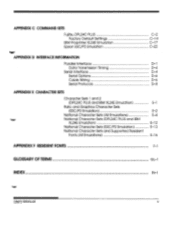
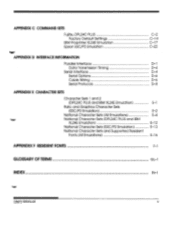
... 1 and 2 (DPL24C PLUS and IBM XL24E Emulation)
Italic and Graphics Character Sets (ESC/P2 Emulation)
National Character Sets (All Emulations) National Character Sets (DPL24C PLUS and IBM
XL24E Emulation) National Character Sets (ESC/P2 Emulation) National Character Sets and Supported Resident
Fonts (All Emulations)
E-1
E-2 E-4
E-12 E-13
E-16
APPENDIX F RESIDENT FONTS
F-1
GLOSSARY OF TERMS
GL...
User Manual - Page 32
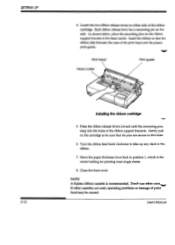
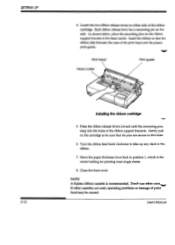
... A Fujitsu ribbon cassette is the correct setting for printing most single sheets.
8. Insert the ribbon so that the pins are used, operating problems or damage of the ribbon support brackets. User's Manual
As shown below, place the mounting pins on the cartridge to position 1, which is recommended. SE7T1NG UP
2-10
4. Print head Head carrier
Print guide
4
Installing...
User Manual - Page 89


... printer trouble-shooting, as the default emulation, DPL24C PLUS is valid in all emulations. It enables you to:
• Select the printer's optional settings • Help diagnose printer problems
These setup mode functions can be sure to read the following sectionsfist:
• Entering Setup Mode
0
• Overview of this chapter explains how to the programmer's manuals...
User Manual - Page 153


...
• Print quality problems • • Paper handling problems • Operating problems
• Printer failures
Print Quality Problems
Poor print quality or other printing problems are often caused by incorrect printer setup or incorrect software settings. C.O
This chapter is extremely reliable, but occasional problems may occur.
SOLVING PROBLEMS
TROUBLE-SHOOTING
Your printer is...
User Manual - Page 154
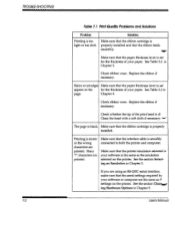
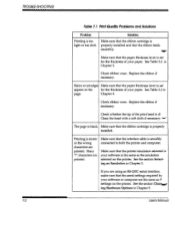
... wear. Replace the ribbon if necessary. See the section Selecting an Emulation in Chapter 3. If you are using an RS-232C serial interface, make sure that the serial settings required by your software or computer are the same as the emulation selected on the printer. TROUBLE-SHOOTING
7-2
Table 7.1 Print QualityProblems andSolutions
Problem
Solution
Printing...
User Manual - Page 155
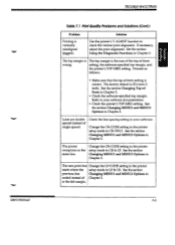
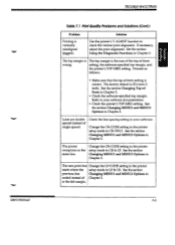
... & CR.
The next print line Change the LF-CODE setting in the printer setup mode to check the vertical print alignment. See the section
previous line
Changing MENU1 and MENU2 Options in Chapter 5. Check the line spacing setting in Chapter 5. User's Manual
TROUBLE-SHOO11NG
Table 7.1 Print QualityProblems andSolutions (Cont.)
Problem
Printing is 25.4 mm (1 inch). See the...
User Manual - Page 160


...RS-232C serial interface, make sure that the serial settings required 1:): your software or computer are the same as thllow settings on the printer. The cut sheet feeder.
See the... does not operate. TROUBLE-SHOOTING
Table Z3 Operating Problems and Solutions (Cont.)
Problem
Solution
The printer is on the printer bottork..../ frame projects.
7-8
User's Manual
Open the front cover...
User Manual - Page 162
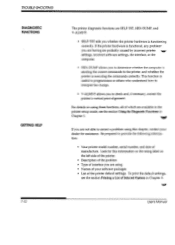
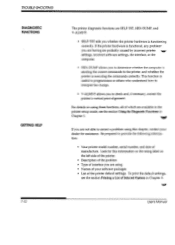
... and whether the printer is functioning correctly. Look for assistance. TROUBLESHOOTING
DIAGNOSTIC FUNCTIONS
GETTING HELP
The printer diagnostic functions are SELF-TST,...setup mode, see the section Printing a List of manufacture. To print the default settings,
see the section Using the Diagnostic Functions in Chapter 5.
7-10
Users Manual If the printer hardware is functional, any problem...
User Manual - Page 232
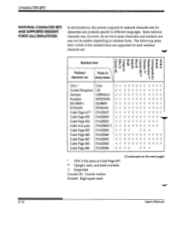
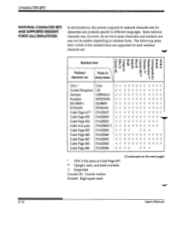
... SETS AND SUPPORTED RESIDENT FONTS (ALL EMULATIONS)
In all emulations, this printer supports 41 national character sets for each national character set setup menu
USA *
USA
V V V V V444 444
United Kingdom UK
4 4 4 4 4 4 4 4 4 4 -4
German
GERMAN VNI VVV44 -4 4 -4 4
Swedish
SWEDISH 4 4 -4 '' J-4 14 4 4-4
ISO 8859-1
ISO8859 V V V V V V 4 -4 4 4 4
ECMA94
ECMA94
V 444444 -444
Code...
User Manual - Page 233
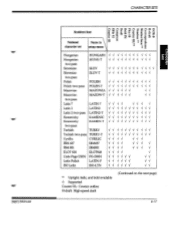
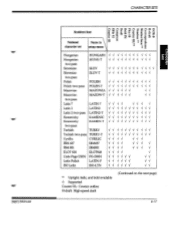
User's Manual
CHARACTER SETS
* *1O .101.1I103
Resident font
National
Name in
0ra
,rD
O
= on the next page)
E-17
C
character set setup menu
Hungarian
HUNGARY 4 J 4 -4 -4 -4 -4 J J J...ELOT928 -V J -V 4
Code Page DHN PG-DHN
-4 -4 4
4 4
Latin Polish
LATIN-P 4
-4 4
-4
ISO Latin
ISO-LTN
4 -4 -4 4
4 4
" Upright, italic, and bold available J: Supported Courier OL: Courier outline...
User Manual - Page 246


INDEX
CR-CODE Cursor, on print guide Cut sheet feeder
installing loading Cut sheet stand installing loading
D
5-24 2-25, 5-4
8-1 3-8
2-6 2-14, 3-5
Emulations selecting supported
Entering setup mode Envelope adapter Envelopes, using Epson ESC/P2
commands selecting Exiting setup mode
DC1/DC3 commands
5-24
DC3-CDE
5-24
DEFAULT function
5-27, 5-44
Default settings
factory defaults
5-11
...
User Manual - Page 247
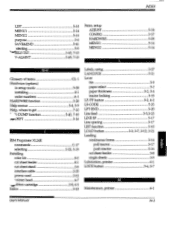
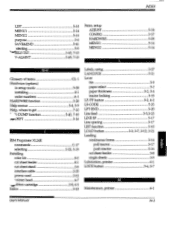
... function Help menus Help, where to get 'X-DUMP function marilRFT
IBM Proprinter XL24E commands selecting
Installing color kit cut sheet feeder cut sheet stand interface cable power cord *printer head
.,,g ibbon cartridge Italics
Users Manual
INDEX
5-10 Items, setup
5-14
ADJUST
5-14
CONFIG
5-4
HARDWRE
5-41
MENU1
5-5
MENU2
5-45, 7-10
5-49, 7-10 L
GL-1
5-28...
User Manual - Page 250
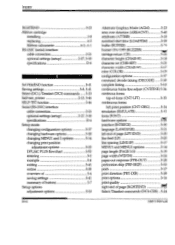
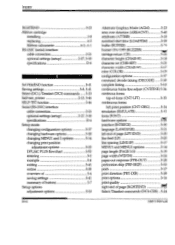
...FONT)
hardware options
5*-. INDEX
RGHTEND Ribbon cartridge
installing replacing Ribbon subcassette RS-232C (serial) interface cable connection optional settings (setup) specifications
5-25
2-8 6-3 6-3, A-1
2-21 2-27, 5-30
D-4
S
SAVE&END function
5-41
Saving settings
5-8, 5-41
Select (DC1)/Deselect (DC3) ...
right end of page (RGHTEND)
Select/Deselect commands (DC3-CDE) 5-24
Users Manual
Fujitsu DL3700 Reviews
Do you have an experience with the Fujitsu DL3700 that you would like to share?
Earn 750 points for your review!
We have not received any reviews for Fujitsu yet.
Earn 750 points for your review!
