Frigidaire FFTH1422Q2 Support and Manuals
Get Help and Manuals for this Frigidaire item
This item is in your list!

View All Support Options Below
Free Frigidaire FFTH1422Q2 manuals!
Problems with Frigidaire FFTH1422Q2?
Ask a Question
Free Frigidaire FFTH1422Q2 manuals!
Problems with Frigidaire FFTH1422Q2?
Ask a Question
Popular Frigidaire FFTH1422Q2 Manual Pages
Complete Owner's Guide - Page 2
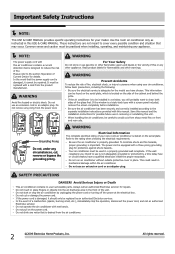
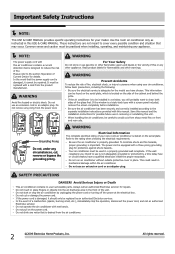
...air conditioner contains no user-serviceable parts. If the window is adequate for the model you will probably want to persons when using your model. In the event of ... an authorized Electrolux servicer.
This information can be installed in this or any appliance. Important Safety Instructions
NOTE:
This USE & CARE MANUAL provides specific operating instructions for your air ...
Complete Owner's Guide - Page 5
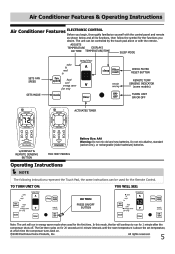
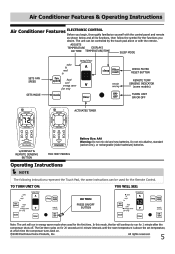
... the Touch Pad, the same instructions can be used for the functions you begin, thoroughly familiarize yourself with the remote. All rights reserved.
5 ADJUSTS TEMPERATURE DISPLAYS
OR TIME TEMPERATURE/TIME
SLEEP MODE
SETS FAN SPEED
SETS MODE
ACTIVATES TIMER
CHECK FILTER RESET BUTTON
REMOTE TEMP SENSING INDICATOR
(some models)
TURNS UNIT ON OR OFF...
Complete Owner's Guide - Page 6
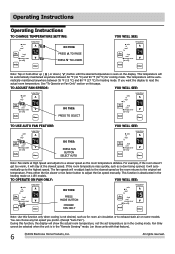
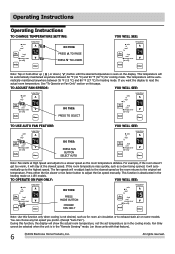
... Speed and adjusts to a slower speed as the room returns to the original set
temperature. matically go to the slowest speed as the room temperature dictates. TO OPERATE...models.
Press either up ( ) or down ( ) button until the desired temperature is not desired, such as for room air circulation or to exhaust stale air on the display. Operating Instructions
Operating Instructions...
Complete Owner's Guide - Page 7


... compressor cycling on the display.
Note: On 115V models only low speed can be in the On position&#...Instructions
YOU WILL SEE:
DO THIS:
PRESS MODE BUTTON CHOOSE COOL
Note: In this mode the selected temperature will start (8, 7.5, 7, etc.).
TIMER: DELAY STOP / START FEATURE
YOU WILL SEE HOW MUCH TIME IS CHOSEN:
FIRST DO THIS:
PRESS TIMER BUTTON
THEN DO THIS:
PRESS UP/DOWN SET...
Complete Owner's Guide - Page 8
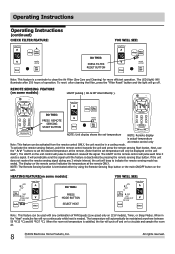
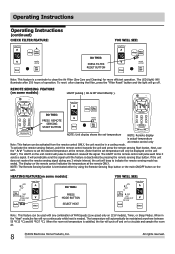
... button. Next, use
the "
" buttons to set the desired temperature at the remote. (Note that the set temperature will pulse each time it received the signal.... and on some models)ğ
LIGHT pulsing ( On & Off intermittently ).
REMOTE SENSING FEATURE (on the unit control will run continuously while heat is needed. Operating Instructions
Operating Instructions
(continued) CHECK...
Complete Owner's Guide - Page 9


...There is turned off in the Heat Mode, the fan will maintain the set temperature within the unit.
Contact your control that you should become familiar with.... Instructions
(continued)
FAULT CODES:
Operating Instructions
If the display reads "HS" , a sensor has failed. Contact your Authorized Frigidaire Service Center. When unit is shut off in your Authorized Frigidaire Service ...
Complete Owner's Guide - Page 11
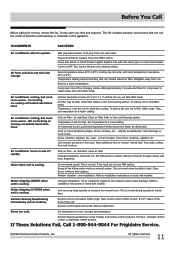
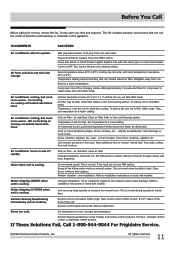
...
Outdoor temperature below 60°F (16°C). Temperature is normal.
air restricted. restricts air distribution.
This is set too high. This is normal when humidity is too warm - Improper installation. If These Solutions Fail, Call 1-800-944-9044 For Frigidaire Service.
2009 Electrolux Home Products, Inc. It may be dirty.
Turn Control ON and...
Complete Owner's Guide - Page 12
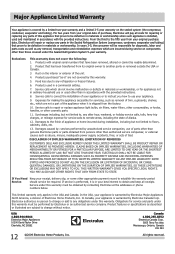
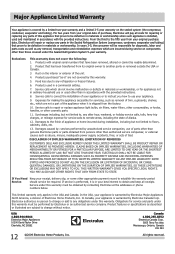
...; Damages caused by: services performed by Electrolux Major Appliances North America, a division of the appliance when it is shipped from persons other than in accordance with the provided instructions.
8. THIS WRITTEN WARRANTY GIVES YOU SPECIFIC LEGAL RIGHTS. If You Need Keep your original purchase date, Electrolux will repair or replace any parts in the Sealed Refrigeration...
Installation Instructions - Page 1
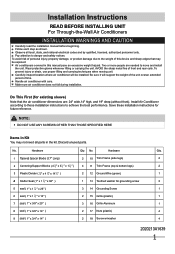
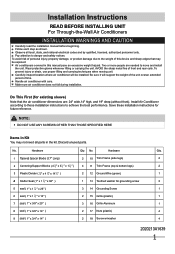
..., and national electrical codes and by qualified, licensed, authorized personnel only.
NOTE:
DO NOT USE ANY SCREWS OTHER THAN THOSE SPECIFIED HERE
Items in the kit. Installation Instructions
READ BEFORE INSTALLING UNIT For Through-the-Wall Air Conditioners
INSTALLATION WARNINGS AND CAUTION
Carefully read the installation manual before beginning. Observe all parts in Kit
You may...
Installation Instructions - Page 5


... right sides of existing sleeve to the sleeve, follow the instructions for direct mounting on base with provided louvered rear panel. Installation Instructions
Wall Sleeve Brands:
#2 Fedders
19-3/4" Deep
1. Cut (2)... " x 3 1 2" x 11 2" centering/support blocks one on each and attach to the unit as shown on Page 3 of this manual and replace with the tapered end facing the back of the...
Installation Instructions - Page 6
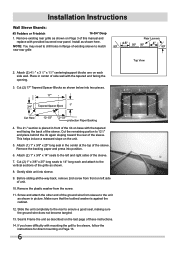
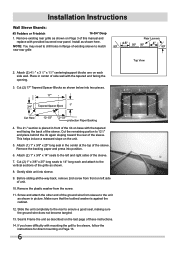
... (2) 4 1 2 " x 3 1 2" x 11 2" centering/support blocks one on left and right sides of these instructions.
14. Remove existing rear grille as shown in center of side wall with...shown.
8.
Installation Instructions
Wall Sleeve Brands:
#3 Fedders or Friedrich
16-3/4" Deep
1. Place in picture. This helps induce a rearward slope on Page 3 of this manual and replace with the ...
Installation Instructions - Page 11


...-the-way back, remove 2nd screw from the left and right sides of these instructions.
11. Slide the unit completely to the rear to the unit as shown on... this manual and replace with mounting the grill to match new rear grille
Rear Louvers
4.5" 50º 50º
80º
4"
80º
Top View
2. Installation Instructions
Wall Sleeve Brands:
#8 White Westinghouse/Frigidaire/ Carrier...
Installation Instructions - Page 12


... Attach (2) 1" x 11 2 " x 14" seals along the sides of this manual and replace with provided louvered rear panel. The pieces must be fitted flush to ensure a good...8. Seal & Frame the unit as shown on left and right sides of the sleeve. Installation Instructions
Wall Sleeve Brands:
#9 White Westinghouse or Frigidaire
22" Deep
1. Place (2) 1" x 11 2" x 14" seals against the cabinet.
...
Product Specifications Sheet - Page 2


... available on the web at frigidaire.com
Specifications subject to Product Installation Guide for larger existing sleeve)
Architectural-Style Exterior Louvered Grille
PN # EA108T PN # EA120T
PN # EA109T
Certifications
Performance
AHAM
Specifications
Refrigerant Shipping Weight (Approx.)
R410a 86 Lbs.
1Warranty 5 year sealed system / 1 year full parts and labor. Wall Thickness
14...
Product Specifications Sheet - Page 3


...Frigidaire Baseline
Home Comfort
FFTH1422Q2 Through-The-Wall Air Conditioner / Heater
Plug Type (NEMA) 6-20P
Home Comfort Specifications
• Product Shipping Weight (approx.) - 86 Lbs. • Single phase 3-wire cable, 230 / 208 Volt, 60 Hertz AC only electrical
supply with ground required on separate circuit fused on both sides of sleeve. Replacement Installation
• When replacing...
Frigidaire FFTH1422Q2 Reviews
Do you have an experience with the Frigidaire FFTH1422Q2 that you would like to share?
Earn 750 points for your review!
We have not received any reviews for Frigidaire yet.
Earn 750 points for your review!
