Foxconn R50-H1 Support and Manuals
Get Help and Manuals for this Foxconn item
This item is in your list!

View All Support Options Below
Free Foxconn R50-H1 manuals!
Problems with Foxconn R50-H1?
Ask a Question
Free Foxconn R50-H1 manuals!
Problems with Foxconn R50-H1?
Ask a Question
Popular Foxconn R50-H1 Manual Pages
User manual - Page 2


... for reference only, please refer to avoid problems.
WARNING! All images are registered trademarks of this product is the intellectual property of their respective owners. All trade names are for specific features.
More information: If you want more detailed information about our products, please visit Foxconn's website: http://www.foxconnchannel.com
© All...
User manual - Page 15


...Technology System Requirements: (Go to install the CPU : ■ Make sure that the motherboard supports the CPU. ■ Always turn...specifications including the CPU, graphics card, memory, hard drive, etc. 2 CAUTION
2-1 Install the CPU and CPU Cooler
!
The CPU cannot be set the frequency beyond the standard specifications, please do so according to set beyond hardware specifications...
User manual - Page 20


...supports the expansion card. Carefully read the manual that supports your operating system. Installing and Removing a PCI Express x16 Graphics Card :
• Installing a Graphics Card: Gently insert the graphics card into the slot. 4. Align the card with the expansion card in your card. If necessary, go to BIOS Setup.... 2. After installing all expansion cards, replace the chassis cover...
User manual - Page 24


... can prevent hazardous ESD (Electrical Static Discharge) problem. Turn off the computer, unplug the power cord from pins 2-3, put it on. 5. This will clear CMOS data. 3. Description of Jumpers 1. For any jumper setting. 2
2-5 Jumpers
For some features needed, users can change the jumper settings on this manual, Pin 1 is the fast way to go...
User manual - Page 26


... the newly released BIOS at any given time in the future. This chapter tells how to change the default CMOS settings. An error message appears on the screen during the system
Power On Self Test (POST) process. 2. Please visit our website for updated manual if it is for reference only. Detailed descriptions of this...
User manual - Page 27


... adjust BIOS setting one by one, trial and
error, to Setup.
Boot: Boot features can set up through this menu to optimal default may cause problem if you can be set a password, the system will ask you to maintain optimal system performance. It means,
if your computer. Use the arrow right/left keys to select a specific function and...
User manual - Page 28


... allows you enter system with a user password, it will dispaly "Administrator".
► Model Name This item shows the model name of the setting are : : respectively.
► Access Level It displays your current access level. Month-month from 1 to set or you enter system with the field service people if a BIOS upgrade is needed.
21 Use [ENTER], [TAB...
User manual - Page 31
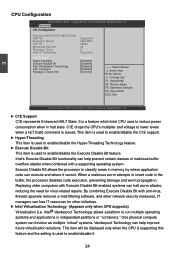
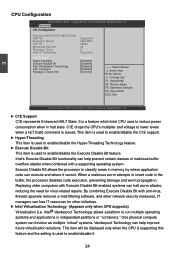
... prevent certain classes of malicious buffer overflow attacks when combined with a supporting operating system. This item will be displayed only when the CPU is supporting this feature and the setting is used to reduce power consumption when in the buffer, the processor disables code execution, preventing damage and worm propagation. Advanced
CPU Configuration
Genuine...
User manual - Page 34


... support for EFI applications. [Auto]: This option will disable the legacy support...USB Devices. ► Legacy USB Support
This item is used to select ...option will enable the legacy USB support. [Disabled]: This option will...
you have a USB keyboard or mouse, set to comply with FCC regulation.
Copyright (C) 2010... USB Support
[Enabled] [Enabled]
→←: Select Screen ↑...
User manual - Page 42


...Power
Aptio Setup Utility - The system will enter when the SUSPEND button is the lowest power, longest wake latency sleeping state supported by ACPI. CPU, cache, and chip set ) and ...Select the highest ACPI sleep state. ACPI (Advanced Configuration and Power Interface) is lost (CPU or chip set context are : S1 - This state is maintained. (also called Suspend to the S1 sleeping state ...
User manual - Page 45


... installed for when entering Setup.
After you input administrator password, it then will have Administrator rights.
Administrator Password User Password
HDD Security Configuration: HDD 0:ST3160815AS
→←: Select Screen ↑↓: Select Item Enter: Select +/-: Change Opt. Main Advanced Chipset Boot Power Health Security Save & Exit
Password Description
Set Setup...
User manual - Page 46


...YYeess
No
Always load the Optimal defaults after updating the BIOS or
after saving the change. ...and press , a message will be supported by your modifications, select [No] or...Setup Utility -
Select and press , it will not load. Reset without
Reset Without Saving
saving your
hardware devices (for example, too many expansion cards were installed), the system might
fail to be set...
User manual - Page 49
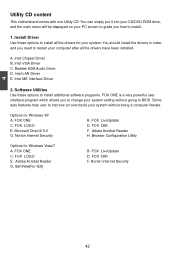
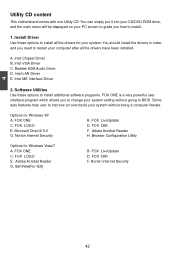
... which allows you how to install.
1. A. Intel LAN Driver E. Software Utilities Use these options to change your system setting without being a computer literate....guide you to install all the drivers have been installed. Intel VGA Driver C. SartView[For IE8]
B. Microsoft DirectX 9.0 G. Realtek HDA Audio Driver D. FOX DMI F. FOX DMI F. You should install the drivers...
User manual - Page 50
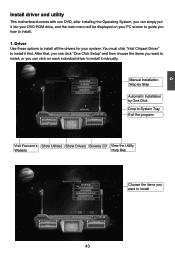
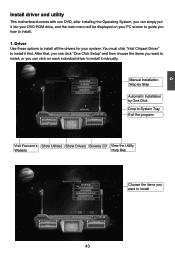
... options to install all the drivers for your PC screen to guide you how to install.
1. After that, you can click "One Click Setup" and then choose the items you want to Install
43 Manual Installation Step by Step
Automatic Installation by One Click Drop to System Tray Exit the program
Visit Foxconn's Show Utilities Show Drivers Browse CD View the...
User manual - Page 52


..., voltage monitoring and Fox Intelligent Stepping features are controlled by BIOS settings.
is supported only in some models. After you run FOX ONE, F.I .S. F.I .S. CAUTION
! Calibration function (FOX Intelligent Stepping) will be transferred to calibrate the CPU's loading. Before you can automatically adjust your ...
Foxconn R50-H1 Reviews
Do you have an experience with the Foxconn R50-H1 that you would like to share?
Earn 750 points for your review!
We have not received any reviews for Foxconn yet.
Earn 750 points for your review!
