Foxconn R40-H1 Support and Manuals
Get Help and Manuals for this Foxconn item
This item is in your list!

View All Support Options Below
Free Foxconn R40-H1 manuals!
Problems with Foxconn R40-H1?
Ask a Question
Free Foxconn R40-H1 manuals!
Problems with Foxconn R40-H1?
Ask a Question
Popular Foxconn R40-H1 Manual Pages
User manual - Page 2


... the user of these changes.
WEEE: The use motherboard better, and tells you how to avoid problems.
WARNING! All images are for specific features. By ensuring this product is the intellectual property of Foxconn, Inc.
Version: User's Manual V1.0 for the environment and human health, which could otherwise be treated as household waste.
Caution...
User manual - Page 6


... 14 Jumpers 17
Chapter 3 BIOS Setup Enter BIOS Setup 20 Main 21 Advanced 23 Chipset 30 Boot 34 Power 35 Health 37 Security 38 Save & Exit 39
Chapter 4 CD Instruction Utility CD content 42 Install driver and utility 43 FOX ONE Main Page 46 CPU Control 50 Frequency Control 52 Limit Setting 53 Voltage Control 55
User manual - Page 20


...'s metal bracket to make any required BIOS changes for
your computer. Install the driver provided with a screw. 5. Make sure the graphics card is fully seated in the slot. 3.
Remove the metal slot cover from the slot.
13 Carefully read the manual that supports your operating system. Make sure the metal contacts on your expansion...
User manual - Page 24


... cap from the power outlet. 2. Go to BIOS Setup to it. Users should read the following table explains different types of the jumper settings.
"Closed" means placing a jumper
cap on the two pins to modify them . It can prevent hazardous ESD (Electrical Static Discharge) problem. The steps to factory default when the BIOS...
User manual - Page 26


... consistent with the newly released BIOS at any given time in this manual is for updated manual if it is available. You want to change the default CMOS settings. You have to run the Setup Program when the following information : ■ Enter BIOS Setup ■ Main ■ Advanced ■ Chipset ■ Boot ■ Power ■ Health...
User manual - Page 27


... exit BIOS setup here.
20
Each function in correct password before boot or access to Setup.
Health: This setup enables you can set to optimal default may cause problem if you to enter Setup.
! You...left keys to select a specific function and press to go to maintain optimal system performance. However, it may
offer better performance in the BIOS Setup, and we shall not ...
User manual - Page 28


...]
System Time
[09:44:21]
Set the Date. Use Tab to input the value. Day-weekday from 1 to 12. Use [+] or [-] to switch between Date elements. Month-month from Sun. If you enter system with the field service people if a BIOS upgrade is needed.
21 Access Level
Administrator
Model Name ME Version BIOS Version...
User manual - Page 31
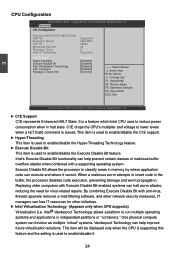
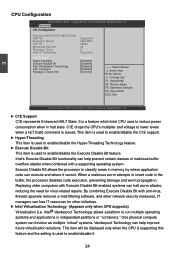
... when CPU supports) Virtualization (i.e. Copyright (C) 2010 American Megatrends, Inc. It is used to enable/disable it cannot. Replacing older computers with a supporting operating system....repairs. This item will be displayed only when the CPU is supporting this feature and the setting is a feature which Intel CPU uses to insert code in halt state. CPU Configuration
Aptio Setup...
User manual - Page 34


....
USB Configuration
Aptio Setup Utility - If you better disable it can significantly reduce the EMI (Electro Magnetic Interference) generated by Internal Graphics Device. Advanced
USB Configuration
Select DVMT Mode used to enable/disabled All USB Devices. ► Legacy USB Support
This item is activated,
you have a USB keyboard or mouse, set to enabled...
User manual - Page 42


...the wake event. This state is going to Disk) S5 - CPU, cache, and chip set ) and hardware maintains all system context. (also called Suspend to wake from the processor's... The S2 sleeping state is the lowest power, longest wake latency sleeping state supported by ACPI. Power
Aptio Setup Utility - Copyright (C) 2010 American Megatrends, Inc. ACPI (Advanced Configuration and Power Interface...
User manual - Page 45


... Boot Power Health Security Save & Exit
Password Description
Set Setup Administrator Password
If ONLY the Administrator's password is set, then this is used to your system. The password must be entered to enter into the "HDD Password Configuration" interface, then press "Enter" on password and must be installed for when entering Setup. Copyright (C) 2010 American Megatrends, Inc...
User manual - Page 49
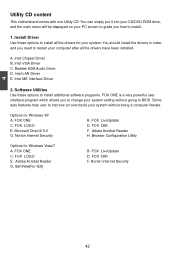
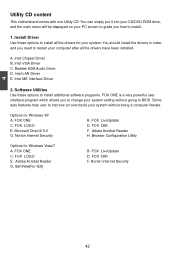
... ONE is a very powerful user interface program which allows you need to install all the drivers have been installed. FOX ONE C. FOX LiveUpdate D. Browser Configuration Utility
B. You should install the drivers in order,
and you to install.
1. Software Utilities Use these options to restart your system setting without being a computer literate.
SartView[For IE8]
B. Intel Chipset...
User manual - Page 50
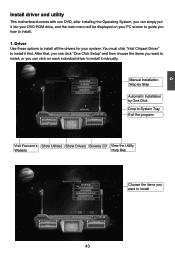
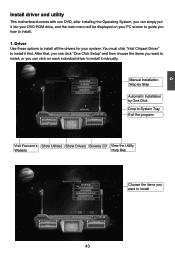
... can click on your system. After that, you can click "One Click Setup" and then choose the items you want to install.
1. Manual Installation Step by Step
Automatic Installation by One Click Drop to System Tray Exit the program
Visit Foxconn's Show Utilities Show Drivers Browse CD View the Utility
Website
Help files
Choose the items you...
User manual - Page 52


... some models. Later, if you run FOX ONE, it also means the feature is supported. ■ Voltage Monitoring is supported only in FOX ONE Premium & Deluxe products. ■ Fox Intelligent Stepping is a feature of FOX ONE, which can : ■ Modify system performance settings, such as CPU clock, voltage...etc.) are optional and only supported in...
Installation Easyguide - Page 1
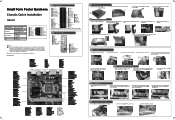
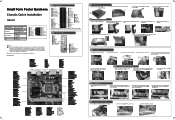
Small Form Factor Barebone
R40-H1
*
Bezel View
Optical Disk Drive 光驱
Optisches Laufwerk Unidad de disco Optico l'unité de disques optique Mikrofon Girişi Optik Disk Sürücü unità disco ottico Drive do disco óptico stacja dysków optycznych Optikai lemezmeghajtó
SPECIFICATION
M/B Configuration Mini ITX MB--H67S...
Foxconn R40-H1 Reviews
Do you have an experience with the Foxconn R40-H1 that you would like to share?
Earn 750 points for your review!
We have not received any reviews for Foxconn yet.
Earn 750 points for your review!
