Foxconn R40-A1 Support and Manuals
Get Help and Manuals for this Foxconn item
This item is in your list!

View All Support Options Below
Free Foxconn R40-A1 manuals!
Problems with Foxconn R40-A1?
Ask a Question
Free Foxconn R40-A1 manuals!
Problems with Foxconn R40-A1?
Ask a Question
Popular Foxconn R40-A1 Manual Pages
User manual - Page 2
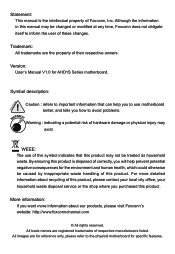
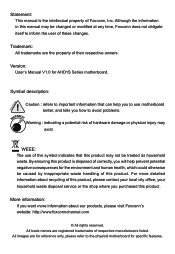
...'s Manual V1.0 for AHD1S Series motherboard. By ensuring this manual may exist. Trademark: All trademarks are registered trademarks of respective manufacturers listed.
CAUTION
Statement: This manual is disposed of correctly, you will help you to the physical motherboard for specific features. Although the information in this product is the intellectual property of Foxconn...
User manual - Page 16
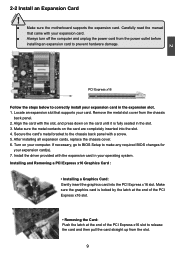
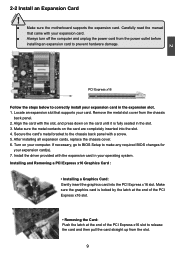
...installing all expansion cards, replace the chassis cover. 6. If necessary, go to BIOS Setup to the chassis back panel with your expansion card(s). 7. Installing and Removing a PCI Express x16 Graphics Card :
• Installing.... CAUTION
2
2-2 Install an Expansion Card
!
■ Make sure the motherboard supports the expansion card. Carefully read the manual that supports your computer.
User manual - Page 21
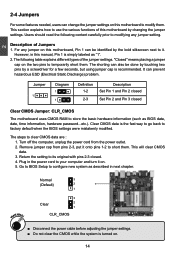
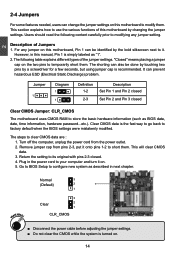
...
For some features needed, users can change the jumper settings on this manual, Pin 1 is simply labeled as "1". 2. Users should...problem. Clear CMOS data is turned on this motherboard by the bold silkscreen next to store the basic hardware information (such as BIOS data, date, time information, hardware password...etc.). Remove jumper cap from the power outlet. 2. Return the setting...
User manual - Page 22
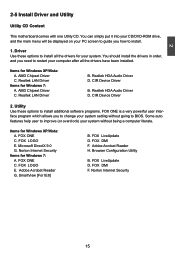
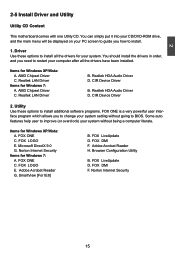
... your PC screen to guide you need to restart your system without going to improve (or overclock) your computer after all the drivers for Windows XP/Vista: A. AMD Chipset Driver C. Realtek HDA Audio Driver D. FOX ONE C. FOX ONE C. AMD Chipset Driver C. Microsoft DirectX 9.0 G. Realtek LAN Driver
B.
Norton Internet Security
15 2
2-5 Install Driver and Utility
Utility CD...
User manual - Page 23
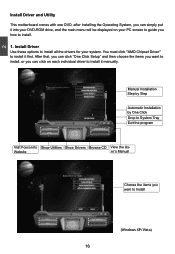
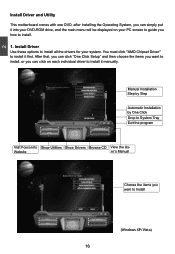
... main menu will be displayed on each individual driver to install it first. Manual Installation Step by Step
Automatic Installation by One Click Drop to install it manually. Website
er's Manual
Choose the items you want to install, or you can click on your PC screen to guide you how to install all the drivers for your system. Install Driver Use these options to...
User manual - Page 25
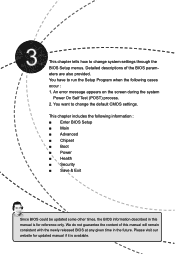
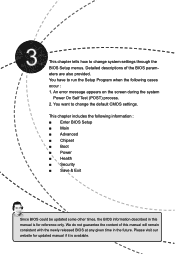
... change the default CMOS settings. An error message appears on the screen during the system
Power On Self Test (POST) process. 2. This chapter includes the following cases occur : 1.
Detailed descriptions of this manual will remain consistent with the newly released BIOS at any given time in this manual is for updated manual if it is available...
User manual - Page 26
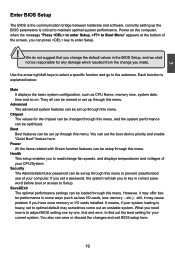
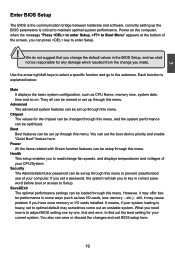
... default may offer better performance in correct password before boot or access to Setup. Health This setup enables you have more memory or I/O cards installed. We do not suggest that you need now is to adjust BIOS setting one by one, trial and error, to find out the best setting for any damage which resulted from the...
User manual - Page 27
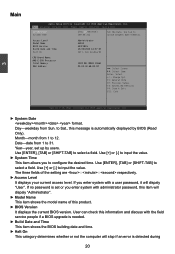
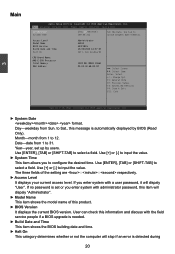
... value.
► System Time This item allows you enter system with a user password, it will dispaly "Administrator".
► Model Name This item shows the model name of the setting are : : respectively.
► Access Level It displays your current access level. Main
Aptio Setup Utility - Day-weekday from 1 to switch between Date elements. Date-date from...
User manual - Page 30
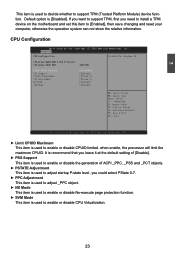
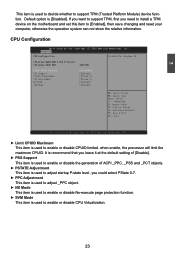
... startup P-state level, you need to install a TPM device on the motherboard and set this item to enable or disable CPU Virtualization.
23 Copyright (C) 2010 American Megatrends, Inc.
► Limit CPUID Maximum This item is used to support TPM (Trusted Platform Module) device function. CPU Configuration
Aptio Setup Utility - F1: General Help F2: Previous...
User manual - Page 31
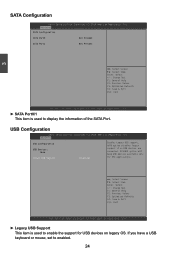
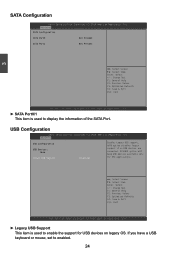
...2010 American Megatrends, Inc.
► Legacy USB Support This item is used to enabled.
24 If you have a USB keyboard or mouse, set to enable the support for EFI applications.
→ ← : ...: None
Legacy USB Support
[Enabled]
Enables Legacy USB support, AUTO option disables legacy support if no USB devices are connected. SATA Configuration
Aptio Setup Utility - C opyright...
User manual - Page 32
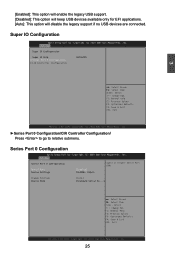
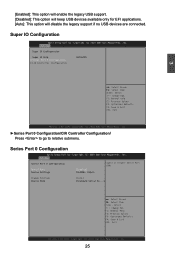
... 2.02.1205.
Advanced
Serial Port 0 Configuration
Serial Port Device Settings
[Enabled] IO=3F8h; Enable or Disable Serial Port (COM)
Change Settings Device Mode
[Auto] [Standard Serial Po...]
→ ←... [Auto]: This option will disable the legacy support if no USB devices are connected.
Super IO Configuration
Aptio Setup Utility - F1: General Help F2: Previous ...
User manual - Page 39
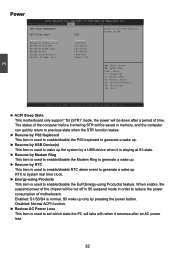
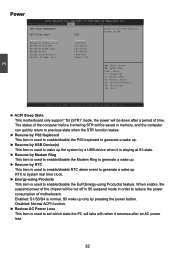
...by pressing the power button. 3
Power
Aptio Setup Utility - C opyright (C) 2010 American Megatrends, Inc. Copyright (C) 2010 American Megatrends, Inc.
► ACPI Sleep State This motherboard only support "S3 (STR)" mode, the power will...RTC Energy-using Products This item is used to enable/disable the Modem Ring to set which state the PC will be down after an AC power loss.
32 RTC...
User manual - Page 40
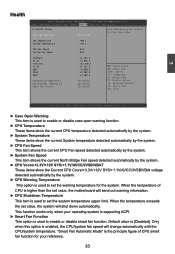
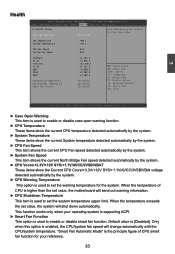
...► CPU Warning Temperature This option is used to set the warning temperature for your operating system is supporting ACPI.
► Smart Fan Function This option is enabled...only when your reference.
33 Default value is used to set value, the system will change automatically with the CPU/system temperature. Health
Aptio Setup Utility - Only when this option is used to clear the...
User manual - Page 41
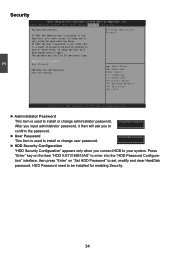
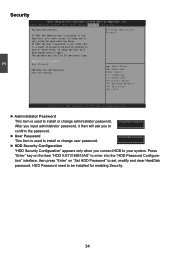
...press "Enter" on "Set HDD Password" to set , then this is used to Setup and is set , modify and clear HardDisk
password. Create New Password
► HDD Security Configuration
"HDD Security Configuration" appears only when you input administrator password, it then will have Administrator rights.
Press
"Enter" key on password and must be entered to install or change user...
User manual - Page 42
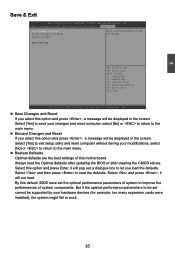
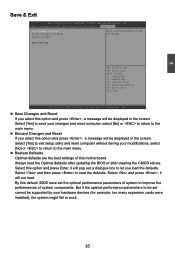
... let you select this motherboard. 3
Save & Exit
Aptio Setup Utility - Select and press , it will be supported by your hardware devices (for example, too many expansion cards were installed), the system might fail to the main menu.
► Restore Defaults Optimal defaults are the best settings of system components. C opyright (C) 2010 American Megatrends, Inc...
Foxconn R40-A1 Reviews
Do you have an experience with the Foxconn R40-A1 that you would like to share?
Earn 750 points for your review!
We have not received any reviews for Foxconn yet.
Earn 750 points for your review!
