Foxconn R30-A1 Support and Manuals
Get Help and Manuals for this Foxconn item
This item is in your list!

View All Support Options Below
Free Foxconn R30-A1 manuals!
Problems with Foxconn R30-A1?
Ask a Question
Free Foxconn R30-A1 manuals!
Problems with Foxconn R30-A1?
Ask a Question
Popular Foxconn R30-A1 Manual Pages
User manual - Page 2
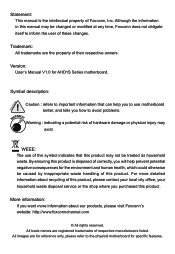
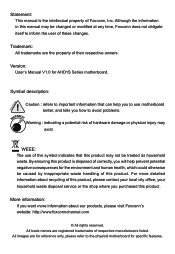
...tells you purchased this product. Version: User's Manual V1.0 for specific features. Symbol description:
!
By ensuring this product is the intellectual property of Foxconn, Inc. All images are for reference only, ... service or the shop where you how to avoid problems.
WARNING! Caution : refers to important information that this product may not be changed or modified at any time, Foxconn ...
User manual - Page 16
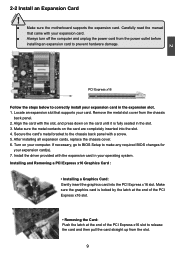
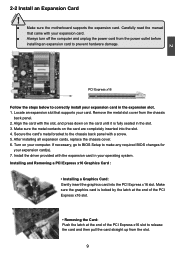
...installing all expansion cards, replace the chassis cover. 6. Install the driver...in your computer. Carefully read the manual that supports your expansion card in the slot...Install an Expansion Card
!
■ Make sure the motherboard supports the expansion card. PCI Express x16
Follow the steps below to prevent hardware damage.
If necessary, go to BIOS Setup to make any required BIOS...
User manual - Page 20
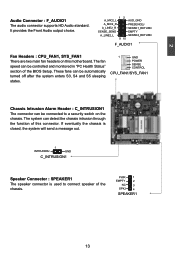
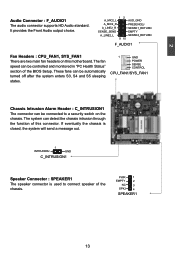
2
Audio Connector : F_AUDIO1 The audio connector supports HD Audio standard. PWR
1
EMPTY
2
NC
3
SPKJ
4
SPEAKER1
... the chassis. The fan speed can be controlled and monitored in "PC Health Status" section of the BIOS Setup. It provides the Front Audio output choice.
12
A_MIC2_L
AUD_GND
A_MIC2_R
PRESENCEJ
A_LINE2_R
SENSE1_RETURN
SENSE_SEND
EMPTY
A_LINE2_L
SENSE2_RETURN...
User manual - Page 21
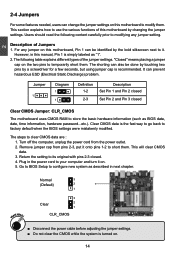
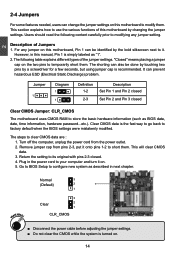
... BIOS Setup to it onto pins 1-2 to use the various functions of this motherboard, Pin 1 can be done by touching two pins by changing the jumper settings.
Return the setting ... simply labeled as "1". 2. The shorting can prevent hazardous ESD (Electrical Static Discharge) problem.
The following content carefully prior to store the basic hardware information (such as described ...
User manual - Page 22
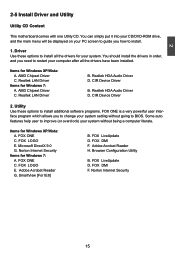
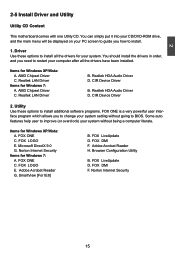
You should install the drivers in order, and you need to restart your system without going to change your system setting without being a computer literate. Realtek HDA Audio Driver D. Realtek HDA Audio Driver D. Some auto features help user to improve (or overclock) your computer after all the drivers for your PC screen to guide you to BIOS.
Norton Internet...
User manual - Page 23
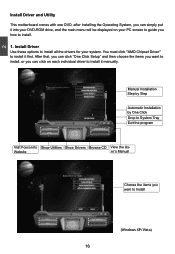
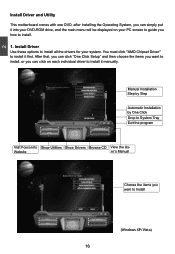
... on each individual driver to install it manually. Manual Installation Step by Step
Automatic Installation by One Click Drop to install.
1.
2
Install Driver and Utility
This motherboard comes with one DVD, after installing the Operating System, you can click on your PC screen to guide you how to System Tray Exit the program
Visit Foxconn's Show Utilities Show Drivers Browse CD View...
User manual - Page 25
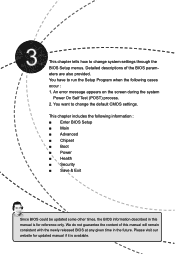
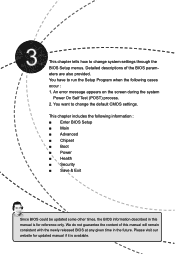
... ■ Health ■ Security ■ Save & Exit
Since BIOS could be updated some other times, the BIOS information described in the future. Please visit our website for updated manual if it is for reference only. An error message appears on the screen during the system
Power On Self Test (POST) process. 2. This chapter includes the following cases...
User manual - Page 26
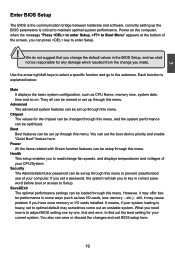
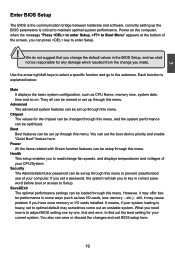
... correct password before boot or access to prevent unauthorized use of your current system. You also can be set to the submenu. Use the arrow right/left keys to select a specific function and go to optimal default may cause problem if you made.
Boot Boot features can save or discard the changes and exit BIOS setup...
User manual - Page 27
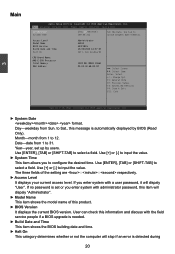
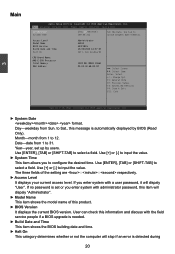
... [-] to configure the desired time. Year-year, set or you enter system with administrator password, this product.
► BIOS Version It displays the current BIOS version. If you to input the value.
► System Time This item allows you enter system with the field service people if a BIOS upgrade is needed.
► Build Date and Time This...
User manual - Page 29
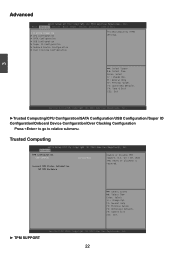
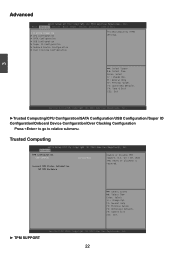
... Previous Values F3: Optimized Defaults F4: Save & Exit ESC: Exit
► TPM SUPPORT
Version 2.02.1205. 3
Advanced
Aptio Setup Utility - Advanced
TPM Configuration TPM SUPPORT
Current TPM Status Information NO TPM Hardware
[Disabled]
Enable or Disable TPM support. C opyright (C) 2010 American Megatrends, Inc. Main Advanced Chipset Boot Power Health Security...
User manual - Page 30
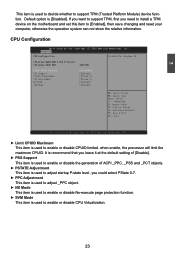
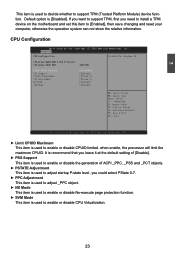
...install a TPM device on the motherboard and set this item to enable or disable CPU Virtualization.
23 Copyright (C) 2010 American Megatrends, Inc.
► Limit CPUID Maximum This item is used to support...
Aptio Setup Utility -
Advanced
CPU Configuration
Disabled for Windowa XP
CPU Brand Name:AMD E-350 Processor CPU Speed:1600 MHZ
3000 MHz
Limit CPUID Maximum PSS Support PSTATE ...
User manual - Page 31
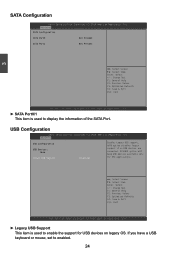
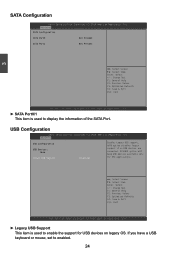
... the information of the SATA Port.
If you have a USB keyboard or mouse, set to enable the support for EFI applications.
→ ← : Select Screen ↑ ↓ :...USB Devices: None
Legacy USB Support
[Enabled]
Enables Legacy USB support, AUTO option disables legacy support if no USB devices are connected. USB Configuration
Aptio Setup Utility - DISABLE option will ...
User manual - Page 32
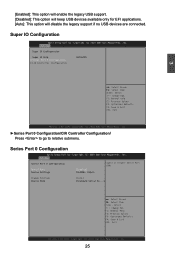
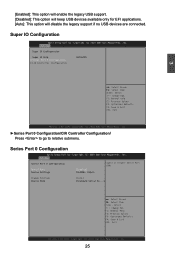
...02.1205. Advanced
Serial Port 0 Configuration
Serial Port Device Settings
[Enabled] IO=3F8h; IRQ=4; Enable or Disable Serial Port (COM)
Change Settings Device Mode
[Auto] [Standard Serial Po...]
→ ... American Megatrends, Inc. Series Port 0 Configuration
Aptio Setup Utility - [Enabled]: This option will enable the legacy USB support. [Disabled]: This option will keep USB devices available...
User manual - Page 41
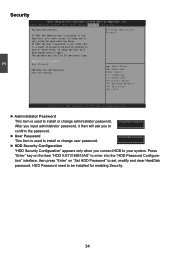
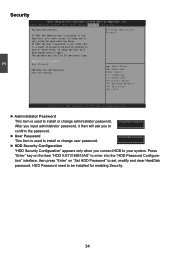
... to install or change user password. Copyright (C) 2010 American Megatrends, Inc.
► Administrator Password
This item is a power on password and must be entered to your system. Create New Password
After you input administrator password, it then will have Administrator rights. Press
"Enter" key on "Set HDD Password" to 20 characters long.
Set Setup Administrator Password...
User manual - Page 42
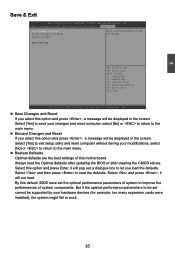
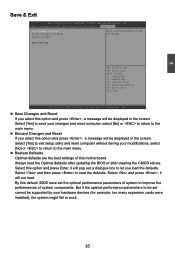
... Optimal defaults after updating the BIOS or after clearing the CMOS values. But if the optimal performance parameters to be set the optimal performance ...supported by your hardware devices (for example, too many expansion cards were installed...Setup Utility - F1: General Help F2: Previous Values F3: Optimized Defaults F4: Save & Exit ESC: Exit
Version 2.10.1208. Select [Yes] to exit setup...
Foxconn R30-A1 Reviews
Do you have an experience with the Foxconn R30-A1 that you would like to share?
Earn 750 points for your review!
We have not received any reviews for Foxconn yet.
Earn 750 points for your review!
