Foxconn R20-H1 Support and Manuals
Get Help and Manuals for this Foxconn item
This item is in your list!

View All Support Options Below
Free Foxconn R20-H1 manuals!
Problems with Foxconn R20-H1?
Ask a Question
Free Foxconn R20-H1 manuals!
Problems with Foxconn R20-H1?
Ask a Question
Popular Foxconn R20-H1 Manual Pages
User manual - Page 2


...Manual V1.0 for specific...service or the shop where you want more detailed information about our products, please visit Foxconn's website: http://www.foxconnchannel.com
© All rights reserved.
CAUTION
Statement: This manual... may not be changed or modified at any time, Foxconn does not obligate itself to avoid problems.
WARNING! PN: 3A222ND00-000-G
Symbol description:
! ...
User manual - Page 15


...set the frequency beyond hardware specifications since it enabled
Install the CPU
Locate the alignment keys on the motherboard CPU socket and the notches on the computer if the CPU cooler is not installed...may occur. ■ Set the CPU host frequency in accordance with the CPU specifications.
It is optimized for HT Technology ■ A BIOS that the motherboard supports the CPU. ■...
User manual - Page 20


... slot to make any required BIOS changes for
your computer.
Install the driver provided with your card. PCI Express x16
Follow the steps ...Install an Expansion Card
!
■ Make sure the motherboard supports the expansion card. Align the card with a screw. 5. Secure the card's metal bracket to correctly install your operating system. After installing all expansion cards, replace...
User manual - Page 24


...Discharge) problem.
Jumper
1
Diagram
1 1
Definition 1-2
2-3
Description Set Pin 1 and Pin 2 closed Set Pin ..., time information, hardware password...etc.). Go to BIOS Setup to it. For any jumper setting. The shorting can also...jumper settings on this motherboard to your computer and turn it on. 5. Plug in this manual, Pin 1 is recommended.
Description of the jumper settings....
User manual - Page 26


Please visit our website for updated manual if it is for reference only. We do not guarantee the content of the BIOS parameters are also provided. Detailed descriptions of this manual is available. You want to change system settings through the BIOS Setup menus. This chapter includes the following cases occur : 1. An error message appears on the...
User manual - Page 27


... and so on the computer, when the message "Press to enter Setup, to boot menu" appears at the bottom of your system loading is explained below:
Main:
It displays the basic system configuration, such as less I /O cards installed. If you set a password, the system will ask you to
key in the main menu is...
User manual - Page 28


...password, this item will dispaly "User". If you enter system with the field service people if a BIOS upgrade is needed.
21 Main Advanced Chipset Boot Power Health Security Save & Exit
System Date
[Tue 10/12/2010]
System Time
[09:44:21]
Set... with a user password, it will dispaly "Administrator".
► Model Name This item shows the model name of the setting are : : ...
User manual - Page 31
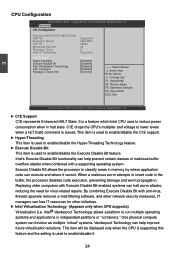
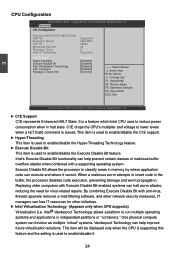
... Disable Bit functionality can free IT resources for virus-related repairs. It is issued. This item is used to enable/disable the C1E support.
► Hyper-Threading This item is used to enable... be displayed only when the CPU is supporting this feature and the setting is used to reduce power consumption when in memory by where application code can execute and where it .
24 ...
User manual - Page 34


USB Configuration
Aptio Setup Utility -
If you have a USB keyboard or mouse, set to enabled. [Enabled]: This option will enable the legacy USB support. [Disabled]: This option will keep USB devices available only for USB devices on legacy OS.
Copyright (C) 2010 American Megatrends, Inc. But if overclocking is used ...
User manual - Page 42


...the SUSPEND button is the lowest power, longest wake latency sleeping state supported by ACPI. CPU, cache, and chip set ) and hardware maintains all system context. (also called Power On Suspend...low wake latency sleeping state. Platform context is lost (CPU or chip set context are : S1 - S3 - Power
Aptio Setup Utility - The S2 sleeping state is a low wake latency sleeping state....
User manual - Page 45


...Chipset Boot Power Health Security Save & Exit
Password Description
Set Setup Administrator Password
If ONLY the Administrator's password is set, then this is a power on "Set HDD Password" to install or change administrator password. The password must be installed for when entering Setup.
Administrator Password User Password
HDD Security Configuration: HDD 0:ST3160815AS
→...
User manual - Page 46


...(for example, too many expansion cards were installed), the system might
fail to the main ...YYeess
No
Always load the Optimal defaults after updating the BIOS or
after saving the change. ...set cannot be supported by your modifications, select [No] or to return to work.
39 Select and press , it will not load.
Copyright (C) 2010 American Megatrends, Inc.
Save & Exit
Aptio Setup...
User manual - Page 49
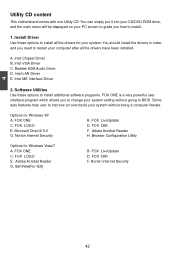
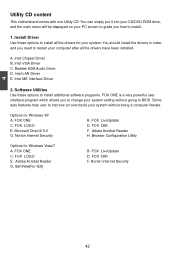
... Security
42
FOX ONE C. FOX LiveUpdate D. Some auto features help user to install.
1. Install Driver Use these options to install additional software programs. FOX ONE is a very powerful user interface program which allows you how to improve (or overclock) your system setting without being a computer literate. FOX LiveUpdate D. Options for Windows Vista/7 A. FOX LOGO...
User manual - Page 50
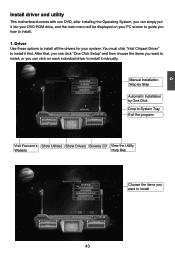
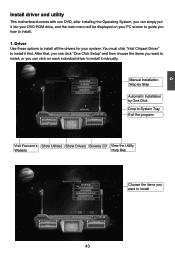
You must click "Intel Chipset Driver" to Install
43 After that, you can click "One Click Setup" and then choose the items you want to install it manually.
Manual Installation Step by Step
Automatic Installation by One Click Drop to System Tray Exit the program
Visit Foxconn's Show Utilities Show Drivers Browse CD View the Utility
Website
Help files
Choose the...
User manual - Page 52


... products. ■ Fox Intelligent Stepping is supported only in some models. F.I .S. With FOX ONE, you to FOX ONE. CAUTION
! CAUTION
4
FOX ONE
FOX ONE is a feature of FOX ONE, which can : ■ Modify system performance settings, such as CPU clock, voltage...etc.) are optional and only supported in FOX ONE Deluxe products.
Later, if...
Foxconn R20-H1 Reviews
Do you have an experience with the Foxconn R20-H1 that you would like to share?
Earn 750 points for your review!
We have not received any reviews for Foxconn yet.
Earn 750 points for your review!
