Foscam FI8907W Support and Manuals
Get Help and Manuals for this Foscam item
This item is in your list!

View All Support Options Below
Free Foscam FI8907W manuals!
Problems with Foscam FI8907W?
Ask a Question
Free Foscam FI8907W manuals!
Problems with Foscam FI8907W?
Ask a Question
Popular Foscam FI8907W Manual Pages
User Manual - Page 4


... compression for transmission ● Multi-level users' management and passwords definition ● Embedded Web Server for Android and iPhone users, please search "Foscam ip cam viewer" and install it through APP Store, then you can use IPCAM to remotely monitor your home or your camera directly as sender on mail service settings ● Supports audio on the LAN/WAN by...
User Manual - Page 6
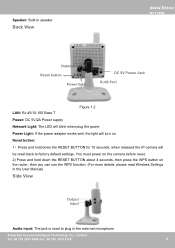
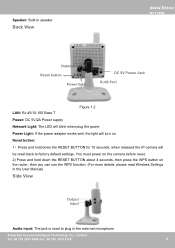
...;Press and hold down the RESET BUTTON for 10 seconds, when released the IP camera will
be reset back to plug in the external microphone
Shenzhen Foscam Intelligent Technology Co., Limited Tel: 86 755 2674 5668 Fax: 86 755 ... can use the WPS function. (For more details: please read Wireless Settings in the User Manual)
Side View
Output Input
Audio input: The jack is used to factory default...
User Manual - Page 14


... Service Setting 6-----DDNS Status The status of DDNS Setting 7-----UPnP Status The status of UPnP Setting 8-----MSN Status The status of MSN Setting
Another Way:
Double click the the icon "IP Camera.exe"
, select the camera IP, right click and select
the Basic Properties, you can also see the Firmware Version and MAC Address, such as the
following screen:
Shenzhen Foscam...
User Manual - Page 18
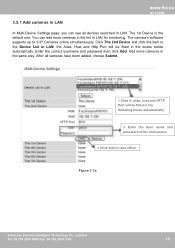
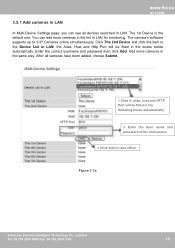
After all devices searched in LAN. 3.5.1 Add cameras in LAN
www.fosca m.com
In Multi-Device Settings page, you can add more cameras in the boxes below automatically. The 1st Device is the default one. The camera's software supports up to take effect
Figure 3.7a
Shenzhen Foscam Intelligent Technology Co., Limited Tel: 86 755 2674 5668 Fax: 86...
User Manual - Page 24


... Network Settings
If you can check your computer's local area connection as using the IP Camera Tool. (Figure 3.17/3.18) It is the same as follows: Control Panel Network Connections Local Area Connections Choose SupportDetails. Keep the camera in the same subnet of your locally attached PC. Shenzhen Foscam Intelligent Technology...
User Manual - Page 27
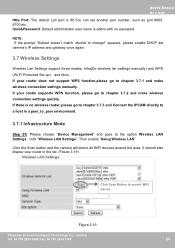
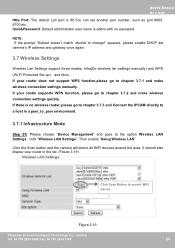
...change!" appears, please enable DHCP set another port number, such as port 8005, 8100.etc. Then enable "Using Wireless LAN".
www.fosca m.com
Http Port: The default Lan port is 80.You can set
camera's IP address and gateway once again.
3.7 Wireless Settings
Wireless Lan Settings support three modes: Infra(Do wireless lan settings manually) and WPS (Wi-FI Protected Set-up) and Ahoc..
User Manual - Page 28
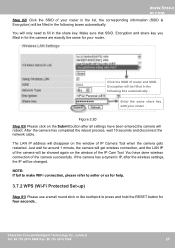
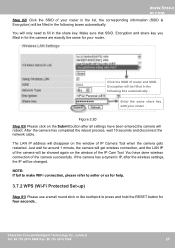
... following box automatically . You will be showed again on the Submit button after the wireless settings, the IP will only need to press and hold the RESET button for around 1 minute, the camera will get wireless connection, and the LAN IP of the camera will be filled in the list, the corresponding information (SSID & Encryption) will be...
User Manual - Page 29


... feature. The IP Camera Tool will take effect. Click Apply. The camera will directly connect to a host in to the web interface and click on an on-screen button to factory default settings if you can choose none or others.
The WPS button is on your router, please refer to your router's User Manual. On some...
User Manual - Page 30
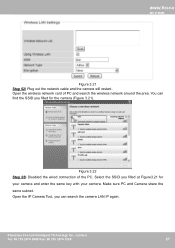
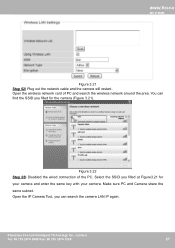
... Foscam Intelligent Technology Co., Limited Tel: 86 755 2674 5668 Fax: 86 755 2674 5168
27
27
Open the wireless network card of the PC. Figure 3.22 Step 03) Disabled the wired connection of PC and search the wireless network around the area. Make sure PC and Camera share the same subnet. Open the IP Camera...
User Manual - Page 35
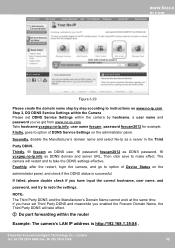
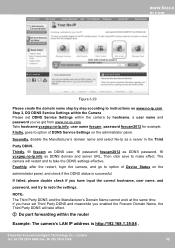
... step by step according to instructions on www.no-ip.com Step 2, DO DDNS Service Settings within the Camera Please set Third Party DDNS and meanwhile you enabled the Foscam Domain Name, the Third Party DDNS will restart and to take effect.
② Do port forwarding within the camera by hostname, a user name and password you've got from www...
User Manual - Page 42


... file name format.
3.14 Alarm Service Settings
IP Camera supports Motion Detection Alarmed and Sound Detection Alarmed, when the motion or sound has been detected, it will send email alerts or upload images or record.
Verify the server supports PASV mode. 7) Error in PASV mode. Please try later. 3) Server Error. 4) Incorrect user or password. PASV mode should be selected if...
User Manual - Page 49
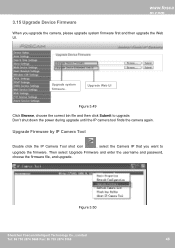
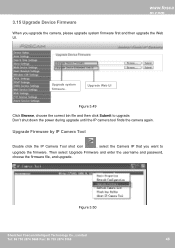
...camera tool finds the camera again. Then select Upgrade Firmware and enter the username and password, choose the firmware file, and upgrade.
Upgrade system firmware . Upgrade Firmware by IP Camera Tool
Double click the IP Camera Tool shot icon
, select the Camera IP that you upgrade the camera, please upgrade system firmware first and then upgrade the Web UI.
Figure 3.50
Shenzhen Foscam...
User Manual - Page 55


...install IP camera
tool
If you may be not able to change the record path because of the security settings of computer. We recommend manually configuring port forwarding the camera can be able to use the shortcut without any problems.
4.1.8 I can add the camera...desktop after installing the IP camera tool, check the path of the firewall or anti-virus software.
Shenzhen Foscam Intelligent ...
User Manual - Page 56
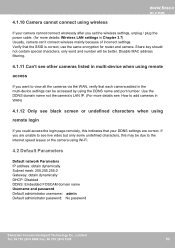
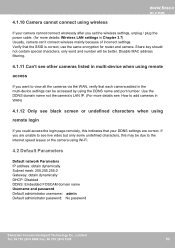
...the DDNS domain name not the camera's LAN IP. (For more details: Wireless LAN settings in Chapter 3.7) Usually, camera can be accessed by using Wi-Fi.
4.2 Default Parameters
Default network Parameters IP address: obtain dynamically Subnet mask: 255.255.255.0 Gateway: obtain dynamically DHCP: Disabled DDNS: Embedded FOSCAM domain name Username and password Default administrator username: admin...
User Manual - Page 58
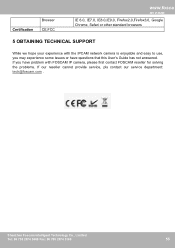
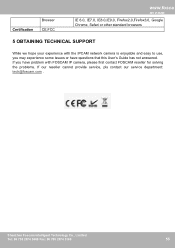
... questions that this User's Guide has not answered. Certification
Browser CE,FCC
www.fosca m.com
IE 6.0, IE7.0, IE8.0,IE9.0, Firefox2.0,Firefox3.0, Google Chrome, Safari or other standard browsers
5 OBTAINING TECHNICAL SUPPORT
While we hope your experience with FOSCAM IP camera, please first contact FOSCAM reseller for solving the problems. If our reseller cannot provide service, pls contact...
Foscam FI8907W Reviews
Do you have an experience with the Foscam FI8907W that you would like to share?
Earn 750 points for your review!
We have not received any reviews for Foscam yet.
Earn 750 points for your review!
