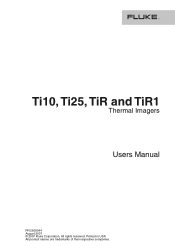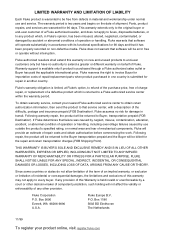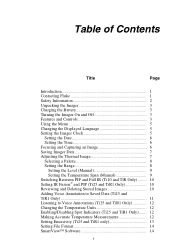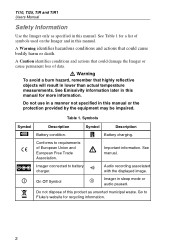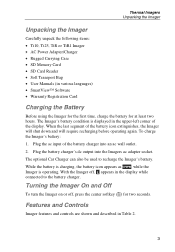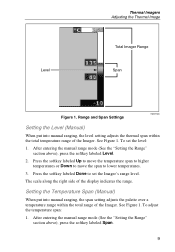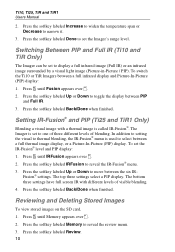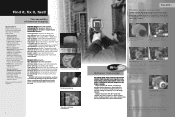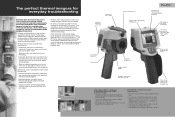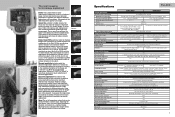Fluke Ti25 Support and Manuals
Get Help and Manuals for this Fluke item

Most Recent Fluke Ti25 Questions
We Change The Battery In Out Ti25 And Since Doing That We Lost The Audio Option.
(Posted by tkeiser 10 years ago)
Fluke Ti25 Videos
Popular Fluke Ti25 Manual Pages
Fluke Ti25 Reviews
We have not received any reviews for Fluke yet.