Fluke Calibration 1620A-H-156 Support and Manuals
Get Help and Manuals for this Fluke item
This item is in your list!

View All Support Options Below
Free Fluke Calibration 1620A-H-156 manuals!
Problems with Fluke Calibration 1620A-H-156?
Ask a Question
Free Fluke Calibration 1620A-H-156 manuals!
Problems with Fluke Calibration 1620A-H-156?
Ask a Question
Popular Fluke Calibration 1620A-H-156 Manual Pages
Getting Started Guide - Page 2
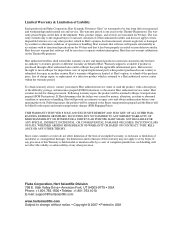
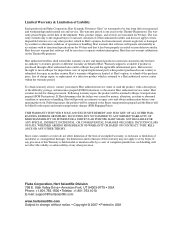
Hart does not warrant that it has been properly recorded on non-defective media.
Parts, product repairs, and services are warranted for the Thermo-Hygrometer. Hart does not warrant calibrations on the date of the shipment. HART SHALL NOT BE LIABLE FOR ANY SPECIAL, INDIRECT, INCIDENTAL. Since some countries or states do not allow limitation...
Getting Started Guide - Page 5
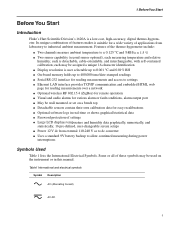
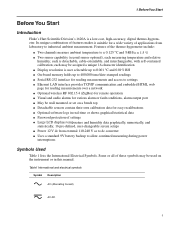
... sensors contain their own calibration data for easy recalibrations ● Optional software logs in this manual. Table1 International and electrical symbols
Symbol Description
AC (Alternating Current)
AC-DC
each may be wall mounted or set on the instrument or in real-time or shows graphical/statistical data ● Password protection of the thermo-hygrometer...
Getting Started Guide - Page 7


..., case, or plug of exposure to open, repair, or continue using a damaged or defective AC...9679; DO NOT use immediately and have it replaced. ● Never disassemble the AC adapter. ...manual. Safety Information
Use this instrument. ● The AC adapter has circuits with the instrument or equivalent adapter recommended by the instrument may result in the User's Guide. ● Calibration...
Getting Started Guide - Page 8
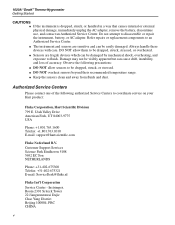
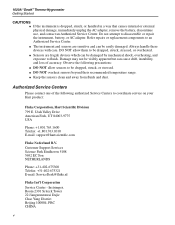
....1010 E-mail: support@hartscientific.com
Fluke Nederland B.V. Instrimpex Room 2301 Sciteck Tower 22 Jianguomenwai Dajie Chao Yang District Beijing 100004, PRC CHINA
1620A "DewK" Thermo-...Support Services Science Park Eindhoven 5108 5692 EC Son NETHERLANDS
Phone: +31-402-675300 Telefax: +31-402-675321 E-mail: ServiceDesk@fluke.nl
Fluke Int'l Corporation Service Center - Refer repairs or replacement...
Getting Started Guide - Page 9
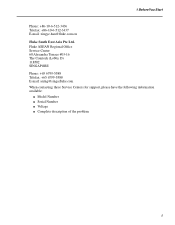
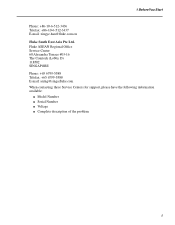
... Ltd. Fluke ASEAN Regional Office Service Center 60 Alexandra Terrace #03-16 The Comtech (Lobby D) 118502 SINGAPORE Phone: +65 6799-5588 Telefax: +65 6799-5588 E-mail: antng@singa.fluke.com When contacting these Service Centers for support, please have the following information available:
● Model Number ● Serial Number ● Voltage ● Complete description of the problem
Getting Started Guide - Page 11


... pre-defined, userchangeable screen set-ups are included 400,000...Specifications and Environmental Conditions
Specifications and Environmental Conditions
Specifications
Temperature Range Temperature Accuracy ("H" Model)
Temperature Accuracy ("S" Model...(59 °F to 95 °F): ± 0.25 °C (± 0.45 °F) [calibrated] 0 °C to 15 °C (32 °F to 59 °F): ± 0.5 &#...
Getting Started Guide - Page 12
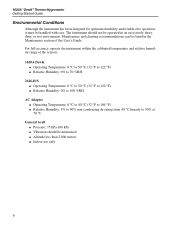
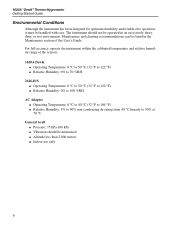
...or wet environment. 1620A "DewK" Thermo-Hygrometer Getting Started Guide
Environmental Conditions
Although the instrument has been designed for optimum durability and trouble-free operation, it must be operated in the Maintenance section of the sensors.
1620A DewK ● ... For full accuracy, operate the instrument within the calibrated temperature and relative humidity range of the User...
Getting Started Guide - Page 13
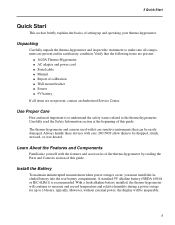
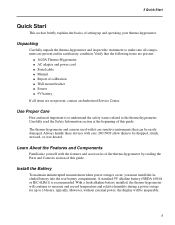
... it are sensitive instruments that the following items are present:
● 1620A Thermo-Hygrometer ● AC adapter and power cord ● Serial cable ● Manual ● Report of setting up to make sure all items are not present, contact an Authorized Service Center. Learn About the Features and Components
Familiarize yourself with care. Verify...
Getting Started Guide - Page 14
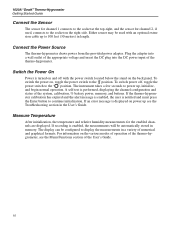
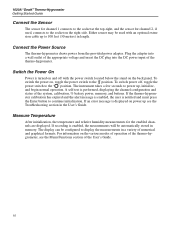
... input of the system, calibration, % battery power, memory, and buttons.
If recording is displayed on the back panel. If an error message is enabled, the measurements will be configured to power up see the Menu Functions section of numerical and graphical formats. 1620A "DewK" Thermo-Hygrometer Getting Started Guide
Connect the Sensor
The sensor...
Getting Started Guide - Page 18
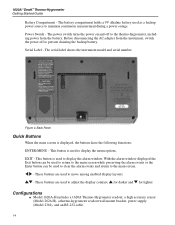
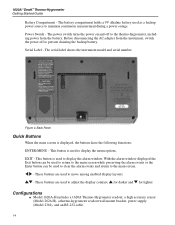
... "DewK" Thermo-Hygrometer Getting Started Guide
Battery Compartment - Power Switch -
lr - Configurations
● Model 1620A-H includes a 1620A Thermo-Hygrometer readout, a high accuracy sensor (Model 2626-H), a thermo-hygrometer readout wall mount bracket, power supply (Model 2361), and an RS-232 cable.
14 This button is used to display the alarm window. This button is displayed...
Getting Started Guide - Page 19
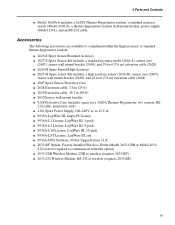
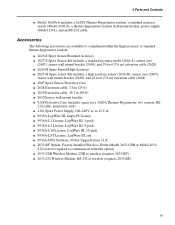
... Parts and Controls
● Model 1620A-S includes a 1620A Thermo-Hygrometer readout, a standard accuracy sensor (Model 2626-S), a thermo-hygrometer readout wall mount bracket, power supply (Model ...III, site ● 9936A-UPG Software, 9936A Upgrade from v1.X ● 2633-RF Option, Factory Installed Wireless, Dewk (Model 2633-USB or Model 2633-
232 receiver required to communicate with this option...
Getting Started Guide - Page 21
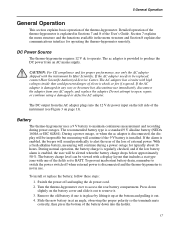
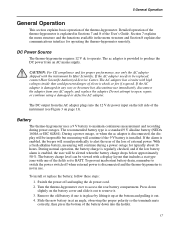
...Guide. If the AC adapter is damaged in Sections 7 and 8 of the thermo-hygrometer is installed. Do not attempt to access the rear battery compartment. Turn the thermo-hygrometer over to open, repair... press the bottom of the fields set to be viewed with a display layout...battery charge level can be replaced, contact Hart Scientific Authorized Service Center. 5 General Operation
General...
Getting Started Guide - Page 22
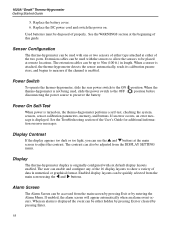
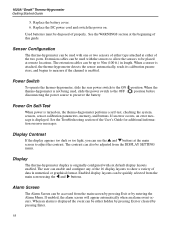
.... 1620A "DewK" Thermo-Hygrometer Getting Started Guide
5....SETTING menu.
When the thermo-hygrometer is enabled. Alarm Screen
The Alarm Screen can be accessed from the main screen by pressing Exit or by pressing Enter.
18
When a sensor is turned on error messages. Power On Self-Test
When power is attached, the thermo-hygrometer detects the sensor automatically, reads its calibration...
Getting Started Guide - Page 23


...unit of the instrument. The sensors attach to temperature measurements on either channel that the settings used . The sensor contains a memory device that can be visibly apparent but nevertheless...automatically make measurements on enabled channels at the set period when a sensor is also set with the currently set using the CHANNEL SETTING function in the DATA menu.
The record ...
Getting Started Guide - Page 24


... or even another sensor placed next to a warm or dry one. 1620A "DewK" Thermo-Hygrometer Getting Started Guide
First, consider that the sensor actually measures its own temperature, not necessarily...the sensor can cause errors in temperature or humidity, such as 0.15°C below the temperature measured at the same temperature for instance, when the sensor is calibrated in the measured ...
Fluke Calibration 1620A-H-156 Reviews
Do you have an experience with the Fluke Calibration 1620A-H-156 that you would like to share?
Earn 750 points for your review!
We have not received any reviews for Fluke yet.
Earn 750 points for your review!
