Fluke 1738 Support and Manuals
Popular Fluke 1738 Manual Pages
User Manual - Page 11
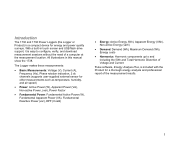
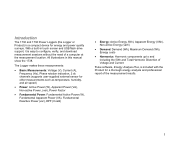
... measurement location. All illustrations in touch screen and USB flash drive support, it is easy to and including the 50th and Total Harmonic Distortion of Voltage and Current
Fluke software, Energy Analyze Plus, is a compact device for energy and power quality surveys.
Introduction
The 1736 and 1738 Power Loggers (the Logger or Product) is included with the Product for a thorough...
User Manual - Page 15
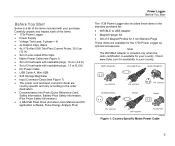
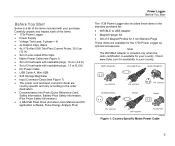
... decal are
country-specific and vary according to the order destination.
• Documentation Info Pack (Quick Reference Card, Safety Information, Battery Pack Safety Information, iFlex Probe Safety Information)
• 4 GB USB Flash Drive (includes Users Manual and PC application software, Fluke Energy Analyze Plus)
Power Logger Before You Start
The 1738 Power Logger also includes these...
User Manual - Page 16
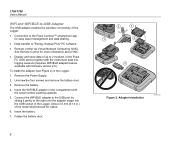
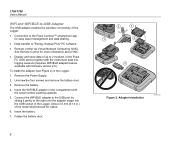
... transfer to "Energy Analyze Plus" PC software. • Remote control via Virtual Network Computing (VNC). Unscrew the four screws and remove the battery door. 3. Insert the WiFi/BLE adapter in .) of the Logger. Insert the battery. 7. Adapter Installation
hcf069.eps Remove the Power Supply. 2. Remove the battery. 4. About 3.5 mm (0.14 in the compartment with firmware version...
User Manual - Page 44
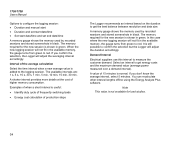
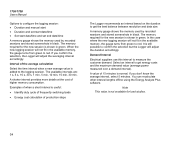
... the selection, the Logger will adjust the duration...power measured over a demand interval). Note
This value is added to the logging session. Interval of higher memory consumption. You can recalculate other interval lengths offline using the Energy Analyze Plus software. 1736/1738 Users Manual
Options to configure the logging session: • Duration and manual start • Duration and set...
User Manual - Page 46
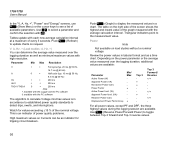
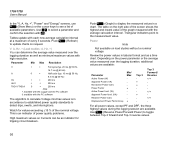
... to established power quality standards to update charts on Currents can determine the average value measured over the logging duration, additional values are available. Use to see a list of every 5 seconds. Watch for tripping circuit breakers.
Review the power values in a chart. 1736/1738 Users Manual
In the "V, A, Hz, +", "Power" and "Energy" screens, use...
User Manual - Page 60
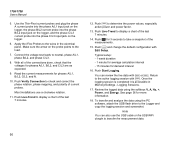
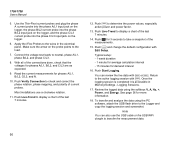
... in Memory/Settings -
To transfer and analyze the data using the softkeys V, A, Hz, +, Power, and Energy.
Push Live-Trend to take a snapshot of the measurements.
15. Push and change the default configuration with or . See page 36 for 3 seconds to display a chart of the last 7 minutes.
14. 1736/1738 Users Manual
5. Connect...
User Manual - Page 61
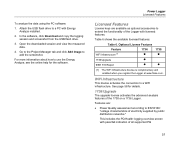
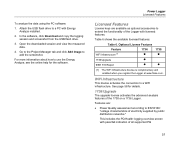
.../Upgrade
The upgrade license activates the advanced analysis features of all supported PQ
51 Power Logger Licensed Features
Licensed Features
License keys are :
• Power Quality assessment according to a PC with Energy Analyze installed.
2. For more information about how to extend the functionality of the Logger with pass/fail indication of the 1738 on a 1736 Logger. In the software...
User Manual - Page 62
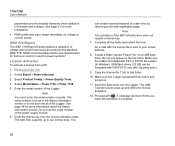
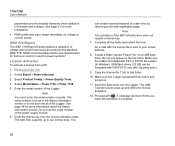
... page. Do not use spaces in firmware and software. Enter the license key from a PC...fluke.com.
2. Select Brand > Fluke Industrial.
3. Select Product Family > Power Quality Tools.
4. Note The activation of the Logger. 1736/1738 Users Manual...Go to two license keys. Select Model Name > Fluke 1736 or Fluke 1738.
5.
The web form supports up and offers the license activation....
User Manual - Page 64
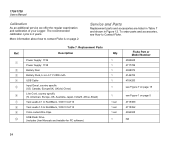
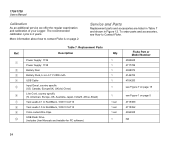
...installer for PC software)
Qty.
1 1 1 1 1 1
1 1 set 1 set 1 set 1
Fluke Part or Model Number
4583625 4717789 4388072 4146702 4704200
see Figure 7 on page 15
see How to contact Fluke is 2 years. 1736/1738 Users Manual
Calibration
As an additional service we offer the regular examination and calibration of your Logger.
Table 7. Ref. Replacement Parts
Description
Power Supply: 1736 Power...
User Manual - Page 66
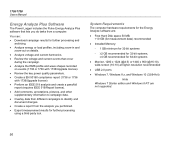
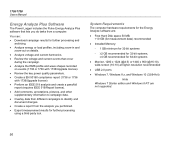
...the analysis you do tasks from a computer.
1736/1738 Users Manual
Energy Analyze Plus Software
The Power Logger includes the Fluke Energy Analyze Plus software that occur
during the campaign. • Analyze ... computer hardware requirements for the Energy Analyze software are:
• Free Hard Disk space 50 MB, >10 GB (for measurement data) recommended
• Installed Memory:
- 1 GB minimum...
User Manual - Page 67
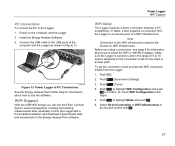
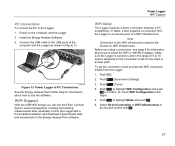
... See the Energy Analyze Plus Online Help for information about how to install the WiFi or WiFi/BLE adapter.
Push .
2. Before you can use the software. Power Logger WiFi Support
WiFi Setup
The Logger supports a direct connection between a PC, smartphone, or tablet. To set the connection mode and see page 6 for information about how to use the Fluke Connect App...
Calibration Manual - Page 7
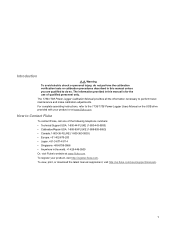
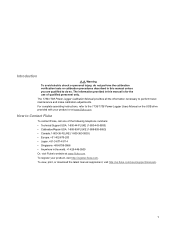
... you are qualified to do so. To view, print, or download the latest manual supplement, visit http://us.fluke.com/usen/support/manuals.
1 The information provided in the world: +1-425-446-5500 Or, visit Fluke's website at www.fluke.com. The 1736/1738 Power Logger Calibration Manual provides all the information necessary to perform basic maintenance and make calibration adjustments.
Calibration Manual - Page 10
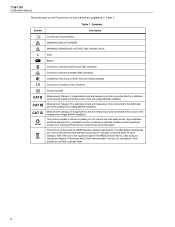
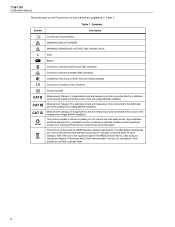
... South Korean EMC standards. W
WARNING. Do not dispose of the building's low-voltage MAINS installation.
HAZARDOUS VOLTAGE. 1736/1738 Calibration Manual
Symbols used on the Product and in this manual are explained in domestic household waste. Contact your authorized Fluke Service Center for recycling information. Risk of electric shock.
Earth
à ...
Calibration Manual - Page 27
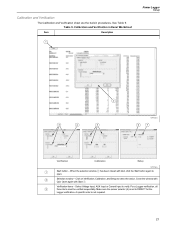
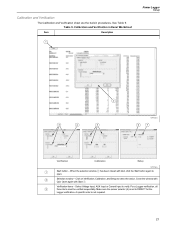
....
21 See Table 9. Close the window with Start . Calibration and Verification
The Calibration and Verification sheet are the built-in Excel Worksheet
Item
Description
1
Power Logger Setup
2
3
4
5
hcf102.eps
6
7
Verification
Calibration
Setup
hcf103.eps
Start button -
Click on Verification, Calibration, and...
Calibration Manual - Page 28
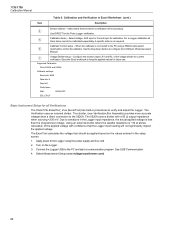
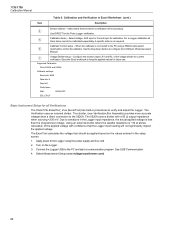
... accessory.
Use DIRECT for all three items need to verify and adjust the Logger. A specific order is connected to the PC using a RS232 cable select
Automatic to keep the applied values for calibration. Otherwise select
Manual.
Voltage Divider setup - When the calibrator is not required. Supported Calibrators:
Fluke 5520A and 5522A
Calibrator settings...
Fluke 1738 Reviews
Do you have an experience with the Fluke 1738 that you would like to share?
Earn 750 points for your review!
We have not received any reviews for Fluke yet.
Earn 750 points for your review!

