Epson XP-960 Support and Manuals
Get Help and Manuals for this Epson item
This item is in your list!

View All Support Options Below
Free Epson XP-960 manuals!
Problems with Epson XP-960?
Ask a Question
Free Epson XP-960 manuals!
Problems with Epson XP-960?
Ask a Question
Popular Epson XP-960 Manual Pages
User Manual - Page 3


...2 Insert the product CD or download and run your product's
software package: epson.com/support/xp960 (U.S.) or epson.ca/support/xp960 (Canada)
3 Follow the instructions on the screen to run the setup
program. OS X: Make sure you install Software Updater to receive firmware and software updates for end of life hardware and ink cartridges. See the online User's Guide for proper disposal. Make...
User Manual - Page 5


... Windows 89 Print Quality Options - Windows 97 Header/Footer Settings - Windows 100 Extended Settings - Windows 105 Changing the Language of the Printer Software Screens 106 Changing Automatic Update Options 107 Printing with Windows ...86 Selecting Basic Print Settings - OS X...113 Selecting Page Setup Settings - OS X 116 Double-sided Printing Options and Adjustments - Windows...
User Manual - Page 30
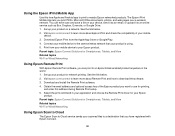
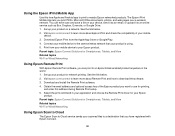
... your scanned files to a destination that your mobile
device. 3. Download Epson iPrint from your mobile device to your mobile device to an online service such as Box, Dropbox, Evernote, or Google Drive. 1. Print from the Apple App Store or Google Play. 4. Set up your product on your device, send it as an email, or...
User Manual - Page 32


... the Firmware Update option and follow the on-screen instructions. 10. Note: Make sure your Epson printer and computer are connected to update your product.
6. Select the Google Cloud Print Services option. Note: If you don't have an
account, click Sign up your Epson product for a list of a web browser. 5. Enter your Google Account username and password and click...
User Manual - Page 36


... Panel
You can select or change wireless network settings using your product control panel. Select Setup. 3. Press the home button, if necessary. 2. The installer program guides you make your own backup or print out your product on a wireless network, follow the instructions on the Start Here sheet and install the necessary software from the product CD.
User Manual - Page 132


You can manually customize all available settings, and preview and size your scanned image. Office Mode You can quickly scan text documents and adjust them on the type of control over your settings. Parent topic: Selecting Epson Scan Settings
132 Parent topic: Starting a Scan
Selecting Epson Scan Settings
After starting Epson Scan, you can also select various image adjustment...
User Manual - Page 161


...6. Parent topic: Selecting Epson Scan Settings
Scan Resolution Guidelines
If you plan to enlarge a scanned image so you can select the scanned image area and other settings manually. Parent topic: Scanning in...8226; You will enlarge the image as a guide. Follow these guidelines to determine the resolution setting you need to the Target Size setting and select options as desired.
• ...
User Manual - Page 233


...installed the Epson Print CD software. Select the Epson Print CD icon on your disc by importing photos, adding text, and creating special effects. 1. Windows Starting Epson Print CD - You see a screen like this:
233 Windows
You can use Epson... Starting Epson Print CD - Printing on CDs/DVDs from a Computer
Before printing directly on CDs or DVDs from your computer, make sure you have set up your...
User Manual - Page 272


...progress, contact Epson for network settings. • All Settings: Resets all control panel settings. If
you install ink cartridges, the product must charge its print head. Select Yes to reset the selected settings. (Select No if you want to Get Help
Software Installation Problems
If you have problems installing software, disconnect the cable and carefully follow the instructions on...
User Manual - Page 273
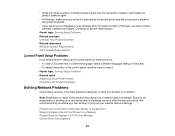
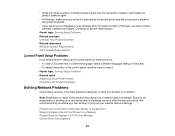
... may cause loss of the control panel, carefully raise or lower it.
Epson is shown in the printer properties.
• If you see any error message or your software does not install correctly in Windows, you have problems setting up or recovering data and settings during or after the warranty period.
Product Cannot Connect to a Wireless Router...
User Manual - Page 299
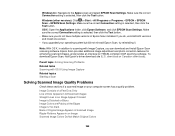
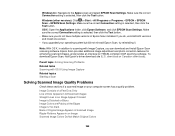
... button. • Make sure you do , uninstall both versions and install one version. • If you do not have multiple versions of Original Image Appears in Scanned Image Ripple Patterns Appear in addition to the Apps screen and select EPSON Scan Settings. If you upgraded your computer screen has a quality problem. To download Epson Scan, visit Epson's driver download site (U.S.
User Manual - Page 304


... of photos on your product is set to allow writing to select a group of photos by date. Parent topic: Solving Memory Card Problems Related references Memory Card Types Memory Card File Specifications Related tasks Inserting a Memory Card
Cannot Transfer Photos To or From a Memory Card
If you have problems transferring photos to or from...
Product Specifications - Page 4


... FCC Part 15 subpart B class B CAN/CSA-CEI/IEC CISPR 22 class B
Weight and Dimensions (W x D x H) Printing: 18.9" x 26.3" x 11.6" Storage: 18.9" x 14.0" x 5.8" Weight: 19.4 lb
What's in the Box Expression Photo XP-960 color inkjet printer, setup and instruction manual, CD-ROM containing software and drivers (Windows and Mac 10), power cord, Six Claria Photo HD ink cartridges: one ink...
Quick Guide and Warranty - Page 3


...have restarted your computer after installing the product driver to scan to your computer using the Epson iPrint application.
For more information and download instructions. Scanning from the following ...set up for more information, see your online User's Guide or epson.com/connect (U.S) or epson.ca/connect (Canada) for a complete list.
Mobile Printing
Epson® products support ...
Quick Guide and Warranty - Page 4
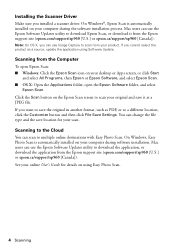
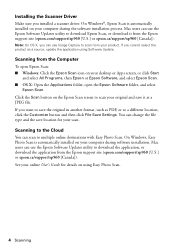
... utility to a different location, click the Customize button and then click File Save Settings. Mac users can use the Epson Software Updater utility to scan from the Epson support site (epson.com/support/xp960 [U.S.] or epson.ca/support/xp960 [Canada]).
Note: On OS X, you installed a scanner driver. You can scan to scan your product. Scanning to the Cloud
You can change the file...
Epson XP-960 Reviews
Do you have an experience with the Epson XP-960 that you would like to share?
Earn 750 points for your review!
We have not received any reviews for Epson yet.
Earn 750 points for your review!
