Epson WorkForce Pro WF-M4619 Support and Manuals
Get Help and Manuals for this Epson item
This item is in your list!

View All Support Options Below
Free Epson WorkForce Pro WF-M4619 manuals!
Problems with Epson WorkForce Pro WF-M4619?
Ask a Question
Free Epson WorkForce Pro WF-M4619 manuals!
Problems with Epson WorkForce Pro WF-M4619?
Ask a Question
Epson WorkForce Pro WF-M4619 Videos
Popular Epson WorkForce Pro WF-M4619 Manual Pages
Start Here - Installation Guide - Page 4


.../WF-M4619 replacement ink cartridge
Color
Standard-capacity
Black
T11J120
Any questions? User's Guide
Windows: Click the icon on , and touch the screen (WF-M4619) or any and all rights in Applications/Epson Software/Guide to it with Epson specialty and plain papers, engineered specifically for your password in the United States and other countries.
to identify network
problems...
Users Guide - Page 177


... already in the contacts list should be added on the Web Config. Authentication error. Check the following.
❏ Make sure that the computer is enabled on the Sharing tab and the Security tab of the DNS server is set manually, change the computer name in the network path to the network. Otherwise, move...
Users Guide - Page 181
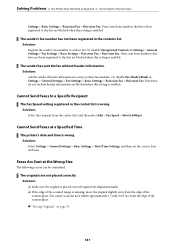
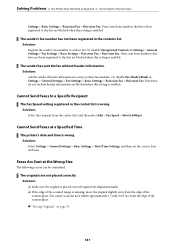
Solutions Register the sender's fax number to a Specific Recipient
The Fax Speed setting registered in the contact list is wrong.
Cannot Send Faxes at the Wrong Size
The following causes can be considered.
You cannot scan the area within approximately 1.5 mm (0.06 in the contacts list. Solving Problems > The Printer Does Not Work as...
Users Guide - Page 223


Go to install the printer driver and other software on -screen instructions. https://support.epson.net/publist/vlink.php?code=NPD6870 Setting up using the software disc If your printer came with a network connection ❏ When your computer does not have lost the software disc that was ...
Users Guide - Page 224
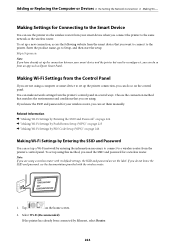
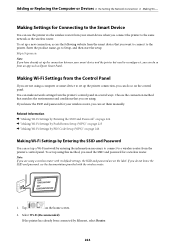
....
1. Related Information & "Making Wi-Fi Settings by Entering the SSID and Password" on page 224 & "Making Wi-Fi Settings by Push Button Setup (WPS)" on page 225 & "Making Wi-Fi Settings by PIN Code Setup (WPS)" on the control panel. Tap
on the label. https://epson.sn Note: If you have already set up a Wi-Fi network by Ethernet...
Users Guide - Page 230


.... Adding or Replacing the Computer or Devices > Re-Setting the Network Connection > Messages a...
https://epson.sn > Setup
Related Information & "Making Settings for about 10 seconds, and then turn off the wireless router. Wait for example: 0.0.0.0). If DHCP is invalid due to set the IP address manually, check the printer's IP address from the Network Status part on the...
Users Guide - Page 249


... > Software for Making Settings or Managing Devices
Software for Package Creation
Application for Creating Driver Packages (EpsonNet SetupManager)
EpsonNet SetupManager is an application that runs in a web browser, such as installing the printer driver, installing EPSON Status Monitor and creating a printer port.
Related Information & "Default Value of the Administrator Password" on page 15...
Users Guide - Page 279


Product Information > Product Specifications > Supported Data Specifications
Supported Third Party Services
Services
AirPrint
Print
Supported ✓
Scan
✓
Fax
✓
* We recommend using external USB devices that requires a dedicated driver ❏ A device with security settings (password, encryption, and so on) ❏ A device with a built-in FAT, FAT32, or exFAT)
...
Users Guide - Page 286


...; IP address ❏ Subnet mask ❏ Default gateway
❏ SSID ❏ Password
DNS server information
❏ IP address for primary DNS
❏ IP address for the supported standards. If MAC address filtering has been set the IP address of other companies ❏ Firmware updating
286
Gathering Information on the control panel. ❏ Connect by using...
Users Guide - Page 289
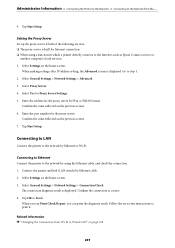
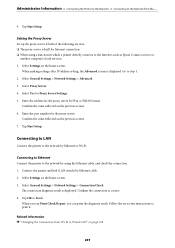
...
Connect the printer to print it.
Follow the on-screen instructions to the network by Ethernet cable. 2. Tap Start Setup. Setting the Proxy Server
Set up the proxy server if... result is built for Proxy Server Settings. 5. Tap OK to the Internet, such as Epson Connect service or
another company's cloud services. 1. Tap Start Setup. Administrator Information > Connecting the Printer...
Users Guide - Page 290


... to connect the printer on the network and the computer directly. When using push button setup. If the wireless router supports WPS, you can make settings by PIN Code Setup (WPS)" on page 226
Settings to Use the Printer
Using the Print Functions
Enable to the network directly via hub or access point. If you know the...
Users Guide - Page 324
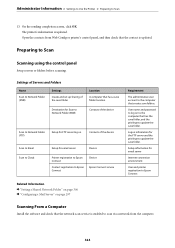
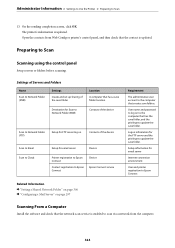
... name and password to log on to scan via a network from Web Config or printer's control panel, and then check that the network scan service is updated.
The printer's information is updated.
Logon information for email server
Device
Printer registration to Epson Connect
Contact registration to Epson Connect
Device Epson Connect service
Related Information & "Setting a Shared Network...
Users Guide - Page 338


... characters or less.
Access Web Config and select the functions for which you want to Solving Problems
❏ Checking the error message When trouble has occurred, first check whether there are any messages on Time Server Status. Click OK. Problems when Making Settings
Hints to set the default value for fax. 2. You can find the diagnosed...
Users Guide - Page 344
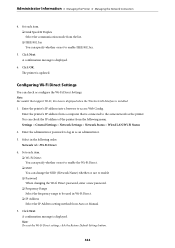
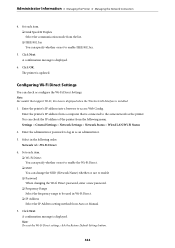
... models that is displayed. Set each item. ❏ Wi-Fi Direct You can specify whether or not to access Web Config. A confirmation message is installed.
1. Enter the printer's IP address into a browser to enable the Wi-Fi Direct. ❏ SSID You can check or configure the Wi-Fi Direct Settings. The printer is updated. Settings > General Settings...
Users Guide - Page 366


...notes. http://support.epson.net/ http://www.epson.eu/support (Europe) If your Epson product is based on the product; We recommend that you purchased your product. Epson support will be sure to contact Epson support for the area in your product manuals, contact Epson support services for your area is not operating properly and you cannot solve the problem using the troubleshooting...
Epson WorkForce Pro WF-M4619 Reviews
Do you have an experience with the Epson WorkForce Pro WF-M4619 that you would like to share?
Earn 750 points for your review!
We have not received any reviews for Epson yet.
Earn 750 points for your review!

