Epson TM-S2000II Support and Manuals
Get Help and Manuals for this Epson item
This item is in your list!

View All Support Options Below
Free Epson TM-S2000II manuals!
Problems with Epson TM-S2000II?
Ask a Question
Free Epson TM-S2000II manuals!
Problems with Epson TM-S2000II?
Ask a Question
Epson TM-S2000II Videos
Popular Epson TM-S2000II Manual Pages
Warranty Statement - Page 1
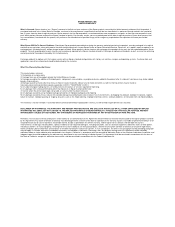
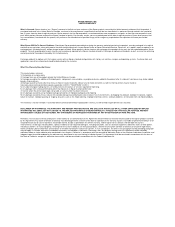
... warrants that require service will , at http://www.epson.com/cgi-bin/Store/jsp/pos/support.do not allow limits on an exchange basis the defective unit, without charge for reprinting. 6) Any damage from Epson (e.g. Epson will use with proof of the date of a part, the item replaced becomes Epson property. Exchange or replacement products or parts assume the remaining...
Setup Guide - Page 1


...manuales que se entregan con el producto y que están disponibles en el sitio web de Epson...Epson.
AR
Epson
https://download.epson-biz.com/?service=pos
Unpack. Depending on luettavissa muista tuotteen mukana tulevista oppaista, jotka ovat saatavilla Epson... P button to install the ink cartridge....the product model, A ...EN Setup Guide
For detailed information on the Epson website...
Technical Reference Guide - Page 2


... instructions. • Seiko Epson Corporation shall not be liable for any damages or problems arising from the use of the information contained herein. • Neither Seiko Epson Corporation nor its affiliates shall be reproduced, stored in a retrieval system, or transmitted in the preparation of Seiko Epson Corporation. All rights reserved.
2 No part of this manual, Seiko Epson...
Technical Reference Guide - Page 3


......11
Purpose of This Manual...11 Manual Organization ...11 Manual Illustrations...11
Product Overview 13
■ Features ...13 ■ Product Configuration ...14
Model...14 Accessories ...14
■ Part Names and Functions 15
Front...15 Operation Panel...17 Rear ...18
■ Checking the Product Status 19
Replacement Timing of Consumables...19 Statuses and Errors ...20
■ Cut Sheet...
Technical Reference Guide - Page 4


......45
Function ...45
■ Setting/Confirmation Mode 48
Self-test Mode...49 NV Graphics Information Print Mode ...50
Application Development Information 51
■ Operating Environment ...51
130 DPM Model...51 225 DPM Model...51
■ Driver ...52
For Windows Environment...52 For Linux Environment ...53
■ Utilities ...54
TM-S2000II Utility ...54 Epson Deployment Tool ...54
■...
Technical Reference Guide - Page 11


... and MSR.
11 Chapter 1
Product Overview
Chapter 2
Setup
Chapter 3
Advanced Product Use
Chapter 4
Application Development Information
Chapter 5
Handling the Product
Chapter 6
Troubleshooting
Chapter 7
Product Specifications
Manual Illustrations
Unless specifically indicated otherwise, all illustrations in this manual show a model equipped with information about product functions...
Technical Reference Guide - Page 13


...required by banking counter services.
❏ Cut ...magnetic ink character recognition ❏ Cut sheets, personal ID (driver's license) two-side data acquisition
1
• Binary (cut...8226; Image quality assessment (IQA) (supported by driver) • Optical character recognition (OCR) (supported by driver)*1 ❏ Two-pocket cut sheet ...Supported fonts are OCR-A and OCR-B only *2: Depends on...
Technical Reference Guide - Page 27


...cut sheet is being output to configure the no-overlap/overlap setting from the application. Chapter 1 Product Overview
Confirmation Mode
Use...back feeding or overlap is fully in order to receive an instruction from the ASF
27
It then restarts the process. This... sheet is from the ASF and ends with 1-pocket models/2-pocket models
1
Fed from the ASF
Check for double feeding
MICR...
Technical Reference Guide - Page 33


... a day.
Memory Switch
This switch can be saved as text data and read as required. NV User Memory
Custom product settings and maintenance information can be used to the TM-S2000II Utility User's Manual and "NV Graphics Information Print Mode" on page 45. NV Graphics Memory
1
Multiple store logos and other graphics can be...
Technical Reference Guide - Page 45


...; Always enabled
3
Remote wake-up
• Enabled (default setting) • Disabled
Sets time to check ink head cleaning
Time (hh:mm) can be specified Default setting: 20:00
45 Settings are configured using the TM-S2000II Utility. Refer to the TM-S2000II Utility User's Manual. For details on the TM-S2000II Utility, refer to the following section for configuring various product...
Technical Reference Guide - Page 52


...Printer Driver for TM-S2000
TM-S2000 Driver
TM-S2000II-MJ
List of Supported Functions
✓: Supported -: Unsupported
Function/driver
Scanning cut sheet Reading MICR characters on a check Endorsement printing of products that comes with each driver.
Development can be performed using Visual C++, Basic, and other programming languages.
• EPSON TM-S2000 TWAIN Driver This driver...
Technical Reference Guide - Page 53


SANE Back End
CUPS
Core API Layer
TM-S2000II-MJ
List of Supported Functions
✓: Supported -: Unsupported
Function/driver Scanning cut sheet Reading MICR characters on a check Endorsement printing of a check Electronic endorsement printing Scanning ID Cards Printing on cut sheet MSR*
EPSON SANE for TM-S2000 EPSON CUPS for Linux. SANE Front End (Image App.)
Print App.
Chapter...
Technical Reference Guide - Page 54


... read data.)
Epson Deployment Tool
This tool can be used to the documentation that comes with each of multiple products can be configured simultaneously, which reduces work time.
54
TM-S2000II Utility
This utility is for application development. For details about functions and support environments, refer to change product settings and printer driver settings.
The settings of the...
Technical Reference Guide - Page 55


Chapter 4 Application Development Information
Downloading Software
Download the latest version of each software from the URLs below. For customers in North America, go to the following web site: http://www.epson.com/support/ For customers in other countries, go to the following web site: https://download.epson-biz.com/?service=pos
4
55
Technical Reference Guide - Page 66


Cleaning the Paper Feeding Path
If there are problems correctly reading the magnetic ink characters of a check, cleaning of the ... (U "Cleaning Using the Printer" on page 67)
Cleaning kit model numbers KIC Team, Inc. • Waffletechnology® MICR cleaning card (model:CS1B15WS) • Epson Check Scanner Cleaning Kit (model:KWEPS-KCS2)
Cleaning Using the Application
Turn on the product and...
Epson TM-S2000II Reviews
Do you have an experience with the Epson TM-S2000II that you would like to share?
Earn 750 points for your review!
We have not received any reviews for Epson yet.
Earn 750 points for your review!

