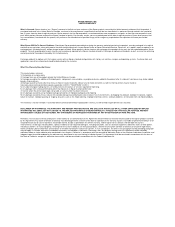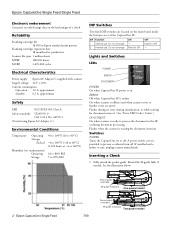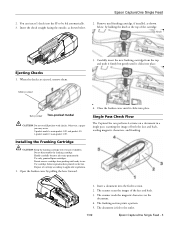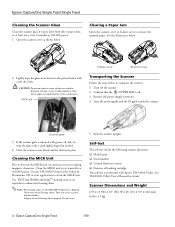Epson TM-S1000 Support and Manuals
Get Help and Manuals for this Epson item

View All Support Options Below
Free Epson TM-S1000 manuals!
Problems with Epson TM-S1000?
Ask a Question
Free Epson TM-S1000 manuals!
Problems with Epson TM-S1000?
Ask a Question
Popular Epson TM-S1000 Manual Pages
Epson TM-S1000 Reviews
We have not received any reviews for Epson yet.