Epson PowerLite EB-810E Support and Manuals
Get Help and Manuals for this Epson item
This item is in your list!

View All Support Options Below
Free Epson PowerLite EB-810E manuals!
Problems with Epson PowerLite EB-810E?
Ask a Question
Free Epson PowerLite EB-810E manuals!
Problems with Epson PowerLite EB-810E?
Ask a Question
Epson PowerLite EB-810E Videos
Popular Epson PowerLite EB-810E Manual Pages
Operation Guide - Epson Projector Content Manager - Page 6
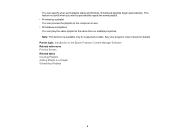
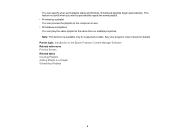
Parent topic: Introduction to the Epson Projector Content Manager Software Related references Preview Screen Related tasks Creating...play the same playlist at the same time on multiple projectors. Note: This function is useful when you want to a Playlist Scheduling Playlists
6 See your projector User's Guide for supported models. This feature is available only for details. Scheduled ...
Operation Guide - Epson Projector Content Manager - Page 33
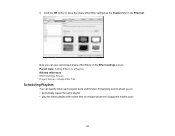
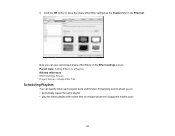
... the same playlist • play the same playlist at the same time on the Effect settings screen. Parent topic: Adding Effects to save the shape effect filter settings as the Custom filter in the Filter list. Shape Filter Tab
Scheduling Playlists
You can use customized shape effect filters on multiple projectors (supported models only)
33
Operation Guide - Epson Projector Content Manager - Page 36
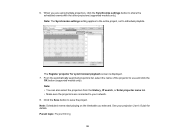
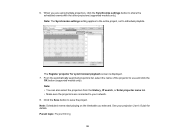
... on the timetable you are connected to your projector User's Guide for synchronized playback screen is displayed. 7. 6. When you selected.
Note: The Synchronize settings setting applies to the entire project, not to share the scheduled events with the other projectors (supported models only). Note: • You can also select the projectors from the History, IP search, or Enter...
Operation Guide - Epson Projector Content Manager - Page 41


Parent topic: Solving Problems Related references Supported File Types for Playlists Supported Projectors Related tasks Creating Playlists Customizing Shape Effect Filters for a Playlist Scheduling Playlists
41
Operation Guide - Epson Projector Content Manager - Page 54
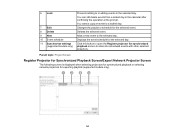
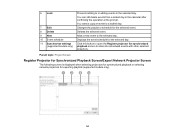
... Register projector for exporting playlists (supported models only).
54 You cannot copy an event to a locked day.
7 Edit
Changes the playlist or schedule for the selected event.
8 Delete
Deletes the selected event.
9 New
Adds a new event to the selected day.
10 Event schedule
Displays the event schedule for the selected day.
11 Synchronize settings...
Quick Setup - Page 2
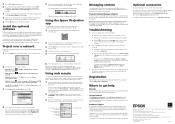
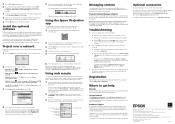
... User's Guide for identification purposes only and may be trademarks of the projector you
want , click the Automatic search button to find the projector automatically, click the Manual search button to enter the projector's IP address, or click the Profile button to the projector. Replace the batteries, if necessary.
Telephone support
To use the Epson PrivateLine® Support service, call...
Users Guide - Page 17
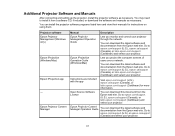
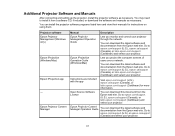
... from the Epson web site. Additional Projector Software and Manuals
After connecting and setting up the projector, install the projector software as necessary.
You can download this document from the Epson web site.
Instructions are included with the app
Visit epson.com/support (U.S.), epson.ca/support (Canada), or latin.epson.com/support (Caribbean) for instructions on using...
Users Guide - Page 51


... in Windows Selecting Wireless Network Settings on Mac Setting Up Wireless Network Security Installing the Additional Wireless LAN Module Parent topic: Using the Projector on a Network Related references Additional Projector Software and Manuals Related tasks Turning On the Projector
Connecting Directly to a Smartphone or Tablet
You can display a QR code on your smartphone or tablet. 2. Press...
Users Guide - Page 64
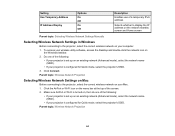
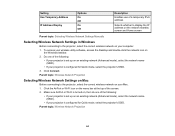
... topic: Selecting Wireless Network Settings Manually
Selecting Wireless Network Settings in Windows
Before connecting to the projector, select the correct wireless network on your projector is configured for Quick mode, select the projector's SSID. Click the AirPort or Wi-Fi icon on
the Windows taskbar. 2. Make sure AirPort or Wi-Fi is turned on, then do one...
Users Guide - Page 254
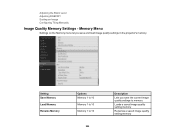
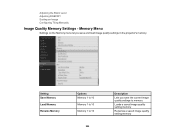
... Memory 1 to 10
254
Description
Lets you save the current image quality settings to memory
Loads a saved image quality setting memory
Renames a saved image quality setting memory Memory Menu
Settings on the Memory menu let you save and load image quality settings in the projector's memory. Adjusting the Black Level Adjusting RGBCMY Scaling an Image Configuring...
Users Guide - Page 261
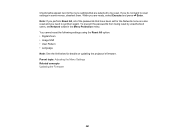
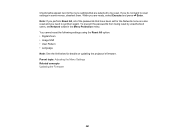
..., deselect them again. To prevent the passwords from being reset by unauthorized users, set Network to be reset. Checkmarks appear next to the menu settings that have been set them . Parent topic: Adjusting the Menu Settings Related concepts Updating the Firmware
261 If you do not want to set for details on updating the projector's firmware. Note: If you perform Reset...
Users Guide - Page 273
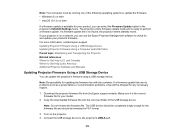
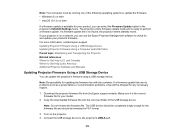
... for your product, you can select the Firmware Update option in FAT format.
3. Note: Do not rename the firmware file. If a firmware update file is the correct firmware file for your model.
2. Turn on a network, you can use the Epson Projector Management software to Get Help (U.S. Download the projector firmware file from the Epson support website. Note: Your computer must be running...
Users Guide - Page 275
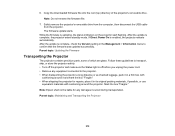
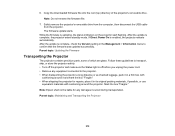
... of which are glass. Note: Epson shall not be liable for repairs, place it in its original packing materials, if possible, or use
equivalent materials with
cushioning around the projector. Parent topic: Updating the Firmware
Transporting the Projector
The projector contains precision parts, some of the projector's removable drive. Safely remove the projector's removable drive from the...
Users Guide - Page 298
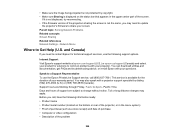
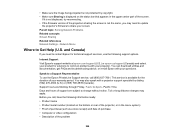
... update
the projector's firmware to change without notice.
You may also speak with your projector. Days and hours of the problem
298 • Make sure the image being projected is not protected by dialing (562) 276-4394 (U.S.) or (905) 709-3839 (Canada).
Toll or long distance charges may need to contact Epson for technical support services, use the Epson...
Users Guide - Page 302
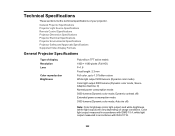
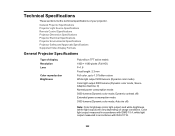
General Projector Specifications Projector Light Source Specifications Remote Control Specifications Projector Dimension Specifications Projector Electrical Specifications Projector Environmental Specifications Projector Safety and Approvals Specifications Supported Video Display Formats
General Projector Specifications
Type of your projector.
white light output measured in accordance with ...
Epson PowerLite EB-810E Reviews
Do you have an experience with the Epson PowerLite EB-810E that you would like to share?
Earn 750 points for your review!
We have not received any reviews for Epson yet.
Earn 750 points for your review!

