Epson PowerLite Cinema 500 Support and Manuals
Get Help and Manuals for this Epson item
This item is in your list!

View All Support Options Below
Free Epson PowerLite Cinema 500 manuals!
Problems with Epson PowerLite Cinema 500?
Ask a Question
Free Epson PowerLite Cinema 500 manuals!
Problems with Epson PowerLite Cinema 500?
Ask a Question
Popular Epson PowerLite Cinema 500 Manual Pages
Operation Guide - EMP Monitor v4.30 - Page 12
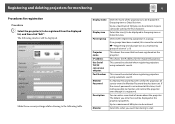
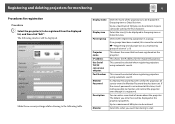
... automatic search. This shows the IP address for the registered projector. If a Monitor Password has been set for the projector, be used as the first character. A space cannot be sure to enter the Monitor Password that has been registered on the projector. If no groups have been created, this when you enter here will be displayed...
Operation Guide - EMP Monitor v4.30 - Page 15
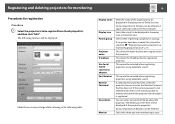
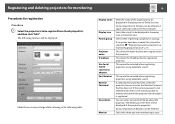
... a monitoring group all at this time, it is not entered at once" p.18
This shows the name that has been set for the projector, be used as the first character.
If the correct password is registered. You can be registerd from the displayed list, and then click "Edit".
Select the icon(s) to be...
Operation Guide - EMP Monitor v4.30 - Page 18
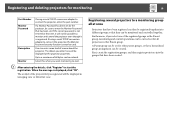
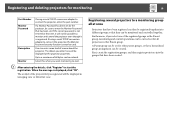
.... The details you select one of the projector(s) you want monitoring to start the registration. Registering several projectors to a monitoring group all projectors in Grouping view or Detail list view. Monitor Password
If a Monitor Password has been set for the projector, be sure to enter the Monitor Password that has been set for other parent groups, so that have...
Operation Guide - EasyMP Monitor v4.40 - Page 13
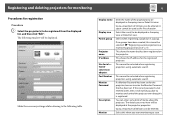
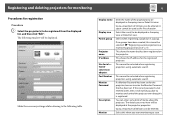
... list, and then click "Edit".
If a Monitor Password has been set . Up to enter the Monitor Password that has been registered on the projector. The following table. If the correct password is not entered at the projector properties.
Make the necessary settings while referring to monitor and control the projector even though it will not be selected when...
Operation Guide - EasyMP Monitor v4.40 - Page 16


....
Select the icon(s) to enter the Monitor Password that has been registered on the projector. If a Monitor Password has been set .
The following table. Display name
Display icon Parent group
Projector name IP address Use Serial W TCP/IP conversion adaptor. If the correct password is registered. Port Number Monitor Password
Description
Monitor
Enter the name of memo...
Operation Guide - EasyMP Monitor v4.40 - Page 18


... Password has been set .
The icon(s) of the projector(s) you select one of 60 bytes can also carry out this operation by selecting New -
Up to a maximum of the registered groups as the first character. Furthermore, if you registered will not be possible to monitor and control the projector even though it is registered.
Projector (manual...
Operation Guide - EasyMP Monitor v4.40 - Page 41


...Fan error Sensor error Lamp Cover Open Lamp failure at power on* Lamp Error* Supply System Error (Ballast)* High internal temperature error Low air flow error Air filter air flow sensor error Cinema filter error Shutter error Cooling system error (Peltier element) Cooling system error (pump) High-temperature warning Replace Lamp* Lamp error* Lamp failure at power on .
s Projector's User's Guide...
Operation Guide - EMP Monitor v4.22 - Page 10
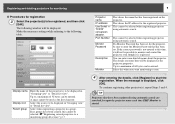
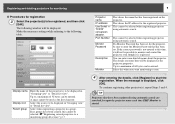
... can be entered. To continue registering other projector(s), repeat Steps 3 and 4.
Up to a maximum of memo about the projector. If a Monitor Password has been set . Registering and deleting projectors for monitoring
f Procedures for the projector, be sure to enter the Monitor Password that has been set for registration
3 Select the projector(s) to be registered, and then click
[Edit...
Operation Guide - EMP Monitor v4.22 - Page 12
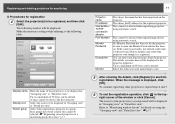
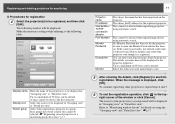
...
registration. sp.17
If no groups have been created, this time, it will be entered. Port Number
Monitor Password
Description
Monitor
This shows the name that has been set. If a Monitor Password has been set for the projector, be displayed in "Grouping view" or "Detail list view". The details you registered will be possible to...
Operation Guide - EMP Monitor v4.22 - Page 25
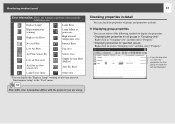
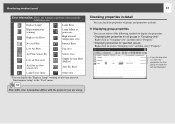
... then select "Property". • Displaying properties for that group or projector will be displayed. Monitoring window layout
24
Error information: Shows the warning or problem status using .
Replace Lamp*
Lamp Error
High-temperature warning
Replace Air Filter
Lamp failure at any time preset in "Environment setup" in a line, the properties for specified groups Right-click an...
Operation Guide - EMP Monitor v4.22 - Page 33


... entered the following .
Replace Lamp
Replace Air Filter
No Air Filter
Low Air Flow
Air Flow Sensor Err. Check the connection status and check that the projector has been correctly connected to the address specified for more information.
Message
Internal Error
Remedy
See your User's Guide for the connected equipment is more than one problem, warning, or...
Warranty Statement - Extra Care - Page 1
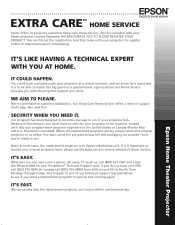
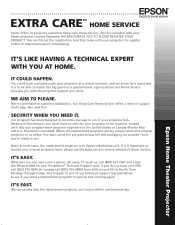
... to one business day. Our Extra Care Home Service offers a level of this feature, you if your PrivateLine® Technical Support card. Our program has been designed to provide coverage to you don't have a problem with your Epson projector Limited Warranty. When the replacement projector arrives, simply return the original projector to us , call (800) 637-7661 and enter the PIN...
Product Support Bulletin(s) - Page 5
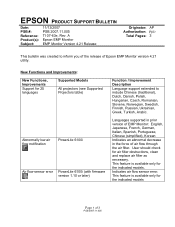
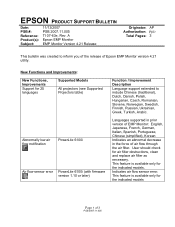
...This feature is available only for 25 languages
Supported Models
All projectors (see Supported Projectors table)
Abnormally low air flow notification
PowerLite 6100i
Air flow sensor error PowerLite 6100i (with firmware version 1.10 or later)
Function / Improvement Description Language support extended to inform you of the release of Epson EMP Monitor version 4.21 utility. User should check...
User Manual - Page 3


Contents
Introduction
Registration and Warranty Projector Parts Projection Controls Optional Accessories Using This Manual
Getting More Information
Setting Up the Projector
Choosing a Location Connecting the Cables
Making Other Connections Installing the Cable Cover Displaying and Adjusting the Image Focusing and Zooming the Image Inverting and Mirroring the Image Selecting the Input Signal ...
User Manual - Page 29
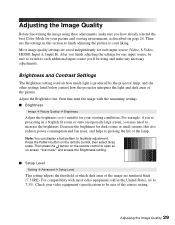
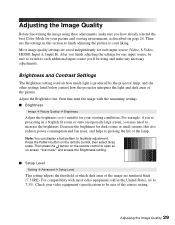
... adjusting the picture to your video equipment's specifications to each input source (Video, S-Video, HDMI, Input A, Input B). Most image quality settings are rendered black (7.5 IRE). Brightness and Contrast Settings
The Brightness setting controls how much light is produced by the projector lamp, and the other settings listed below control how the projector interprets the light and dark...
Epson PowerLite Cinema 500 Reviews
Do you have an experience with the Epson PowerLite Cinema 500 that you would like to share?
Earn 750 points for your review!
We have not received any reviews for Epson yet.
Earn 750 points for your review!
