Epson Home Cinema 880 Support and Manuals
Get Help and Manuals for this Epson item
This item is in your list!

View All Support Options Below
Free Epson Home Cinema 880 manuals!
Problems with Epson Home Cinema 880?
Ask a Question
Free Epson Home Cinema 880 manuals!
Problems with Epson Home Cinema 880?
Ask a Question
Popular Epson Home Cinema 880 Manual Pages
Users Guide - Page 3
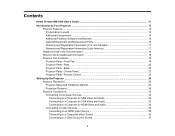
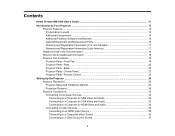
... Additional Information 18 Projector Part Locations ...18 Projector Parts - Rear ...20 Projector Parts - Contents
Home Cinema 880/1080 User's Guide...11
Introduction to Your Projector ...12 Projector Features...12 Product Box Contents...13 Additional Components ...14 Additional Projector Software and Manuals 15 Optional Equipment and Replacement Parts 16 Warranty and Registration Information...
Users Guide - Page 12


...; Plug-and-play USB projection for instant setup • Wireless network support for projection, monitoring, and control via connected USB memory devices or Epson document camera • Two HDMI ports for multiple high-definition AV devices (Home Cinema 1080) • Miracast screen mirroring for laptops and mobile devices (Home Cinema 1080)
12 white light output measured in...
Users Guide - Page 15


...
After connecting and setting up the projector, install the projector software as necessary. You can use the Epson PrivateLine Support service to get help after checking this manual and the sources listed here, you monitor and control your projector through the network. For details, see "Where to epson.com/support (U.S.), epson.ca/support (Canada), or latin.epson.com/support (Caribbean) and...
Users Guide - Page 16


... screens, other optional accessories, and replacement parts from the Epson web site. and Canada) Where to Get Help (U.S. Epson offers the following optional accessories and replacement parts for Home Cinema 880 Universal projector mount (ELPMBPJG) Soft carrying case (ELPKS69) Epson DC-07 USB document camera (ELPDC07) Epson DC-13 document camera (ELPDC13) Epson DC-21 document camera (ELPDC21...
Users Guide - Page 17


...with confidence. Registering also lets you a replacement unit anywhere in the United States, Canada, or Puerto Rico. See the Extra Care Home Service brochure for Home Cinema 880
Part number V13H010L97 V13H134A32 V12H005A02
Parent topic: Projector Features
Warranty and Registration Information (U.S. Register your product online at latin.epson.com/support, search for your projector. Parent...
Users Guide - Page 18
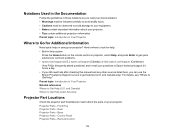
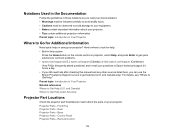
... as you can use the Epson PrivateLine Support service to look for Additional Information
Need quick help fast (U.S. Front/Top Projector Parts - For details, see "Where to Get Help (U.S. and Canada only). Here's where to get quick solutions to common problems. • epson.com/support (U.S.), epson.ca/support (Canada), or latin.epson.com/support (Caribbean) View FAQs (frequently...
Users Guide - Page 43
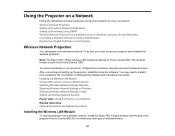
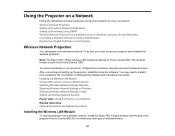
... Replacement Parts
Installing the Wireless LAN Module
To use on a network. Wireless Network Projection Setting Up Projector Network E-Mail Alerts Setting Up Monitoring Using SNMP Wireless Network Projection from a software CD, if included, or download the software and manuals as necessary. The wireless module is optional for Home Cinema 1080. Installing the Wireless LAN Module Using a QR Code...
Users Guide - Page 45
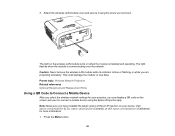
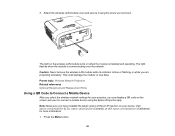
...the Epson iProjection app. This could damage the module or lose data. The light flashes when the module is blue or flashing, or while you select the wireless network settings ... Related references Optional Equipment and Replacement Parts
Using a QR Code to connect a mobile device using the screw you can display a QR code on when the module is installed and operating. Caution: Never ...
Users Guide - Page 51
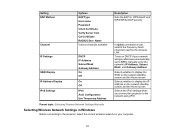
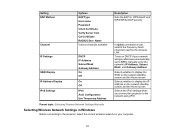
... Selects whether to display the IP address on the network standby screen and the Home screen Selects the IPv6 settings when you connect the projector to the network using IPv6
Parent topic: Selecting Wireless Network Settings Manually
Selecting Wireless Network Settings in Windows
Before connecting to the projector, select the correct wireless network on DHCP...
Users Guide - Page 84


Home Cinema 880
Home Cinema 1080
Parent topic: Using Basic Projector Features
Remote Control Operation
The remote control lets you control the projector from almost anywhere in the room. To sharpen the image focus, rotate the projector's focus ring. You can point it at the screen, or the front or back of the projector.
84 2.
Users Guide - Page 167
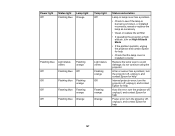
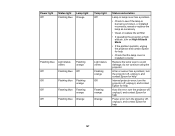
... replace the air filter
• If operating the projector at high altitude, turn the projector off , unplug it , and contact Epson for help
Auto iris error; turn on High Altitude Mode
• If the problem persists, unplug the projector and contact Epson for help
• Check that the lamp cover is burned out, broken, or installed...
Users Guide - Page 183
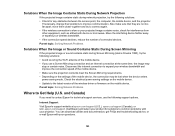
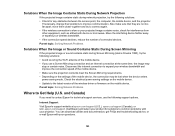
... saving mode. Check the electrical power saving settings on the mobile device. • Update to the latest version of the wireless driver or firmware on the settings of connected devices.
Solutions When the Image Contains Static During Network Projection
If the projected image contains static during Screen Mirroring (Home Cinema 1080), try the following solutions: • Check...
Users Guide - Page 187


...: 16.7 mm Home Cinema 1080: F=1.58 to 1.70 Focal length: 14.06 mm to 16.82 mm Full color, up to 1 billion colors
187 General Projector Specifications Projector Lamp Specifications Remote Control Specifications Projector Dimension Specifications Projector Electrical Specifications Projector Environmental Specifications Projector Safety and Approvals Specifications (U.S. and Canada) Supported Video...
Notices and Warranty - Page 1


...Model: H979A/H980A Marketing Name: Home Cinema 880/1080 Options: Remote controller (model 2198635xx [x=0-9])
Wireless LAN Safety and Specifications (Home Cinema 1080)
Contains wireless LAN module model: WLU5630B-D101(RoHS) and WLU5000-D101(RoHS)
This document provides safety instructions and describes the specifications... energy and, if not installed and used with 47CFR Part 2 and 15 of the...
Notices and Warranty - Page 2
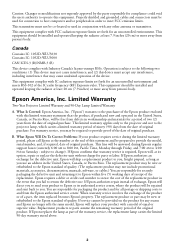
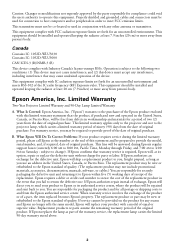
... exchange for the defective unit, Epson will replace your product requires service during Epson's regular support hours (currently 6:00 AM to 8:00 PM, Pacific Time, Monday through Friday, and 7:00 AM to Epson or its option, repair or replace the defective unit without charge for parts or labor. The replacement product or part may be repaired and sent back to meet FCC...
Epson Home Cinema 880 Reviews
Do you have an experience with the Epson Home Cinema 880 that you would like to share?
Earn 750 points for your review!
We have not received any reviews for Epson yet.
Earn 750 points for your review!
