Epson 2245U Support and Manuals
Epson 2245U Videos
Popular Epson 2245U Manual Pages
Operation Guide - EasyMP Network Updater - Page 5


... application and applying a security password. Parent topic: Introduction to multiple projectors of the same type in a batch setup operation. Once you select a projector's menu settings, you can use EasyMP Network Updater to copy the settings to EasyMP Network Updater
5 Introduction to EasyMP Network Updater
See the information here to update firmware for a projector over a wired LAN. EasyMP...
Operation Guide - EasyMP Network Updater - Page 16
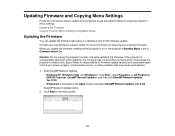
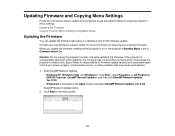
...no responsibility for firmware update failures and associated repair costs due to power outages, communication errors, or other problems that may not be written correctly which could cause the projector to malfunction. Start EasyMP Network Updater.
• Windows XP, Windows Vista, and Windows 7: Click Start, select Programs (or All Programs), EPSON Projector, EasyMP Network Updater, and...
Operation Guide - EasyMP Network Updater - Page 45
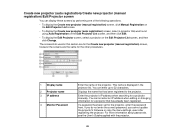
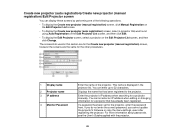
... the correct password, you cannot update the projector's firmware or copy the menu settings, even after registering the projector. If a password has been set for a projector manually. Enter the projector's IP address when searching for the projector, enter the password here. For more information about passwords, see the User's Guide supplied with the projector.
45 Create new projector (auto...
Operation Guide - EasyMP Multi PC Projection v2.10 - Page 11


... images using drawing software, which the moderator can distribute the currently projected screen images to the participant's devices. Note: This function is available only for supported models. Parent topic: EasyMP Multi PC Projection Features Related tasks Changing the Moderator Related topics Connection Methods
Screen Delivery and Thumbnail Display Function
You can check...
Operation Guide - EasyMP Multi PC Projection v2.10 - Page 12


... a USB Flash Drive (Windows Only)
You can use a commercially available USB flash drive as a USB key to transfer the projector's network information to quickly project images from the network projector.
12 This feature is available only for the participants to answer, and then select which answers or ideas to provide questions for supported models.
Operation Guide - EasyMP Multi PC Projection v2.10 - Page 13


.... Note: • This function is available only for more details. • You cannot use the USB key as a projector's wireless LAN module. When you change the presenter, you can switch the projected screen by inserting the USB key to Network Projector Using a USB Flash Drive (Windows Only)
13
See your projector User's Guide for supported models.
Operation Guide - EasyMP Multi PC Projection v2.10 - Page 30


... then click OK.
30 When the Projector Keyword is available only on the
Standard Edition of the software. • When one user connects as a Moderator, or disable interrupt connections, and then click Join. Note: • The moderator function is available only for supported models and is set in the projector settings, the keyword entry screen is...
Operation Guide - EasyMP Multi PC Projection v2.10 - Page 36


... available only for supported models and is available only on the
Standard Edition of the software. • When one user connects as a moderator, the moderator function turns on the LAN standby screen, enter the keyword, and then click OK as a Moderator, or disable interrupt connections, and then click Join. Check the Projector Keyword displayed...
Operation Guide - EasyMP Multi PC Projection v2.10 - Page 99
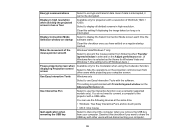
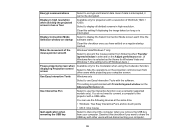
...the computer when you have settled on startup software starts. Clear this setting turns off Windows Aero.)
Freeze projected screen when Available only for the ...projector with a USB cable. This setting is selected as the theme for projectors with a resolution of the mouse pointer smooth
Windows Vista/Windows 7 only
Select to use the interactive function over a network (supported models...
Users Guide - Page 16
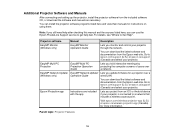
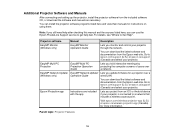
... Visit epson.com/wireless-projector-app (U.S.) or epson.ca/wireless-projector-app (Canada) for instructions on using them.
Parent topic: Projector Features
16
Go to get help after checking this manual and the sources listed here, you update firmware for a projector over a network.
You can use the Epson PrivateLine Support service to epson.com/support (U.S.) or epson.ca...
Users Guide - Page 19
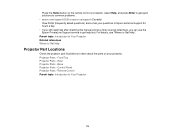
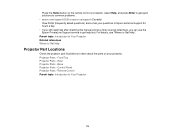
... Get Help
Projector Part Locations
Check the projector part illustrations to get quick solutions to common problems. • epson.com/support (U.S) or epson.ca/support (Canada) View FAQs (frequently asked questions) and e-mail your questions to Epson technical support 24 hours a day. • If you can use the Epson PrivateLine Support service to learn about the parts on your projector. Press...
Users Guide - Page 57


... Epson 802.11b/g/n wireless LAN module is connected via a LAN cable to a network that includes a wireless access point, you must set addresses manually, turn off IP Address Display. 11. Installing the Wireless LAN Module Installing the Wireless LAN Module into the USB-A port Using a QR Code to save
your projector and computer for wireless projection. After setting up your settings...
Users Guide - Page 200


...; If you are projecting from a computer, try using the Screen Fit feature (PowerLite
975W/2055/2065/2155W/2165W/2245U/2250U/2255U/2265U), position the projector at a compatible distance from the screen or adjust the image shape manually. • Adjust the Sharpness setting to improve image quality. • If you are incorrect, try the following solutions...
Operation Guide - EasyMP Monitor v4.57 - Page 44
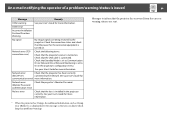
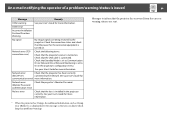
...Message
Remedy
Other warning
See your User's Guide for more information.
* When the projector has 2 lamps, the additional information, such as (Lamp 1) or (Ballast 1), is displayed after the message so that you can know which lamp has problems/warnings. Network error
Check the projector's Monitor Password.
(Monitor Password
authentication error)
No lens error
Check that the LAN cable is...
Warranty Statement - Page 2
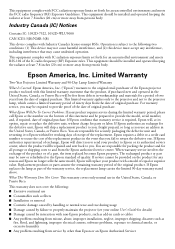
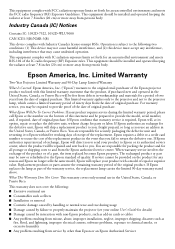
... smoke, or excessive humidity ■ Any problem resulting from person's body. This limited warranty applies only to the projector and not to send your product requires service during usage ■ Damage caused by other than Epson or an Epson Authorized Servicer If Epson authorizes repair instead of the warranty service, the replacement lamp carries the limited 90-day warranty stated...
Epson 2245U Reviews
Do you have an experience with the Epson 2245U that you would like to share?
Earn 750 points for your review!
We have not received any reviews for Epson yet.
Earn 750 points for your review!


