Emerson NR51 Support and Manuals
Get Help and Manuals for this Emerson item
This item is in your list!

View All Support Options Below
Free Emerson NR51 manuals!
Problems with Emerson NR51?
Ask a Question
Free Emerson NR51 manuals!
Problems with Emerson NR51?
Ask a Question
Popular Emerson NR51 Manual Pages
Owners Manual - Page 1
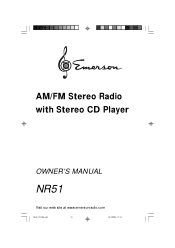
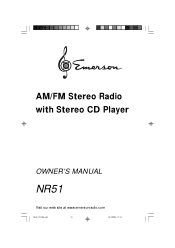
AM/FM Stereo Radio with Stereo CD Player
OWNER'S MANUAL
NR51
Visit our web site at www.emersonradio.com
NR51_011604.p65
16
16/1/2004, 11:37
Owners Manual - Page 2


... an electrician for replacement of the obsolete outlet.
10.) Protect the power cord from the apparatus.
11.) Only use this apparatus during lightning storms or when unused for long periods of important operating and maintenance (servicing) instructions in any ventilation openings. A polarized plug has two blades with the manufacturer's
instructions.
8.) Do not install near water...
Owners Manual - Page 3


... all of the instructions in this manual to make sure you are getting the maximum benefit out of your warranty and important service information
Once again, thank you for purchasing this system was in this Emerson Heritage Series Complete Stereo System.
You may be instructed on the back panel.
If the problem cannot be resolved...
Owners Manual - Page 4
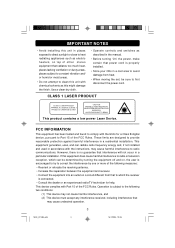
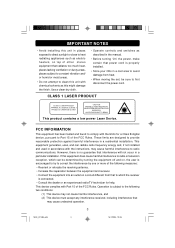
...in a residential installation. Use a clean dry cloth.
• Operate controls and switches as described in the manual.
• ...instructions, may cause undesired operation.
3
NR51_011604.p65
3
16/1/2004, 10:46 FCC INFORMATION
This equipment has been tested and found to comply with Part...installed.
• Store your CDs in a cool area to avoid damage from heat.
• When moving the set...
Owners Manual - Page 5


... Outlet AC Plug
4
4
16/1/2004, 10:46
POWER SOURCE
This system is designed to reduce the possibility of electric shock. PREPARATION FOR USE
UNPACKING AND SET UP
• Carefully remove the unit from the display carton and remove all packing material from the unit.
• Unwind the AC power cord and...
Owners Manual - Page 6
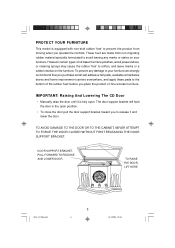
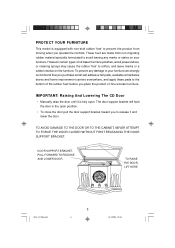
...• Manually raise the door until it and lower the door.
TO RAISE THE DOOR, LIFT HERE
FM
AM
CD
1934 TUNING
VOLUME OFF
NR51_011604.p65
5
5
16/1/2004, 10:46
DOOR SUPPORT BRACKET, ...open position.
• To close the door pull the door support bracket toward you operate the controls.
PROTECT YOUR FURNITURE
This model is equipped with non-skid rubber 'feet' to prevent the product...
Owners Manual - Page 8
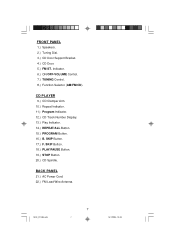
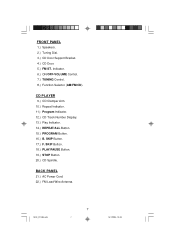
SKIP Button. 17.) F. BACK PANEL
21.) AC Power Cord. 22.) FM Lead Wire Antenna.
FRONT PANEL
1.) Speakers. 2.) Tuning Dial. 3.) CD Door Support Bracket. 4.) CD Door. 5.) FM ST. CD PLAYER
9.) CD Clamper Arm. 10.) Repeat Indicator. 11.) Program Indicator. 12.) CD Track Number Display. 13.) Play Indicator. 14.) ...
Owners Manual - Page 9


...turn the system 'on', rotate the ON/OFF-VOLUME control clockwise until a 'click'is heard, and set the Volume to a low level. NR51_011604.p65
8
8
16/1/2004, 10:46 Antenna Information
The AM...repositioning the cabinet slightly until the internal antenna is inside the cabinet. OPERATING INSTRUCTIONS
LISTENING TO THE RADIO
1.) To turn the ON/OFF-VOLUME control counter
clockwise until a 'click'...
Owners Manual - Page 10


...position.
• To close the door pull the door support bracket toward you to release it is heard, and set the volume to a low level.
2.) Set the Function selector (AM/FM/CD) to the CD ...NR51_011604.p65
9
9
16/1/2004, 10:46 PLAYING COMPACT DISCS Raising And Lowering The CD Door
• Manually raise the door until it and lower the door.
1.) Turn the ON/OFF-VOLUME control clockwise until a...
Owners Manual - Page 11


... Playback press the REPEAT/ALL button until the Repeat Indicator goes 'off'. Repeat Playback is also canceled by pressing the STOP button, or setting the Function selector to locate a specific musical passage, depress and hold either the F.SKIP (Forward Skip) or B.SKIP (Back Skip) buttons.
Press the PLAY/PAUSE button once more...
Owners Manual - Page 14
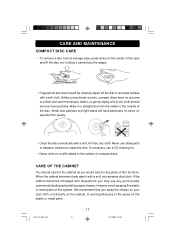
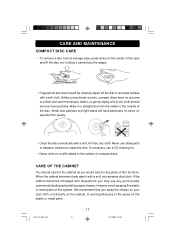
... getting any good quality commercial dusting and polishing spray cleaner, however avoid spraying the plastic or metal parts of this system. If the cabinet becomes smudged with a soft cloth should remove most particles. CARE... Wipe in a straight line from its storage case, press down on the plastic or metal parts. CARE OF THE CABINET
You should care for the cabinet as you may use any of the...
Owners Manual - Page 15
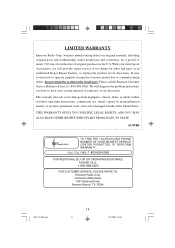
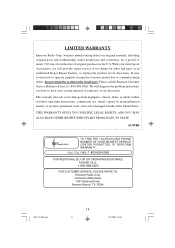
... 1-800-898-9020. With your system repaired or replaced, at our discretion. warrants manufacturing defects in original material, including original parts and workmanship, under normal use , rental, repairs by an unauthorized facility, or products purchased, used, serviced or damaged outside of purchase, we will diagnose the problem and instruct you how to the retail store. AU898R
TO...
Emerson NR51 Reviews
Do you have an experience with the Emerson NR51 that you would like to share?
Earn 750 points for your review!
We have not received any reviews for Emerson yet.
Earn 750 points for your review!

