Electrolux EW30CC55GB Support and Manuals
Get Help and Manuals for this Electrolux item
This item is in your list!

View All Support Options Below
Free Electrolux EW30CC55GB manuals!
Problems with Electrolux EW30CC55GB?
Ask a Question
Free Electrolux EW30CC55GB manuals!
Problems with Electrolux EW30CC55GB?
Ask a Question
Popular Electrolux EW30CC55GB Manual Pages
Complete Owner's Guide (English) - Page 2
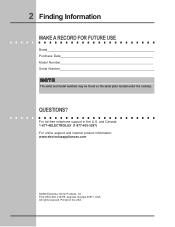
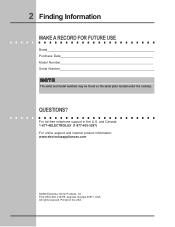
... A RECORD FOR FUTURE USE
Brand Purchase Date Model Number Serial Number
NOTE
The serial and model numbers may be found on the serial plate located under the cooktop.
and Canada: 1-877-4ELECTROLUX (1-877-435-3287) For online support and internet product information: www.electroluxappliances.com
©2008 Electrolux Home Products, Inc. Post Office Box 212378...
Complete Owner's Guide (English) - Page 3
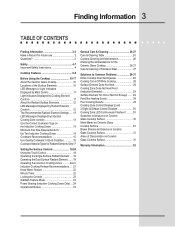
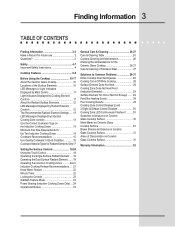
...for Future use 2 Questions 2
Safety 4-7 Important Safety Instructions 4
Cooktop Features 8-9
Before Using the Cooktop 10-17 About the Ceramic Glass Cooktop 10 Locations of the Surface Elements 10 LED Messages ... Common Problems 28-31 Entire Cooktop Does Not Operate 28 Cooktop Turns Off While Cooking 28 Surface Element Does Not Heat 28 Cooking Zone Does Not Heat Food (Induction Elements ...
Complete Owner's Guide (English) - Page 4
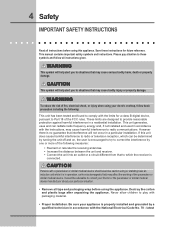
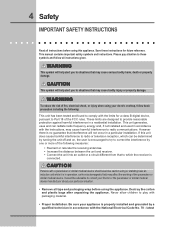
.... latest This manual contains important safety symbols and instructions. CAUTION
This symbol...induction unit while it is
connected.
! Be sure your particular situation.
• Remove all instructions given.
! 4 Safety
IMPORTANT SAFETY INSTRUCTIONS
Read all instructions before using your electric cooktop...8226; Proper Installation. Never allow children to Part 18 of ...Code No. 70 -
Complete Owner's Guide (English) - Page 8
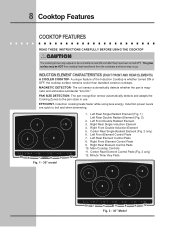
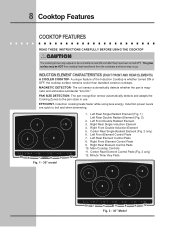
... faster while using less energy. lo
hi +
9
Fig. 1 - 30" model
timer
12
1. Right Rear Single Induction Element 4. Right Front Double Induction Element 5. Center Rear Single Radiant Element (Fig. 2 only) 6. Right Rear Element Control Pads 10. lo ON OFF
hi +
8
Fig. 2 - 36" Model
- A unique feature of the Induction Cooktop is magnetic and eliminates accidental "turn-On." PAN SIZE...
Complete Owner's Guide (English) - Page 10


... left front and rear positions; - 1 small induction element located at the right rear position; - 1 dual induction element located at the right front position. lo ON OFF
hi +
- lo ON OFF
hi +
- lo ON OFF
hi +
timer
Fig. 2 - 36" Model -
lo
hi +
timer
Fig.1 - 30" Model -
lo
hi +
timer
Fig. 3 - 30" cooktop
POWER
lock
warm
- The ability to...
Complete Owner's Guide (English) - Page 11


... the Cooking Zone needed. To set a Cooking Element power level touch the corresponding Cooking Element + (increase) or (decrease) key pad once. Touch and hold the POWER key pad for 20 seconds. Each Cooking Elements have separate ON/OFF key pads (Fig. 7). ERROR CODES E XX - Before Using the Cooktop 11
LED MESSAGES OR LIGHT INDICATORS...
Complete Owner's Guide (English) - Page 12
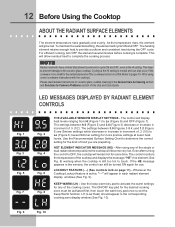
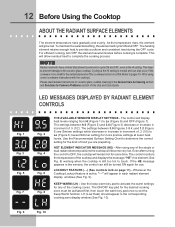
... on page 11) -
To maintain the selected setting, the element will appear in increment of the cooking zones.
Whenever the Cooktop Lockout feature is normal and can still be activated first, then touch the warm key pad once to Common Problems section of this Use and Care Guide. HOT ELEMENT INDICATOR MESSAGE (HE) - KEEP...
Complete Owner's Guide (English) - Page 13
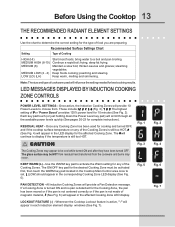
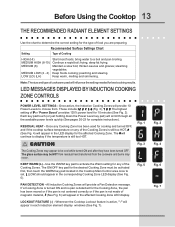
... vegetables. Whenever the Cooktop Lockout feature is still too HOT.
!
Maintain a slow boil; All induction Cooking Zones will scroll through all the available power levels quickly (See pages 20-23 for 10 minutes (See Fig. 2). Recommended Surface Settings Chart
Setting
Type of P or "Power Boost" provides 125% power level for complete instructions). CAUTION
The Cooking...
Complete Owner's Guide (English) - Page 15


...
Zone display. lo
hi +
- Correct the problems before attempting to activate the cooktop. Min. Before Using the Cooktop 15
COOKWARE RECOMMENDATIONS
INCORRECT
CORRECT
- lo
hi +...
timer
• Cookware not centered on Cooking Zone surface.
- Fig. 1
PLEASE NOTE THAT ON THE INDUCTION...
Complete Owner's Guide (English) - Page 19


... power level to HI or touch pad once for the dual element position until the glass cooktop has cooled down to a moderate level. lo ON OFF
hi +
- Setting Surface Controls 19
OPERATING THE DUAL SURFACE RADIANT ELEMENT
Both the 30" and 36" cooktops are touched within 20 seconds the request to Power ON the...
Complete Owner's Guide (English) - Page 20
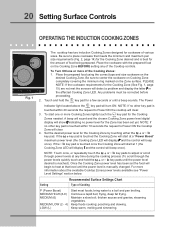
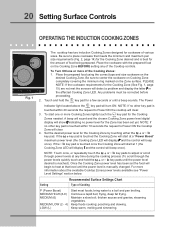
...detect a problem and display the letter F in
timer
the affected Cooking Zone LED. NOTE: If no other key pad is manually changed. ...Cooktop Zones power levels available see "Power Level Settings" section below. Setting
Recommended Surface Settings Chart
Type of the Cooking Zones:
1. 20 Setting Surface Controls
OPERATING THE INDUCTION COOKING ZONES
-
Be sure to Power ON the Cooktop...
Complete Owner's Guide (English) - Page 21


...to display H , and even if the Cooktop is complete, touch the key pad to display error code and turn OFF while cooking. INDUCTION COOKING PREHEAT RECOMMENDATIONS
When preheating a pan on ...amount of the cooktop may occur. Setting Surface Controls 21
OPERATING THE INDUCTION COOKING ZONES
IMPORTANT OPERATING NOTES: • Fluids spilled or objects lying on the cooktop always watch ...
Complete Owner's Guide (English) - Page 22


...induction element indicating that the
Cooking Zone is properly set and no longer active. This feature will sound indicating that the Minute Timer is not affected by 1 minute with any Cooking Element touch the key pad for any of the other Cooktop... releasing the or the key pads will turn OFF indicating the cooktop is OFF. The set . The Minute Timer is no timer and key pads are ...
Complete Owner's Guide (English) - Page 28


... control for service, review the following problems first.
If the problem is a circuit overload, have this situation corrected by a qualified electrician.
• Too low heat setting. Repower cooktop. ENTIRE COOKTOP DOES NOT OPERATE
• Cooktop controls are not the result of the armored cable supplied with the cooktop for more detailed cooktop installation information).
•...
Complete Owner's Guide (English) - Page 30
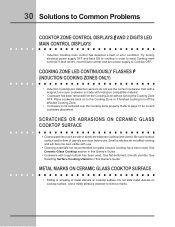
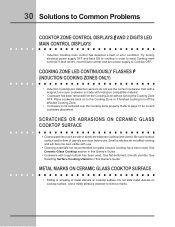
... Cooking Zone properly.
See Ceramic-Glass Cooktop section in order to Cooktop OFF. Use a mildly abrasive cleanser to Common Problems
COOKTOP ZONE CONTROL DISPLAYS E AND 2 DIGITS LED MAIN CONTROL DISPLAYS
• Induction Cooktop main control has detected a fault or error condition. Be sure cooktop surface and bottom of metal utensils on cooktop surface. Place cookware back on to...
Electrolux EW30CC55GB Reviews
Do you have an experience with the Electrolux EW30CC55GB that you would like to share?
Earn 750 points for your review!
We have not received any reviews for Electrolux yet.
Earn 750 points for your review!
