EVGA 122-CK-NF68-A1 - nForce 680i SLI Motherboard Support and Manuals
Get Help and Manuals for this EVGA item
This item is in your list!

View All Support Options Below
Free EVGA 122-CK-NF68-A1 manuals!
Problems with EVGA 122-CK-NF68-A1?
Ask a Question
Free EVGA 122-CK-NF68-A1 manuals!
Problems with EVGA 122-CK-NF68-A1?
Ask a Question
Popular EVGA 122-CK-NF68-A1 Manual Pages
User Manual - Page 2


User Guide
EVGA nForce 680i SLI Motherboard With Intel Processor
Installation and Configuration
122-CK-NF68-XX
November 2006
User Manual - Page 4


... 10 Parts NOT in the Kit 10 Intentions of the Kit xlix
Introduction to the EVGA nForce 680i SLI Motherboard 1 Features ...1 Engineered for Enthusiasts 1 Extreme Overclocking 2 Extreme FSB speeds 2 Extreme DDR2 Speeds 2 Comprehensive Overclocking Tools 2 Designed for NVIDIA SLI Technology 3 True 2 x16 PCI Express SLI Support 3 NVIDIA SLI-Ready Memory 3 NVIDIA SLI Certified Components...
User Manual - Page 5


... and Parts Descriptions 9 Unpacking ...9 Equipment ...9 NVIDIA nForce 680i SLI Motherboard 10 Hardware Installation 13 Safety Instructions 13 Preparing the Motherboard 14 Installing the CPU 14 Installing the CPU Fan 15 Installing Memory DIMMs 15 Installing the Motherboard 16 Installing the I/O Shield 16 Securing the Motherboard into the Chassis 16 Connecting Cables and Setting Switches...
User Manual - Page 7


Installing and Configuring the EVGA nForce 680i SLI Motherboard
Network Boot Priority 39 CPU Internal Cache 39 Quick Power On Self Test 40 First/...System Clocks 43
Frequency Settings 44 HT Multiplier 45 Spread Spectrum 45 FSB & Memory Config 46 CPU Configuration 50 System Voltages 51 NVMEM Memory Test 53 PCI Clocks 53 Load Timing/Voltage Set 53 Save Timing/Voltage Set 54 System BIOS ...
User Manual - Page 9


Installing and Configuring the EVGA nForce 680i SLI Motherboard
NVIDIA Monitor 70 NVIDIA nTune 5.0 71
Manual Tuning 72 Adjust Motherboard Settings 72 System Voltages 74 System Fans 74 Memory Timing 75 Adjust GPU Settings 77
Dynamic BIOS Access 78 Available BIOS Pages 79 General Settings 79 Advanced Settings 79 Boot up Setting 80
Automatic Tuning 81 Management 83
View System ...
User Manual - Page 11
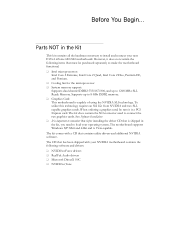
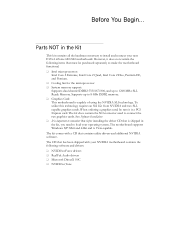
... it does not contain the following software and drivers: ‰ NVIDIA nForce drivers ‰ RealTek Audio drivers ‰ Microsoft DirectX 9.0C ‰ NVIDIA nTune
The kit comes with your new EVGA nForce 680i SLI motherboard. Parts NOT in
the kit, you needNotvoemlobaedr 2y0o0u6r operating system. However, it is Vista-capable. The motherboard supports Windows XP 32bit and 64bit and is...
User Manual - Page 13


.... Depending on the CD to the lowest setting (typically 800 x 600), making your system setup, the install disk may automatically run , go to My Computer and click on your display very large. Installing and Configuring the EVGA nForce 680i SLI Motherboard
Windows XP Drivers Install
Note: When installing the graphics drivers, the resolution defaults to open.
12 If it does not run the...
User Manual - Page 15


... button. This display shows the performance (usage) of various system components.
Installing and Configuring the EVGA nForce 680i SLI Motherboard
NVIDIA Monitor
The NVIDIA Monitor application can be used at any time with any applications to view the real-time status of the CPU, disk, memory, and network. To display the NVIDIA Monitor, select Start¾All Programs...
User Manual - Page 17


...Installing and Configuring the EVGA nForce 680i SLI Motherboard
ª View system information ª Adjust custom rules
Manual Tuning
The Manual Tuning option provides the ability to adjust motherboard settings, adjust CPU settings... system clocks, system voltages, memory controller timings, and system fans. Note that will be changed in the Adjust Motherboard Settings screen let you pass the ...
User Manual - Page 19


... Motherboard Settings menu allows you can specify to show the temperatures in damage to the components. If the indicator square is within range and will not damage any of the components can result in Celsius or Fahrenheit. xviii Installing and Configuring the EVGA nForce 680i SLI Motherboard
In this menu, you can adjust the following voltages: ‰ CPU ‰ Memory...
User Manual - Page 21


... cause corruption of the next bank on the memory module. If this value is set too short, it can be changed by tRC...set too high, it causes a loss in number of cycles for the command to be changed . Installing and Configuring the EVGA nForce 680i SLI Motherboard
‰ RAS to RAS Delay The RAS-to-RAS delay (tRRD) is the is the amount of cycles it takes to activate the next bank of memory...
User Manual - Page 29


.... Versions of the system, including current system clock speeds, system temperatures, memory timings, and system voltages can be logged. The status of NVIDIA software and other system software are listed under Hardware information. Installing and Configuring the EVGA nForce 680i SLI Motherboard
Hardware and driver version information can be viewed and saved using this interface.
User Manual - Page 31


... to identify probable causes of performance issues, creates a list of stress test to gather troubleshooting data.
You can test the entire system (check All system components) or check individual components. Perform Stability Test
xxx Installing and Configuring the EVGA nForce 680i SLI Motherboard
System Stability
System Stability lets you view your system's status and perform system stability...
User Manual - Page 33


... Configuration screen provides status and capacity for all the storage disks on the Storage menu provides the ability for you to doing any management function.
Installing and Configuring the EVGA nForce 680i SLI Motherboard
Health
The Health option on your storage devices. View Storage Configuration
The View Storage Configuration screendisplays the current configuration of your system.
User Manual - Page 37


... selected.
15.Click Finish to begin the rebuild of the selected disk in the array that rebuilding a disk can take up to be rebuilt.
14. Installing and Configuring the EVGA nForce 680i SLI Motherboard
13.Select the disk in the array. (Remember that was replaced and needs to a full day.)
xxxvi
EVGA 122-CK-NF68-A1 Reviews
Do you have an experience with the EVGA 122-CK-NF68-A1 that you would like to share?
Earn 750 points for your review!
We have not received any reviews for EVGA yet.
Earn 750 points for your review!
