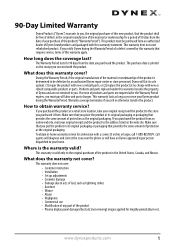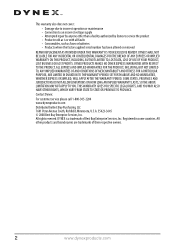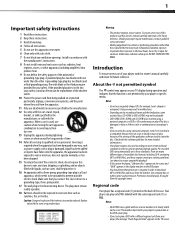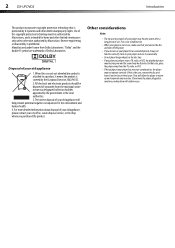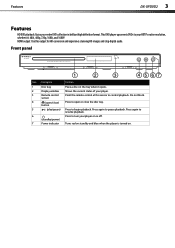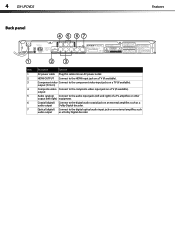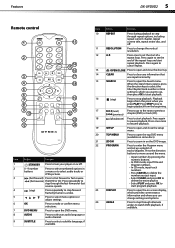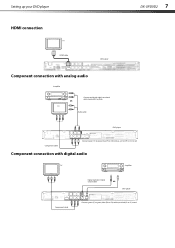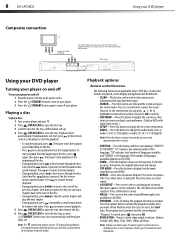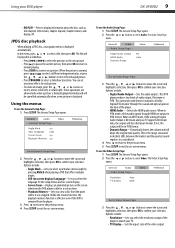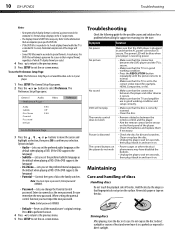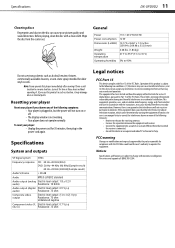Dynex DX-UPDVD2 Support and Manuals
Get Help and Manuals for this Dynex item

View All Support Options Below
Free Dynex DX-UPDVD2 manuals!
Problems with Dynex DX-UPDVD2?
Ask a Question
Free Dynex DX-UPDVD2 manuals!
Problems with Dynex DX-UPDVD2?
Ask a Question
Most Recent Dynex DX-UPDVD2 Questions
Universal Remote Control Codes For Dynex Dx-updvd2
What are the 4- or 5-digit codes for an older model, used DX-UPDVD2 to use with a really cheap, no-b...
What are the 4- or 5-digit codes for an older model, used DX-UPDVD2 to use with a really cheap, no-b...
(Posted by sexytaxpro19 4 years ago)
My Dynex Tv Will Not Play Movies
i put them in and it loads thin it says no disk
i put them in and it loads thin it says no disk
(Posted by ryanboster265 11 years ago)
Closed Caption
How ti get closed caption to work when it is indicated available on dvd...tried pressing subtitle b...
How ti get closed caption to work when it is indicated available on dvd...tried pressing subtitle b...
(Posted by bbrechtel1927 12 years ago)
Code For Shaw Remote For A Dynex Dvd Player
Hi I have shaw satellite with their remote..I lost the dynex remote..and i dont know the code to pro...
Hi I have shaw satellite with their remote..I lost the dynex remote..and i dont know the code to pro...
(Posted by kim19732011 12 years ago)
Regional Code Hack. How Do I Do It For This Machine?
(Posted by Fritzsnickel 12 years ago)
Popular Dynex DX-UPDVD2 Manual Pages
Dynex DX-UPDVD2 Reviews
We have not received any reviews for Dynex yet.