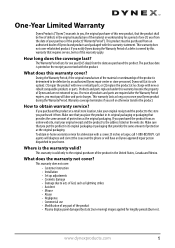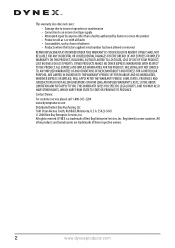Dynex DX-CMBOSLM - Slim USB 2.0 CDRW/DVD Combo Drive Support and Manuals
Get Help and Manuals for this Dynex item

View All Support Options Below
Free Dynex DX-CMBOSLM manuals!
Problems with Dynex DX-CMBOSLM?
Ask a Question
Free Dynex DX-CMBOSLM manuals!
Problems with Dynex DX-CMBOSLM?
Ask a Question
Most Recent Dynex DX-CMBOSLM Questions
The Software Is Hard To Use
(Posted by tonyt3171 12 years ago)
Popular Dynex DX-CMBOSLM Manual Pages
Dynex DX-CMBOSLM Reviews
We have not received any reviews for Dynex yet.