Dirt Devil M085590RED Support and Manuals
Get Help and Manuals for this Dirt Devil item
This item is in your list!

View All Support Options Below
Free Dirt Devil M085590RED manuals!
Problems with Dirt Devil M085590RED?
Ask a Question
Free Dirt Devil M085590RED manuals!
Problems with Dirt Devil M085590RED?
Ask a Question
Popular Dirt Devil M085590RED Manual Pages
Revision 1 (5/2004) - Page 1
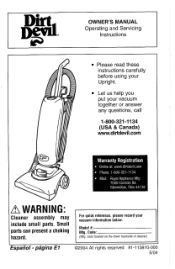
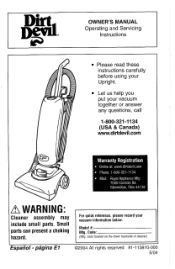
OWNER'S MANUAL
Operating and Servicing
a
Instructions
Please read these instructions carefully before using your vacuum information below. Model #: Mfg. code located on the lower backside of cleaner)
Code: (Mfg. Small
parts can present a choking
hazard. For quick reference, please record your Upright.
Let us help you put your vacuum together or answer any questions, call
1-800-...
Revision 1 (5/2004) - Page 2
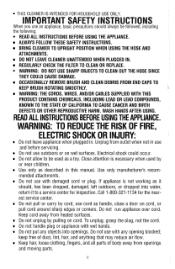
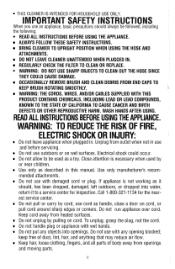
... in this manual.
Keep cord away from openings
and moving parts.
2 Do not put any opening blocked;
Keep hair, loose clothing, fingers, and all parts of dust,... lint, hair, and anything that may reduce air flow.
Use only as a toy. Do not use cord as it
should always be used by pulling on cord. est service center.
IMPORTANT SAFETY INSTRUCTIONS...
Revision 1 (5/2004) - Page 3
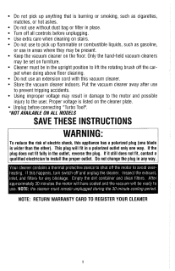
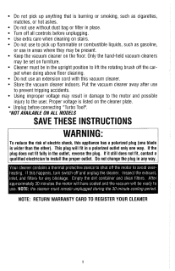
Do not use without dust bag or filter in a polarized...set on the cleaner plate. Do not change the plug in damage to the motor and possible injury to lift the rotating brush off all controls before connecting *Turbo Tool? *NOT AVAILABLE ON ALL MODELS
SAVE THESE INSTRUCTIONS... as gasoline, or use to install the proper outlet. Cleaner must be in areas where they may result in any way.
Revision 1 (5/2004) - Page 4
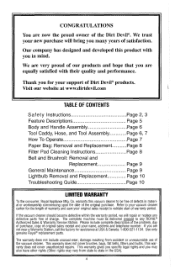
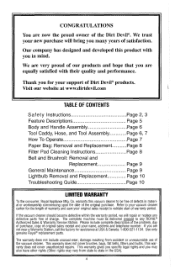
...Instructions Page 8 Belt and Brushroll: Removal and
Replacement Page 9 General Maintenance Page 9 Lightbulb Removal and Replacement Page 10 Troubleshooting Guide Page 10
LIMITED WARRANTY
To the consumer, Royal Appliance Mfg. CONGRATULATIONS
I I
lI You are now the proud owner of the Dirt Devilm.We trust
your new purchase will repair or replace any ROYALm
Authorized Sales & Warranty Service...
Revision 1 (5/2004) - Page 8
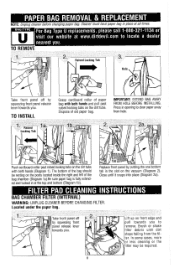
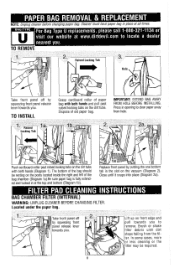
... cases, more or less cleaning or the filter may be resting on the dirt tube.
Press in the slot on the dirttube with both hands (Diagram 1). Close until dirt stops falling from hole. IMPORTANT: EXTEND BAG AWAY FROM HOLE BEFORE INSTALLING. Replacefront panel by squeezing front panel release lever towards you.
TO REMOVE
u
Take...
Revision 1 (5/2004) - Page 9
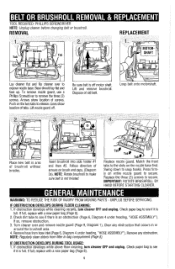
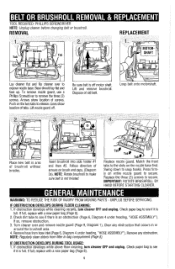
...Replace nozzle guard. Match the front tabs to secure. UNPLUG BEFORE SERVICING.
NOTE: Regularly clean debris from hose inlet (Page 6, Diagram 4 under heading, "HOSE ASSEMBLY"). If full, replace with a new paper bag...Replace the three (3) screws to the slots on the two tabs to expose nozzle base. If full, replace with a new paper bag... bag ...bag to snap hooks...bag... FROM MOVING PARTS - IF ...
Revision 1 (5/2004) - Page 10
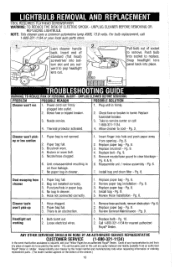
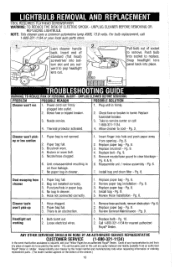
...Pg. 8. Bag not installed correctly. 3. Replace paper bag - Pg. 8. 4. pick-up or low suction
2. Remove hose and tools; Pg.
2. Pg. 9. Loose electrical wires.
1. Replace bulb - Always identify your cleaner by the'owne;. ~ h skervice parts;sed in this unit are to be paid by the model number and manufacturing code when requesting information or ordering replacement parts. (The model number...
Revision 1 (11/2004) - Page 1
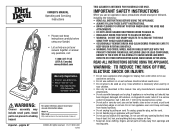
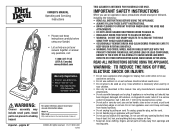
... outlet when not in . Code: (Mfg. IMPORTANT SAFETY INSTRUCTIONS
When you put any objects into water, return it should, has
been dropped, damaged, left outdoors, or dropped into openings. WASH HANDS AFTER USING. Keep cord away from openings and moving parts.
2
READ ALL INSTRUCTIONS BEFORE USING THE APPLIANCE. OWNER'S MANUAL Operating and Servicing
Instructions
• Please read...
Revision 1 (11/2004) - Page 2
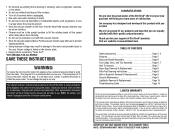
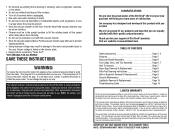
... to any defective parts free of Dirt Devil® products. Your cleaner contains a thermal protective device to shut off and unplug the cleaner.
Co. This warranty does not cover brushes, bags, flat belts, filters and bulbs. This warranty does not cover unauthorized repairs. This plug will repair or replace any ROYAL® Authorized Sales & Warranty Service Station. If...
Revision 1 (11/2004) - Page 4
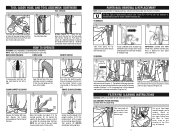
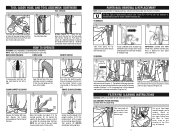
...tool into electrical outlet. NOTE: Paper bag must be resting on the dirt tube with both hands (Diagram 1). QUICK CORD RELEASE
CORD GUIDE
ON/OFF SWITCH
1.
2.
3.
...bag.
1.
BAG TYPE
U
For Bag Type U replacements, please call 1-800-321-1134 or visit our website at the top and bottom (Diagram 1b).
C
Release the handle.
IMPORTANT: EXTEND BAG AWAY FROM HOLE BEFORE INSTALLING...
Revision 1 (11/2004) - Page 5
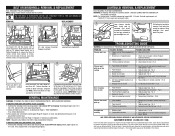
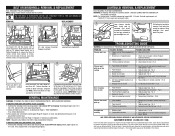
.... IMPORTANT: Rotate brushroll by the model number and manufacturing code when requesting information or ordering replacement parts. (The model number appears on brush end caps, (Diagram 3a).
UNPLUG BEFORE SERVICING. If obstruction develops while cleaning carpets, turn cleaner OFF and unplug. Check dirt tube to
back. Check paper bag to
back into bottom
headlight lens...
Revision 1 (1/2006) - Page 1
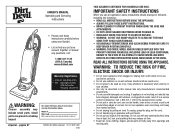
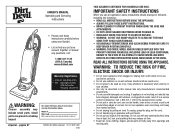
...; Code: (Mfg.
WARNING: TO REDUCE THE RISK OF FIRE, ELECTRIC SHOCK OR INJURY:
• Do not leave appliance when plugged in this manual. Use only manufacturer's recommended
attachments. • Do not use with wet hands. • Do not put your vacuum information below. Call 1-800-321-1134 for inspection. OWNER'S MANUAL Operating and Servicing
Instructions...
Revision 1 (1/2006) - Page 2
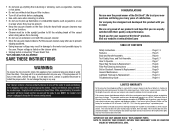
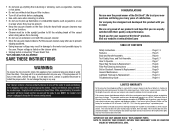
... parts free of the Dirt Devil®.
If the vacuum cleaner should become defective within the warranty period, we will bring you for assistance at www.dirtdevil.com
TABLE OF CONTENTS
Safety Instructions Page 2, 3 Features Page 5 Body and Handle Assembly Page 6 Tool Caddy, Hose, and Tool Assembly Page 6, 7 How To Operate Page 7 Paper Bag: Removal & Replacement...
Revision 1 (1/2006) - Page 4
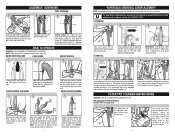
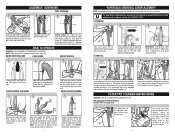
.... Slide the crevice tool into the cord guide on the left or right.
PAPER BAG: REMOVAL & REPLACEMENT
NOTE: Unplug cleaner before operating.
IMPORTANT: EXTEND BAG AWAY FROM HOLE BEFORE INSTALLING. ABOVE FLOOR CLEANING
1. The bottom of the bag should be locked in at 1-800-321-1134. FILTER PAD CLEANING INSTRUCTIONS
WARNING: UNPLUG CLEANER BEFORE CHANGING FILTER. Keep...
Revision 1 (1/2006) - Page 5
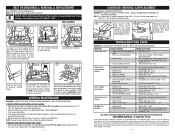
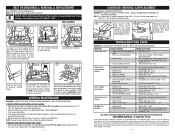
...or call
1-800-321-1134 or your cleaner by the model number and manufacturing code when requesting information or ordering replacement parts. (The model number appears on the bottom of screws. TROUBLESHOOTING GUIDE
WARNING: TO REDUCE RISK OF PERSONAL INJURY - Take to service center. Paper bag is full. Paper bag full. 3. Insert finger into place. Pg. 6.
7. Puncture/hole in...
Dirt Devil M085590RED Reviews
Do you have an experience with the Dirt Devil M085590RED that you would like to share?
Earn 750 points for your review!
We have not received any reviews for Dirt Devil yet.
Earn 750 points for your review!
