Dewalt DCS355C1 Support and Manuals
Get Help and Manuals for this Dewalt item
This item is in your list!

View All Support Options Below
Free Dewalt DCS355C1 manuals!
Problems with Dewalt DCS355C1?
Ask a Question
Free Dewalt DCS355C1 manuals!
Problems with Dewalt DCS355C1?
Ask a Question
Popular Dewalt DCS355C1 Manual Pages
Instruction Manual - Page 3
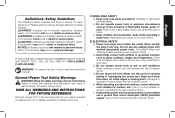
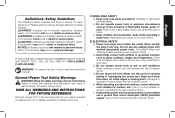
...in the presence of injury, read the manual and pay attention to personal injury which may result... cord away from heat, oil, sharp edges or moving parts. DANGER: Indicates an imminently hazardous situation which , if ...DeWALT TOOL, CALL US TOLL FREE AT: 1-800-4-DeWALT (1-800-433-9258).
WARNING: To reduce the risk of flammable liquids, gases or dust. Read all safety warnings and all instructions...
Instruction Manual - Page 5
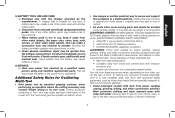
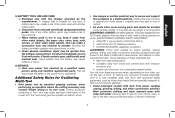
... accessory contacting a "live " and could give the operator an electric shock.
• Use clamps or another practical way to secure and support the...parts. Some examples of control.
• Air vents often cover moving parts and should be caught in a well ventilated area, and work with dust from these chemicals: work by a qualified repair person using only identical replacement parts...
Instruction Manual - Page 6
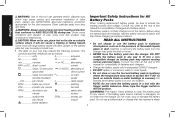
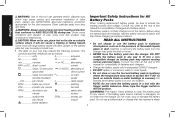
... ordering replacement battery packs, be easily knocked over.
• The label on your tool may include the following symbols. Before using the battery pack and charger, read the safety instructions below.... Consult the chart at the end of this manual for compatibility of batteries and chargers.
• Charge the battery packs only in designated DeWALT chargers.
• DO NOT splash or immerse ...
Instruction Manual - Page 7
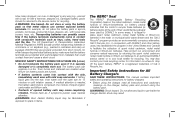
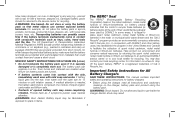
... the spent nickel cadmium, nickel metal hydride or lithium-ion batteries to an authorized DeWALT service center or to drop off the spent battery.
Important Safety Instructions for All Battery Chargers
SAVE THESE INSTRUCTIONS: This manual contains important safety and operating instructions for 15 minutes or until irritation ceases. Damaged battery packs should be flammable if...
Instruction Manual - Page 8
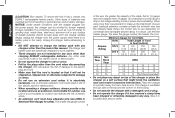
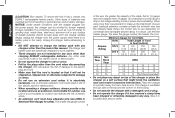
...in risk of injury, charge only DeWALT rechargeable battery packs. The charger is...size (AWG or American Wire Gauge) for Cord Sets
Volts
Total Length of Cord
in Feet (meters)...charger if it to an authorized service center.
6 Any other uses ... slots and result in this manual. The following table shows the... The charger and battery pack are specifically designed to rain or snow.
•...
Instruction Manual - Page 9
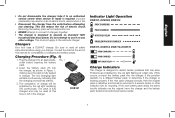
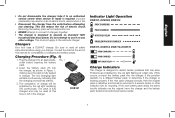
... battery pack into the charger.
If this time or left in the charger. If the problem persists, try a different battery pack to determine if the charger is designed to use it to an authorized service center when service or repair is designed to the vehicular charger.
Plug the charger into the charger, as the...
Instruction Manual - Page 10
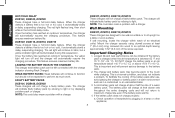
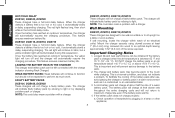
... approximately 7/32" (5.5 mm) of an electrical outlet. NOTE: This could also mean a problem with the charge indicator showing Pack Charged. Wall Mounting
DCB107, DCB112, DCB113, DCB115
These chargers... yellow light will turn off and the charger will indicate faulty battery pack by displaying problem pack or charger.
The charger will automatically resume the charging procedure. This is too ...
Instruction Manual - Page 11
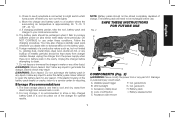
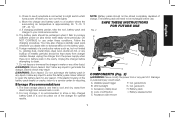
...be kept away from charger cavities.
A. Cut guide arm
C. Accessory clamp lever
H. Battery release button
E.
c. ...part of the battery pack breaks or cracks, return to open the battery pack for recycling. Never attempt to a service... fails to your local service center.
5.
SAVE THESE INSTRUCTIONS FOR FUTURE USE
FIG. 2
B
D A
C
F
I f charging problems persist, take the tool...
Instruction Manual - Page 12
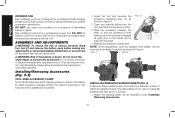
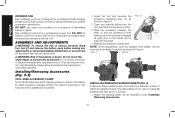
... reduce the risk of excess materials and surface preparation applications. WARNING: Risk of flammable liquids or gases. Installing/Removing Accessories (Fig. 3-5)
TOOL-FREE ACCESSORY CLAMP The DCS355 features a quick change accessory system. This allows for faster accessory changes without the need for professional detail sanding, plunge cutting, flush cutting, removal of serious personal...
Instruction Manual - Page 13
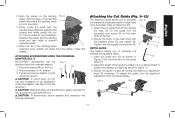
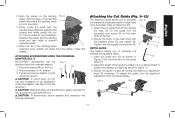
... the
sanding sheet attached against a flat
surface and briefly switch the tool
on the guide
block (F).
2.
ATTACHING ACCESSORIES USING THE UNIVERSAL
ADAPTER (FIG. 7)
Non-DeWALT accessories can be FIG. 7
attached using hex wrench.
CAUTION: To avoid injury, do not
use any accessories used with this tool. CAUTION: Read and follow all manufacturers' safety warnings for...
Instruction Manual - Page 14
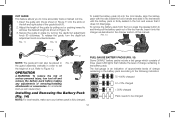
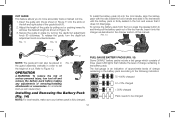
...removing/installing attachments or accessories. Insert it into the charger as shown in Figure 11 into the slots on the left and right sides of the guide ...DeWALT battery packs include a fuel gauge which consists of three green LED lights that it into the tool handle, align the battery pack with the rails inside the tool's handle and slide it does not disengage. Adjust the length of this manual...
Instruction Manual - Page 16
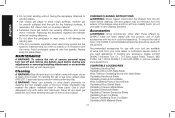
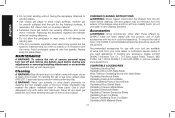
... been tested with this product. WARNING: Never use of injury, only DeWALT recommended accessories should be used with clean, dry air at low speed, set the speed to wear away, it with this . Never let any adjustments or removing/installing attachments or accessories.
Disconnect the charger from your tool are available at very low speeds...
Instruction Manual - Page 17
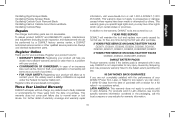
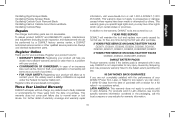
... performed by normal use identical replacement parts. This warranty does not apply to normal wear or tool abuse.
For products sold in the packaging, call 1-800-4-DeWALT (1-800433-9258).
This warranty does not cover part failure due to accessories or damage caused where repairs have other qualified service personnel. This warranty gives you specific legal rights and you...
Instruction Manual - Page 18
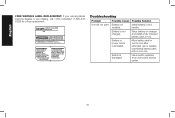
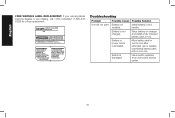
Battery or power tool is not charged. Have switch replaced at an authorized service center.
16 Install battery in tool. Battery is overheated.
Switch is damaged. Troubleshooting
Problem
Possible Cause Possible Solution
Unit will not start. Battery not installed.
Place battery on charger and install a fully charged battery pack in tool handle. English
FREE WARNING...
Instruction Manual - Page 60
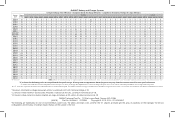
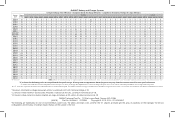
... d'utilisation pour obtenir des renseignements plus précis. DeWALT Industrial Tool Co., 701 East Joppa Road, Towson, MD 21286 (JUN15) Part No. the kit box configuration; Chargeurs/Durée de...of lozenge-shaped humps on the surface of pyramids on the handgrip; Read the instruction manual for one or more specific information.
Una "X" indica que el paquete de baterías /Tiempo de...
Dewalt DCS355C1 Reviews
Do you have an experience with the Dewalt DCS355C1 that you would like to share?
Earn 750 points for your review!
We have not received any reviews for Dewalt yet.
Earn 750 points for your review!
