Denon AVR-683 Support and Manuals
Get Help and Manuals for this Denon item
This item is in your list!

View All Support Options Below
Free Denon AVR-683 manuals!
Problems with Denon AVR-683?
Ask a Question
Free Denon AVR-683 manuals!
Problems with Denon AVR-683?
Ask a Question
Most Recent Denon AVR-683 Questions
My Avr-683 Will Suddenly Give Off A Loud Static Sound And Then Shut Off.
(Posted by henryscoff 3 years ago)
Popular Denon AVR-683 Manual Pages
Owners Manual - Page 3
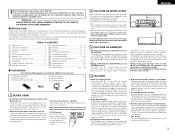
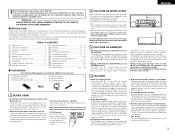
... stops functioning. The remote control command codes for DENON remote controllable AV components as well as for choosing the DENON A/V Surround receiver. PLEASE RECORD UNIT SERIAL NUMBER ATTACHED TO THE REAR OF THE CABINET FOR FUTURE REFERENCE"
2 INTRODUCTION
Thank you for LD players, video decks, TVs, etc., of other • Note that you review the contents of the AVR-1603. 2 To be...
Owners Manual - Page 4
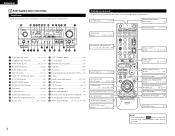
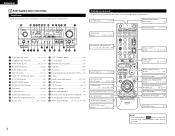
... 16, 17) u DOLBY/DTS SURROUND button 18. 19) i 5CH STEREO button 20) o DIRECT/STEREO button 20) !0 TUNING UP/DOWN buttons 24) !1 RDS button 25, 26) !2 V. ENGLISH
5 PART NAMES AND FUNCTIONS Front Panel
• For details on the functions of these parts, refer to the pages given in parentheses ( ).
#0
@9 @8 @7 @6 @5 @4 @3 @2 @1 @0 !9 !8
!7
Remote control unit
• For details on...
Owners Manual - Page 5
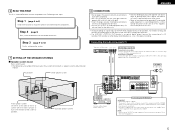
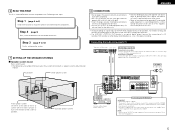
... FIRST
This A / V surround Receiver must be generated if a connected audio equipment is used independently without turning the power of this unit on. Step 2 (page 9)
Next, insert the batteries into the remote control unit.
8 CONNECTIONS
• Do not plug in conjunction with right).
• Insert the plugs securely. Step 3 (page 9 to 12)
Finally, setting up the...
Owners Manual - Page 8


... off the set's power, wait for the set , then turn the power back on.
(L)
(R)
(L)
(R)
Connection jack for subwoofer with an ... circuit is activated again even though there are no problems with the wiring of the speaker cables or input ... the temperature surrounding the unit becomes unusually high, or when the unit is very hot. Turn off the power and contact a DENON service center. CENTER...
Owners Manual - Page 9
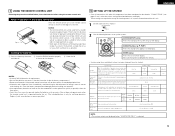
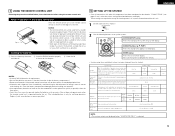
...to switch the display.
Large
Default settings
Center Sp. Surround Sp.
Front & Subwoofer 3.6 m
Center
Surround L & R
-
3.6 m
3.0 m
- In SW Level
Set the Ext. In Subwoofer channel playback level. ENGLISH
9 USING THE REMOTE CONTROL UNIT
Following the procedure outlined below, insert the batteries before installing new batteries. • Have replacement batteries on hand so that the...
Owners Manual - Page 13
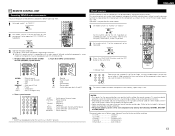
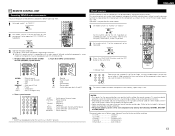
....
2 Set mode switch 2 to the component to the included list of remote control code. NOTES: • The signals for CD changers only)
3.
This remote control unit can be operated by registering the manufacturer of the component as follows upon shipment from the factory and after resetting: TV, VCR HITACHI CD, TAPE DENON CDR/MD DENON (CDR) DVD/VDP DENON (DVD...
Owners Manual - Page 14
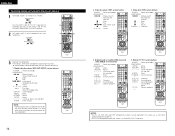
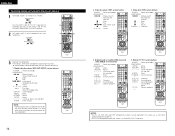
... stored in the same way as for
the DVD remote control buttons, so also refer to the component's operating instructions. Video deck (VCR) system buttons
POWER : Power on /standby
(ON/SOURCE)
6,7 : Manual search
(forward and
reverse)
2
: Stop
1
: Play
8,9: Auto search (cue)
3
: Pause
0~9, +10 : 10 key
3. Some models cannot be operated when the switch is at...
Owners Manual - Page 15
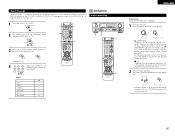
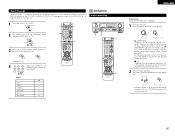
...MANUAL SEARCH and AUTO SEARCH buttons on the power. Press the SPEAKER A or B button turn the power on and off . Several seconds are proper.
1 Turn on the CD, TAPE, CDR/MD, DVD/VDP or VCR components when in muting circuit that all connections are required from the included remote control... is off from the remote control unit.
2 Select the front speakers. Set the power operation switch ...
Owners Manual - Page 16
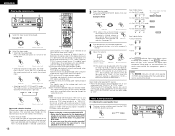
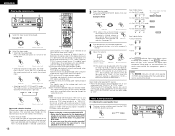
IN button on the selected component. • For operating instructions, refer to the component's manual.
5 Adjust the volume. If no sound will be heard. t EXT. Example: Stereo
(Main unit)
(Remote control unit)
To select the surround mode while adjusting the surround parameters, channel volume or tone control, press the surround mode button then operate the selector. (See page 18...
Owners Manual - Page 19
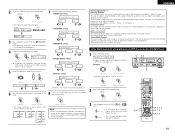
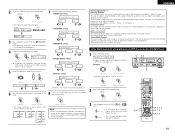
... speakers for the source.
0
3
6
or
or
• CENTER WIDTH setting
CENTER WIDTH O
0
4
7
or
or
• DEFAULT setting
DEFAULT
Y/N
(Main unit)
(Remote control unit)
MODE emulation MODE cinema MODE music
or
or
YES
Y/N
NO
or
or
Select "Yes" to reset to the factory defaults.
6 8 Set the surround parameters according to digital (COAXIAL/ OPTICAL) (see page 12). Display...
Owners Manual - Page 24
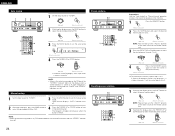
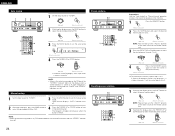
... band (AM or FM).
(Main unit)
(Remote control unit)
3 Press the MODE button to set , FM stereo broadcasts are received in monaural and the "STEREO" indicator
turns off . NOTE: • When the manual tuning mode is held in.
Lit (Remote control unit)
4 Press the TUNING UP or DOWN button.
3
1, 4
2
(Main unit)
(Remote control unit)
• Automatic searching begins, then...
Owners Manual - Page 26


... + PCM" and "PCM only" digital outputs. Please refer to the instruction manual of the adapter when making connection.
2 Some DVD digital outputs have been recorded as two channels of regular single-way or two-way speakers as guides to set according to achieve surround sound. • Whereas with Dolby Pro Logic makes it is a new...
Owners Manual - Page 27
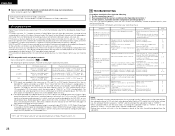
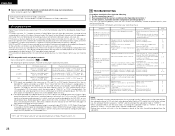
...; Power cord not plugged in a special way so this unit and remote
control unit. • Different button is being played from the subwoofer channel is LFE only (only when playing Dolby Digital or DTS signals) for PCM) 2
Set the input mode to the Operating Instructions ? 3. Media
DTS Digital output jacks
Playback method (reference page)
CD...
Literature/Product Sheet - Page 1


... Put yourself in the middle of home theater ambience.
■ Virtual Surround Mode Surround yourself with DENON's DSP acoustic environment simulation modes. NEW MODEL I N F O R M A T I O N
Dolby Digital and DTS A/V Receiver
AVR-683
With Dolby Pro Logic II for a New Way To Enjoy Home Theater
The AVR-683 A/V receiver with discrete power output devices on CD.
■ High-quality DSP...
Literature/Product Sheet - Page 2


... system remote controller features a large selection of remote control codes to make high-quality digital recordings directly from other manufacturers. Input FRONT L/R, CENTER, SURROUND L/R, SUBWOOFER 3 Digital (Optical) Input OPTICAL X 3 (FRONT: 1) 1 Digital (Coaxial) Input COAXIAL X 1
• Audio Outputs 1 Analog PRE OUT Terminals ..... NEW MODEL I N F O R M A T I O N
AVR-683
■...
Denon AVR-683 Reviews
Do you have an experience with the Denon AVR-683 that you would like to share?
Earn 750 points for your review!
We have not received any reviews for Denon yet.
Earn 750 points for your review!
