Denon AVR-484 Support and Manuals
Get Help and Manuals for this Denon item
This item is in your list!

View All Support Options Below
Free Denon AVR-484 manuals!
Problems with Denon AVR-484?
Ask a Question
Free Denon AVR-484 manuals!
Problems with Denon AVR-484?
Ask a Question
Most Recent Denon AVR-484 Questions
Remote Control On/off Function The On/off Function Doesn't Work.
(Posted by steinbergrobert 9 years ago)
Popular Denon AVR-484 Manual Pages
Owners Manual - Page 2


...cordon d'alimentation avec précaution. NO USER-SERVICEABLE PARTS INSIDE.
Cet appareil numérique de la...set for sufficient heat dispersion when installed on a rack.
• Eviter des températures élevées.
Allow for long periods of important operating and maintenance (servicing) instructions...received, including interference that may cause undesired operation.
Owners Manual - Page 3
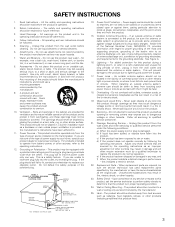
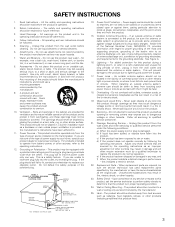
... to the product, be routed so that are required, be sure the service technician has used replacement parts specified by the operating instructions as to provide some protection against them might be adhered to qualified service personnel.
21. Power-Cord Protection - Retain Instructions - SAFETY INSTRUCTIONS
1. Do not use liquid cleaners or aerosol cleaners.
6. Adjust only those...
Owners Manual - Page 4
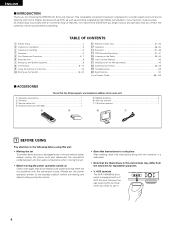
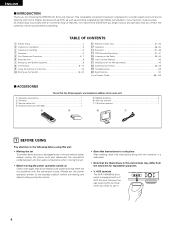
... of the Microprocessor 45 ⁄8 Additional Information 46~48 ⁄9 Troubleshooting 49 ¤0 Specifications 50
List of Preset Codes 98~102
2 ACCESSORIES
Check that the following parts are included in addition to the main unit:
q Operating instructions 1 w Warranty 1 e Service station list 1 r Remote control unit (RC-942 1
r
t
t R6P/AA batteries 2 y AM loop antenna...
Owners Manual - Page 7


...parts, refer to the pages given in parentheses ( ). LED (indicator 22, 25)
SURROUND buttons 28, 33, 38)
ENGLISH
Remote control signal transmitter 15) POWER buttons 17, 22~26)
Input source selector buttons 22~25, 27)
System buttons 21, 23)
SYSTEM SET UP/ SETUP... button 29)
NOTE:
• The shaded buttons
do not function with the AVR-1404/484.
(Nothing happens when they are pressed.)
7
Owners Manual - Page 8


..., insert the batteries into the remote control unit. ENGLISH
6 READ THIS FIRST
This AV Surround Receiver must be setup before use. Following these at ...the sides of the TV or screen with their front surfaces as flush with the front of six speaker systems and a television monitor:
Subwoofer
Center speaker system
Front speaker systems Set...
Owners Manual - Page 14
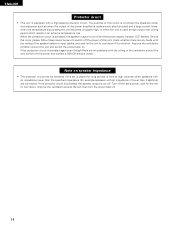
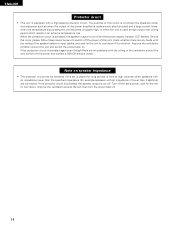
...speaker cables or input cables, and wait for the set to cool down if it is activated again even though there are no problems with the wiring or the ventilation around the unit,...unit, check whether there are connected. Improve the ventilation condition around the set is cut off the power and contact a DENON service center. If the protection circuit is very hot. When the protection ...
Owners Manual - Page 15
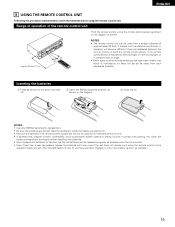
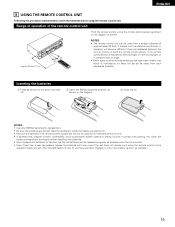
...thoroughly before using the remote control unit.
Replace it come in malfunction, so keep the set . (The included...remote control unit
Point the remote control unit at the remote control sensor as shown on the diagram at the left. ENGLISH
9 USING THE REMOTE CONTROL UNIT
Following the procedure outlined below, insert the batteries before installing new batteries. • Have replacement...
Owners Manual - Page 21
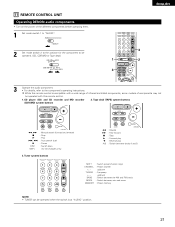
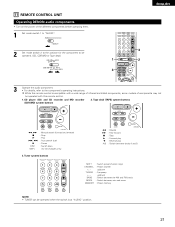
...remote control is compatible with a wide range of infrared controlled components, some models of the different components before operating them.
1
Set mode switch 1 to "AUDIO".
2
Set mode switch 2 to the component's operating instructions. Tape deck (TAPE) system buttons
6, 7 2
1 8, 9
3 DISC SKIP+
: Manual... channel
+, - 11 REMOTE CONTROL UNIT
Operating DENON audio components
• ...
Owners Manual - Page 23
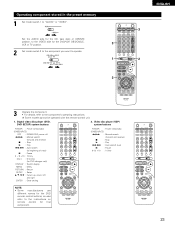
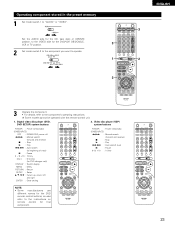
... component you want to operate.
1
3
ENGLISH 3 2
3
Operate the component. • For details, refer to the component's operating instructions. Some models cannot be operated with this remote control unit.
1.
Digital video disc player (DVD, DVD SETUP) system buttons
2. Set the AUDIO side for the CD, tape deck or CDR/MD
position, to "AUDIO" or "VIDEO". Operating...
Owners Manual - Page 43
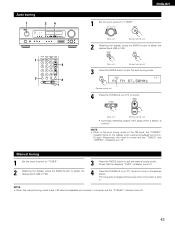
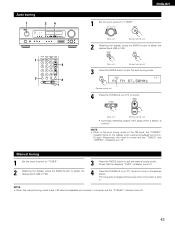
... band (AM or FM).
3
Press the MODE button to set the auto tuning mode. NOTE: • When the manual tuning mode is held
in the auto tuning mode on the ...set, FM stereo broadcasts are received in monaural and the "STEREO" indicator turns off .
4
Press the TUNING D (+) or H (-) button to tune in . Lit (Remote control unit)
4
Press the TUNING D (+) or H (-) button.
(Main unit)
(Remote...
Owners Manual - Page 47
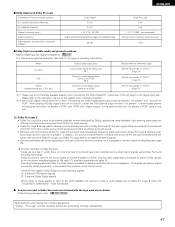
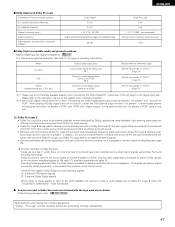
... signals is input to the AVR-1404/484, the surround mode is automatically set according to the type of ...Pro Logic II is used to the player's operating instructions. Dolby Surround support mark:
Manufactured under license from Dolby Laboratories. recorded ...provide normal stereo sound.
Please refer to the instruction manual of these signals with conventional Dolby Pro Logic the...
Owners Manual - Page 48
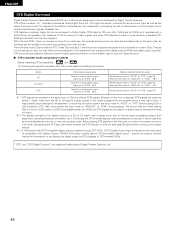
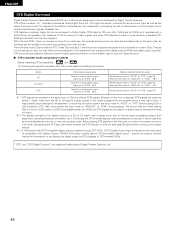
...'s operating instructions.
The same...do not include picture data, but ...set at the digital outputs of compatible DVD players. DTS features a relatively higher bit rate as the stereo 2-channel mode. There are registered trademarks of internal signal processing (output level adjustment, sampling frequency conversion, etc.). Recent DENON DVD player models...owner's manual for an extra disc;
Owners Manual - Page 49


..." in reverse. • Insert batteries properly.
15
Remote control unit. Have you operated the receiver according to cool it well to the CD, records, tapes, and FM broadcasts, etc. Disconnect the power immediately and contact your store of battery inserted in the system setup "Speaker Configuration" settings. Symptom
Cause
DISPLAY not lit and sound...
Literature/Product Sheet - Page 1


...AVR-484 includes the Personal Memory Plus function that automatically remembers the surround mode you last used for each program source, so that program. This in turn ensures that supports... superb reproduction clarity. NEW MODEL I N F O R M A T I O N
Dolby Digital and DTS A/V Receiver
AVR-484
High Quality 5 x 110 W Discrete Power Amplifier with Easy Operation
s DENON's Basic Design for High-...
Literature/Product Sheet - Page 2


... used with DENON's DSP acoustic environment simulation modes.
These DSP modes add spacious surround sound enhancements to enhance music lovers' enjoyment of home theater ambience.
NEW MODEL I N F O R M A T I O N
AVR-484
s Multi-Function Preset Memory Remote Controller with Glow-keys The supplied system remote controller features a large selection of remote control codes to change...
Denon AVR-484 Reviews
Do you have an experience with the Denon AVR-484 that you would like to share?
Earn 750 points for your review!
We have not received any reviews for Denon yet.
Earn 750 points for your review!
