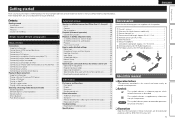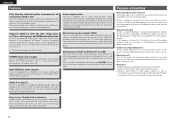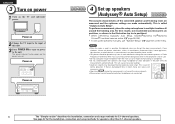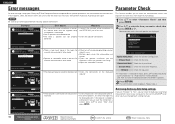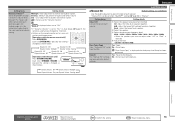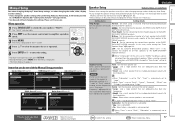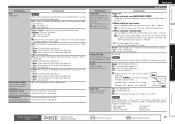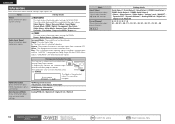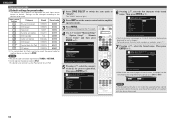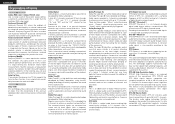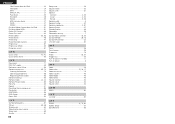Denon AVR-2311CI Support and Manuals
Get Help and Manuals for this Denon item

View All Support Options Below
Free Denon AVR-2311CI manuals!
Problems with Denon AVR-2311CI?
Ask a Question
Free Denon AVR-2311CI manuals!
Problems with Denon AVR-2311CI?
Ask a Question
Most Recent Denon AVR-2311CI Questions
Need Help To Reset Demon Avr-2311ci 7.2 Hdmi
how to reset demon receiver AVR-2311CI 7.2 HDMI
how to reset demon receiver AVR-2311CI 7.2 HDMI
(Posted by rjk4020 1 year ago)
Denon Avr2311ci
I purchased a Denon AVR2311CI receiver about 4 months ago. For some reason I am currently getting a ...
I purchased a Denon AVR2311CI receiver about 4 months ago. For some reason I am currently getting a ...
(Posted by markdichiarro 12 years ago)
Denon AVR-2311CI Videos
Popular Denon AVR-2311CI Manual Pages
Denon AVR-2311CI Reviews
We have not received any reviews for Denon yet.