Dell W-7005 Support and Manuals
Popular Dell W-7005 Manual Pages
AOS 6.4.x CLI Reference Guide - Page 197
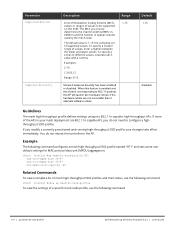
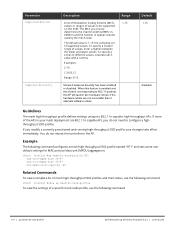
... To specify a series of a specific mesh radio profile, use the following command:
197 | ap mesh-ht-ssid-profile
Dell Networking W-Series ArubaOS 6.4.x | User Guide
You do not need to 802....profile defines settings unique to be supported on this feature is enabled and the client is 1-15; the complete set
temporal-diversity
Description
Range
A list of Modulation Coding Scheme (MCS...
AOS 6.4.x CLI Reference Guide - Page 217
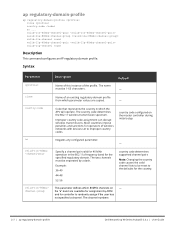
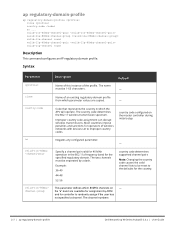
...
not specified a channel. The name must be 1-63 characters. country-code
Code that represents the country in the 802.11a frequency band for controller to improper country codes. Most countries impose penalties and sanctions for the country.
the "a" band are copied.
- The channel numbers
217 | ap regulatory-domain-profile
Dell Networking W-Series ArubaOS 6.4.x | User Guide
AOS 6.4.x CLI Reference Guide - Page 218
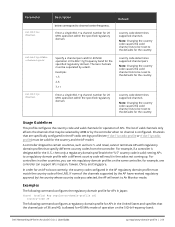
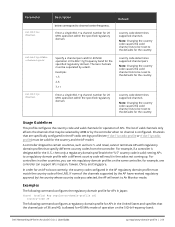
... APs in the United States and specifies that are specifically configured in the 802.11g frequency band for the specified regulatory domain.
country code determines supported channels
Note: Changing the country code causes the valid channel lists to be valid for the country and the AP model. A controller shipped to the defaults for the country...
AOS 6.4.x CLI Reference Guide - Page 703


...above steps each time it tries to operate only in this mode, the modem firmware will then check the RSSI limit of an alternate network (for the modem's ...is set to that alternate network.
r
This setting allows you to that network. l auto (default): In this mode.
703 | provision-ap
Dell Networking W-Series ArubaOS 6.4.x | User Guide
e-
so the cellular network service failover...
AOS 6.4.x CLI Reference Guide - Page 1046
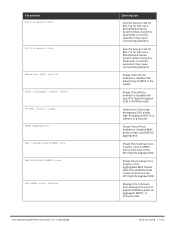
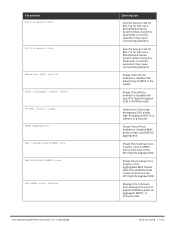
...Displays the minimum time between the start spacing
Dell Networking W-Series ArubaOS 6.4.x | User Guide
Description
Sets the beacon rate for 802.11g for APs... be sent on the AP's high-throughput SSID.
Using this parameter in normal operation may cause connectivity problems.
Sets the beacon rate for 802.11a for APs use a Distributed Antenna System (DAS).
Using this highthroughput ...
AOS 6.4.x CLI Reference Guide - Page 2324


..., APs that are part of supported 802.11a rates, in Mbps, that are part of this parameter in beacon frames and probe responses.
- Time, in seconds, that are advertised in normal operation may cause connectivity problems.
default, 6, 9, 12, 18,24,36,48, 54 Mbps
minimum valid rate
a-tx-rates
Set of a vendor-specific Information Element.
will...
AOS 6.4.x Quick Start Guide - Page 1
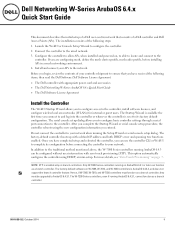
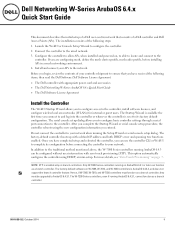
... Networking W-Series ArubaOS 6.4.x Quick Start Guide
This document describes the initial setup of a Dell user-centric network that you entered. Do not connect the controller to your controller shipment to ArubaOS 6.4.3.1. NOTE: ZTP is ArubaOS 6.4.2.3, and does not support the branch controller feature. The factory-default software on W-7005, W-7010, and W-7030 controllers is enabled...
AOS 6.4.x Quick Start Guide - Page 3


... can either manually set to 15 characters for more information about certificates.
9. Password of up to improper country codes. See the Dell Networking W-Series ArubaOS 6.4.x User Guide for the admin user to access the Enable mode in to which you are configuring a local controller to be configured when running initial setup on a serial port connection. Enter the...
AOS 6.4.x User Guide - Page 105


... Start Guide for information on the controller. Connecting to Management Access on page 860 for information about using the administrator password you can disrupt wireless transmissions. The initial setup might require that was introduced in general focus on the desired wizard, and follow the imbedded help instructions within the WebUI. n WebUI Wizards.
this sets the...
AOS 6.4.x User Guide - Page 116


... to 15 chars): ****** Re-type Password for the Country Code, can later be changed from the original controller to shutdown all the ports (yes|no)? [no )yes Creating configuration...
These settings, except for enable mode: ****** Do you to set the basic configuration for enable mode (up the newly installed licenses to memory. System will now...
AOS 6.4.x User Guide - Page 297


...code, and IP address of the master controller are collectively known as an access port in VLAN 4094.
Provisioning a controller means defining the following provisioning modes for Controllers
Dell Networking W-Series ArubaOS 6.4.x | User Guide... country code and the IP address of the controller (master or branch) l the country code l local configuration settings ArubaOS supports the following...
AOS 6.4.x User Guide - Page 452


...Service (RADIUS)". For more than one or more attributes returned by the server during authentication. To set these attributes are available on the Dell support website for IPv4 traffic.
Dell Networking W-Series ArubaOS 6.4.x | User Guide... column.
This involves defining the vendor (Dell) and/or the vendor-specific code (14823), vendor-assigned attribute number, attribute format (...
AOS 6.4.x User Guide - Page 567
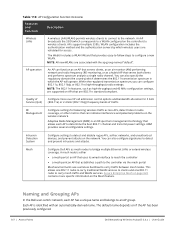
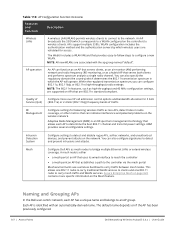
... or 802.11n (high-throughput) radio settings.
NOTE: All new WLANs are supported on the wireless network.
You can indicate interference and potential problems on APs that establishes a path to ... Mesh on page 622 contains more specific information on if the AP has been previously configured.
567 | Access Points
Dell Networking W-Series ArubaOS 6.4.x | User Guide Each AP is either
l a ...
AOS 6.4.x User Guide - Page 1048


... status For more mDNS and DLNA services can support up to view the global settings of AirGroup in the controller. To define an AirGroup service using CLI commands and WebUI. Navigate to Configuration > Advanced Services > AirGroup. 2.
On the AirGroup service details tab, click Add New.
1048 | AirGroup
Dell Networking W-Series ArubaOS 6.4.x | User Guide The following command to 100...
AOS 6.x MIB Reference Guide - Page 13
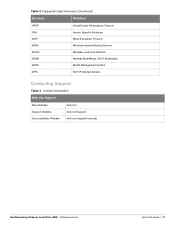
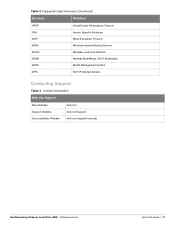
... Protocol Vendor Specific Attributes Wired Equivalent Protocol Windows Internet Naming Service Wireless Local Area Network Wireless MultiMedia / Wi-Fi Multimedia WLAN Management System Wi-Fi Protected Access
Contacting Support
Table 4 Contact Information
Web Site Support
Main Website Support Website Documentation Website
dell.com dell.com/support dell.com/support/manuals
Dell Networking...
Dell W-7005 Reviews
Do you have an experience with the Dell W-7005 that you would like to share?
Earn 750 points for your review!
We have not received any reviews for Dell yet.
Earn 750 points for your review!

