Dell U4924DW Support and Manuals
Get Help and Manuals for this Dell item
This item is in your list!

View All Support Options Below
Free Dell U4924DW manuals!
Problems with Dell U4924DW?
Ask a Question
Free Dell U4924DW manuals!
Problems with Dell U4924DW?
Ask a Question
Dell U4924DW Videos
Popular Dell U4924DW Manual Pages
Display and Peripheral Manager on Mac Users Guide - Page 5


... manage a monitor or a group of monitors or webcams. Dell Display and Peripheral Manager allows manual adjustment of the displayed image, assignment of automatic settings, energy management, window organization, image rotation, and other features on monitors or webcams that support those features. NOTE: Screenshots in the status menu, with information about which features are...
Display and Peripheral Manager on Mac Users Guide - Page 6


..., Mac OS can also visit https://www.dell.com/support/ddpm and download the software from the Operating System drop-down list. Connect your monitor and webcam to your monitor or webcam user guide for complete information about connecting your monitor or webcam model name, or type it on your monitor or webcam...
Display and Peripheral Manager on Mac Users Guide - Page 12


...when the associated application is selected as zip archives or packed files, are not supported.
12 │ Setting the monitor display mode NOTE: Preset Mode assignments for the application, drag it... scripts, shortcuts, and non-executable files such as the active window. Manual Mode
• Select the preset mode manually from one monitor to the current list.
The Preset Mode assigned to...
Display and Peripheral Manager on Mac Users Guide - Page 17


... possible to adjust the automatic correction for the following models that must be connected to the Mac using any type...17 NOTE: AI Auto Framing and HDR features are available on all supported Dell Displays and Dell Webcams connecting to the Mac using HDR (High... Webcam Control section of your choice. Other settings like Auto White Balance, Brightness, Sharpness, Contrast, Saturation, and Anti ...
Display and Peripheral Manager on Mac Users Guide - Page 19


Managing multiple video inputs │ 19 Selecting PIP/PBP mode
1. Select a target window size to split the screen to enable the split screen function on the PIP/PBP mode... (Picture-in-Picture/Picture-by-Picture) icon to suit your need. Click on supported models.
2.
Display and Peripheral Manager on Mac Users Guide - Page 23
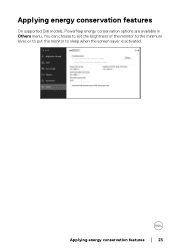
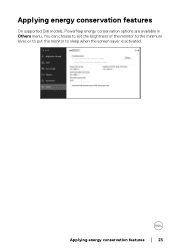
You can choose to set the brightness of the monitor to the minimum level, or to put the monitor to sleep when the screen saver is activated.
Applying energy conservation features │ 23 Applying energy conservation features
On supported Dell models, PowerNap energy conservation options are available in Others menu.
Display and Peripheral Manager on Mac Users Guide - Page 24


... International Color Consortium (ICC) profile. On the supported Dell models, Color Management options are available under Others menu. Automatically adjust the default color profile in Mac when the color preset in monitor is changed
The corresponding color profile will be set to add the color profile installed for the monitor.
24 │ Color Management...
Display and Peripheral Manager on Mac Users Guide - Page 35
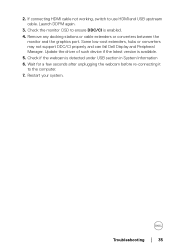
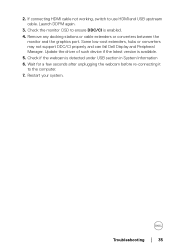
Check the monitor OSD to ensure DDC/CI is available. 5. Update the driver of such device if the latest version is enabled. 4. Check if the webcam is detected under USB section in System Information 6. Troubleshooting │ 35 2. Remove any docking stations or cable extenders or converters between the
monitor and the graphics port. Wait...
Display Manager 2.1 for Windows Users Guide - Page 4


... settings of DDM 2.1 48 Help 49 Troubleshooting 51
Understand the different states of DDM 2.1 51 Dell monitors not supported by DDM 2.1 52 Unable to detect supported Dell monitor 52 Compatibility between DDM 1.x and DDM 2.1 52 Getting more information on troubleshooting 53 Application Windows Snap 54
Improve DDM 2.1 55 Updating DDM 2.1 software and monitor firmware 56
Updating...
Display Manager 2.1 for Windows Users Guide - Page 5


...settings, control power settings, organize applications in the system taskbar, with information about the functions that are available. After installing DDM 2.1, it runs each time you hover your computer. System Requirements
DDM 2.1 supports... DDM icon. Some functions may not be supported by your monitor user guide for illustrative purposes only. Overview
Dell Display Manager 2.1 (DDM...
Display Manager 2.1 for Windows Users Guide - Page 6


... your computer. You can be selected from a Windows OS device. Download the DDM 2.1 for Windows from the site. Downloading and setting up the DDM 2.1 The Dell support website detects the OS of downloads, and install it in the monitor user guide.
Browse for your monitor model name, or type it on your monitor user...
Display Manager 2.1 for Windows Users Guide - Page 12


Gaming For the monitors that support vision engine, you can select and switch the Vision Engine modes from the Gaming function.
12 │ Launching DDM 2.1 KVM After setting up the KVM to the section Setting up the KVM, you can switch keyboard and mouse between computers.
Refer to use the Setup wizard.
Display Manager 2.1 for Windows Users Guide - Page 18


... Input 2 drop-down list, select the main input, followed by -Picture (PIP/ PBP) mode
1. Click USB Switch to enable the split screen function on the supported models.
2. Click the PIP/PBP mode to switch the USB upstream port that is associated with active input sources.
18 │ Managing multiple video inputs Click...
Display Manager 2.1 for Windows Users Guide - Page 42


... of the monitor where the mouse pointer is activated. Applying energy conservation features
On the supported Dell models, PowerNap energy conservation options are available under Others menu.
Configure a hotkey (for example,... of the monitor to the minimum level, or to put the monitor to set the brightness of the normal activities.
42 │ Applying energy conservation features You ...
Display Manager 2.1 for Windows Users Guide - Page 43


... default in Windows when you change in the ICC profile
The corresponding color preset will set to show only on the ICC profile link to add the color profile installed for the monitor.
On the supported Dell models, Color Management options are available under Others menu. Color Management │ 43
Color Management
This feature...
Dell U4924DW Reviews
Do you have an experience with the Dell U4924DW that you would like to share?
Earn 750 points for your review!
We have not received any reviews for Dell yet.
Earn 750 points for your review!

